How to play Transistor Bass from MATRIX of Reason Lite Rack Plugin
I'm yosi, the caretaker.
Yesterday, I played "Phoscyon" of D16 from "MATRIX" of "Reason Lite Rack Plugin".
"Transistor Bass"Articles such as recommendationsBefore I wrote, of course I will try this as well.
I'm surprised that I was able to do something more amazing than I expected.
You can easily make metamorphic sounds.
This is in sequencer mode, so it feels like the presets are switched on the note.
Triggering the pattern via MIDI is the same as for "Phoscyon", but for "Transistor Bass" the presets are different.
And since Reverb and Delay are also installed, the range of change in sound is wide.
Also, "Transistor Bass" is a Native plug-in of FL Studio, so you cannot receive MIDI of "MATRIX" as it is.
That's why I will send it with the following contents.
・ Transistor Bass settings
How to use Transistor Bass from MATRIX
There is nothing particularly difficult, so let's proceed smoothly.
Transistor Bass settings
As mentioned above, "Transistor Bass" is a Native plug-in of FL Studio, so you cannot receive MIDI of "MATRIX" as it is.
The solution is simple and uses "Patcher".
First, load "Patcher".
Load "Transistor Bass" in "Patcher".
Right-click on "From FL Studio" and click "Outputs"-> "Events"-> "MIDI port 0".
Connect the added port to "Transistor Bass".
I prepared a GIF video.
This completes the "Transistor Bass" settings.
Reason Lite Rack Plugin side settings
Add the Reason Lite Rack Plugin.
First, right-click and click "Instruments"-> "MIDI OUT Device".
Next, right-click on "MIDI OUT" and add "MATRIX".
(Cables are automatically connected in this order)
I also prepared a GIF video for the time being.
Next, change the "MIDI" setting.
Set the "Output port" of "MIDI" to "0" from the gear icon on the upper left.
(If you combine it with the "Input port" that will be set later, there is no problem with anything other than "0".)
Now press the "MATRIX" play button and you will hear a sound.
Transistor Bass settings
Transistor Bass has a sequence mode and a program mode.
I will explain each of them.
Transistor Bass sequence mode
The default state is sequence mode.
Switching is in sequence mode when lit in the red frame below.
In sequence mode, MIDI notes switch between sequences and presets.
Therefore, if you send MIDI notes randomly from "MATRIX" in this state, you can get the sound like the first movie.
Transistor Bass program mode
In program mode, you can enjoy a simple 303 series sound.
Switching is in program mode when the red frame below is turned off.
In program mode, a normal scale sounds.
It looks like this when you ring it from "MATRIX".
Summary of how to play Transistor Bass from MATRIX of Reason Lite Rack Plugin
"Transistor Bass" is also good.
This has a different charm from "Phoscyon".
There is no VST version, so only FL Studio users ... If you don't have it, please do.

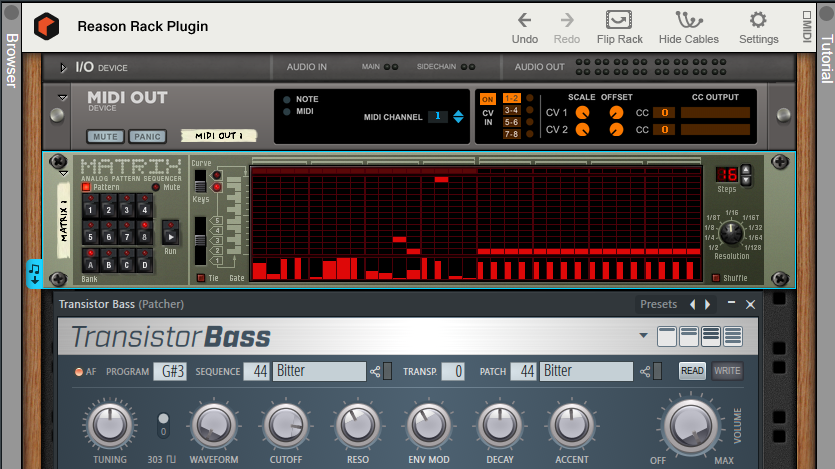
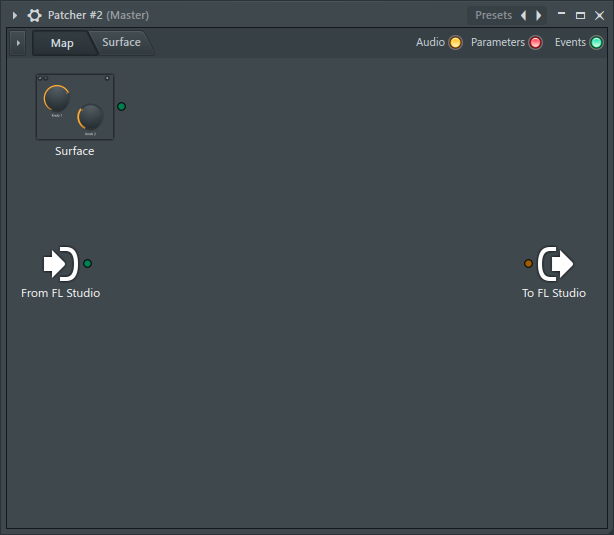
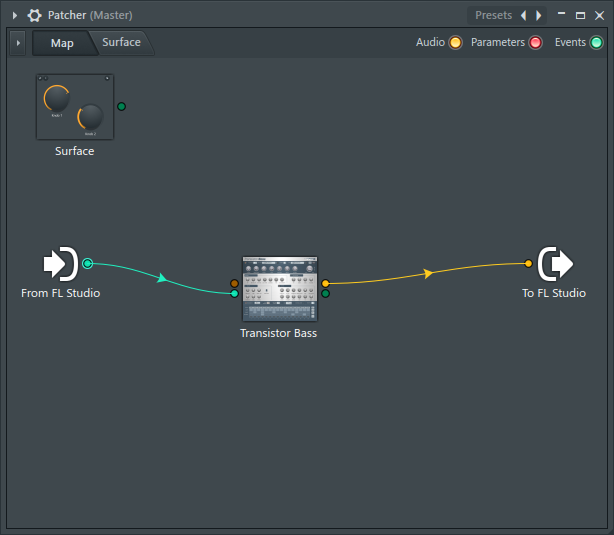
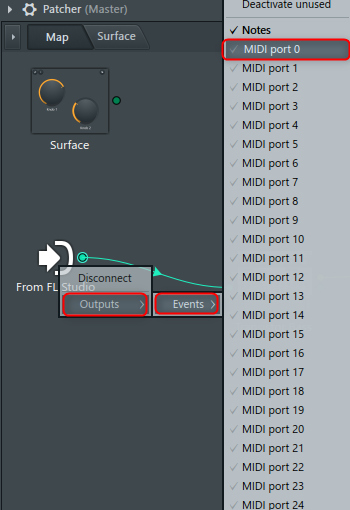
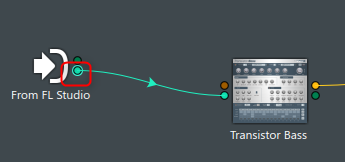
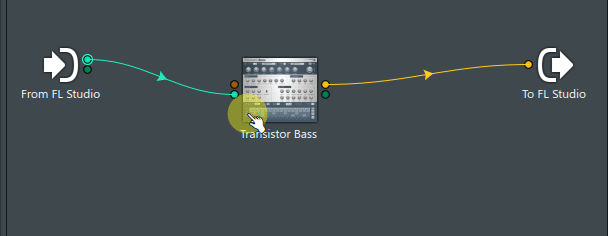

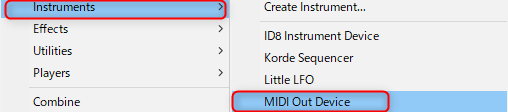
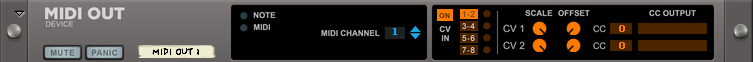
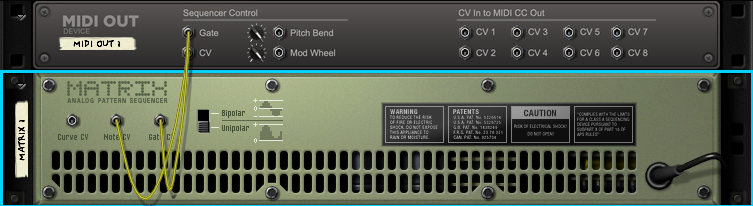
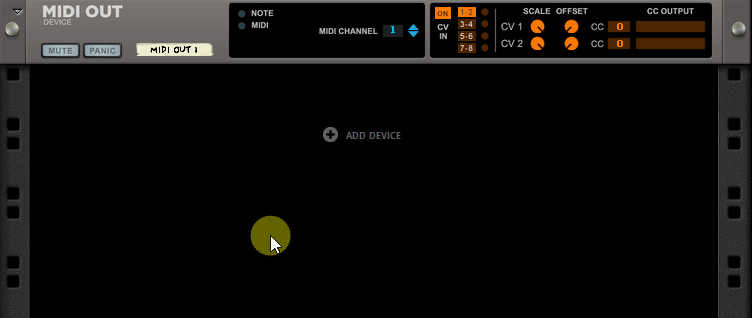
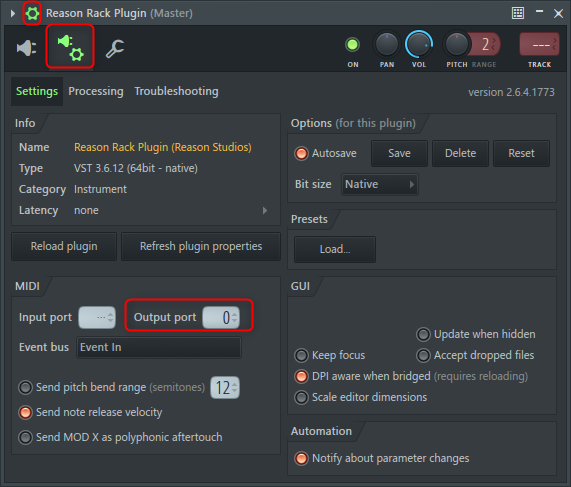



![[Free] Utilizing MIDI phrases in Addictive Drums 2 demo version 26 2020 07 21 01x43 05](https://chilloutwithbeats.com/wp-content/uploads/2020/07/2020-07-21_01h43_05.png)
Comment