How to use MATRIX of Reason Lite Rack Plugin
I'm yosi, the caretaker.
To be clear, "Reason Lite Rack" is really a trial version, so neither the basic sound source nor the effect is enough.
However, MONOTONE, Scream 4, and MATRIX are good.
Of these, I think it's hard to understand how to use MATRIX for the first time, so this is a commentary article.
In this article, I will send you the following contents.
・ How to use MATRIX
Overview of MATRIX
MATRIX is, in a nutshell, an analog-style step sequencer.
You can easily make sounds without hitting the piano roll.
You can also randomize, so you can easily generate mechanical phrases.
When you press the Tab key on the Reason Rack, the back is displayed and you can patch the cable.
MATRIX can output the following.
・ Note CV
・ Gate CV
Curve CV
To operate "Curve CV", click "Curve" in the figure below.
"Curve CV" is mainly suitable for modulating parameters.
In the video below, the filter is modulated by "Curve CV".
However, there are no rules, so it's okay to play Note with Curve CV.
(For better or worse, the sound ignores the scale.)
Note CV
"Note CV" is mainly suitable for controlling notes.
One memory on the vertical axis is a semitone.
In the following states, the order is from C to C.
I tried to ring it.
However, you can also operate the parameters with "Note CV" as well as "Curve CV".
Gate CV
"Gate CV" is mainly used to adjust the strength and length of the sound.
If you want to extend the sound, click "Tie" to turn it on, and then click the Gate to combine it with the next Gate and extend the sound.
Still more Shift Hold down the key and drag to turn on "Tie".
How to use MATRIX
First, add it to the point where it makes a sound.
I prepared a video.
Right-click on the device to add MATRIX or effects and they will be wired automatically.
How to randomize with MATRIX
To randomize with MATRIX, right-click and select "Randomize Pattern".
However, if you randomize it as it is, the scale etc. will be ignored, so it is difficult to use.
First, do "Randomize Pattern", then enter the sound you want to use and do "Alter Pattern" to get a nice randomization.
You can randomize after adjusting to the scale like this.
How to bring a pattern created with MATRIX to your DAW
Perhaps this is the easiest way to benefit from MATRIX.
The method is simple, drag and drop the following icons.
I actually tried it.
How to control a pattern created with MATRIX
You can drag and drop the note pattern, but you can't have a "Curve CV".
Therefore, I will also introduce how to switch the pattern of "MATRIX".
I mean, let's just automate from the DAW, yes.
In the case of FL Studio, you can get the value by right-clicking on the pattern, so you can control the automation by copy and paste.
I took a video.
Summary of how to use MATRIX of Reason Lite Rack Plugin
MATRIX is good.
The ability to copy and paste into your DAW is quite attractive.
There are various random sequencers, but this is easy and quick.
(I don't need anything else ...)

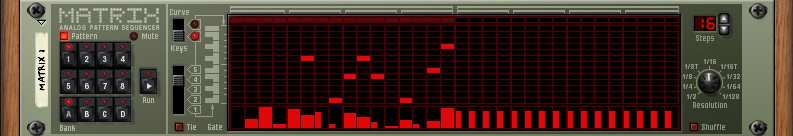




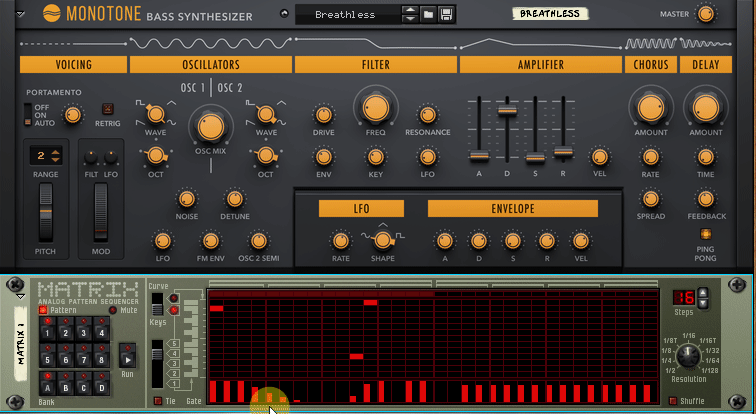

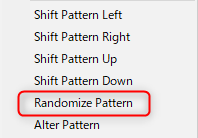
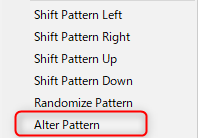
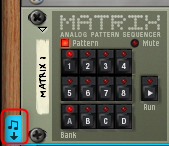
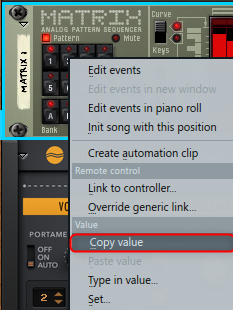


Comment