How to use Phoscyon of D16 from MATRIX of Reason Lite Rack Plugin
I'm yosi, the caretaker.
Why this time D16PhoscionI mean, more than 5 years agoPhoscionI bought it because I like the sound.
However, I didn't know how to use it.
(No, I couldn't make a cool riff at all by driving 303 ...)
If you use MATRIX, you can easily mass-produce cool riffs, so I will write an article.
And thisPhoscionOtherwise, there are places where it is useless.
Well, take a look.
First of all, anyone can make this.
(Once set, just a few buttons)
That's why it's a pretty niche place, but this time I will send it with the following contents.
How to use Phoscyon of D16 from MATRIX
First, set to send MIDI notes from "MATRIX" to Phoscyon via "MIDI OUT".
Reason Lite Rack Plugin side settings
First, right-click and click "Instruments"-> "MIDI OUT Device".
Next, right-click on "MIDI OUT" and add "MATRIX".
(Cables are automatically connected in this order)
I also prepared a GIF video for the time being.
Next, change the "MIDI" setting.
Set the "Output port" of "MIDI" to "0" from the gear icon on the upper left.
(If you combine it with the "Input port" that will be set later, there is no problem with anything other than "0".)
Phoscyon side settings
Set the "Input port" of "MIDI" to "0" from the gear icon on the upper left.
Since the initial setting of Phoscyon uses the internal sequencer, set it to accept input from the outside.
Click "INT SEQ" in the upper left to turn off the red LED.
I also prepared a video.
After that, please randomize with "MATRIX" and try various things.
See this article for how to use "MATRIX"
Combine with Phoscyon sequence
If "INT SEQ" is turned off, the output of "MATRIX" will be used as it is.
But there are other great ways to create sequences.
It sounds the sequence installed in Phoscyon from the "MATRIX" side.
What this means is that Phoscyon sequences can be triggered and played by MIDI notes.
Therefore, by sending this trigger from "MATRIX", you can play the sequence randomly.
Trigger Phoscyon sequence
It's easy to do.
Turn on "INT SEQ" and then turn on "HOST MODE".
In this state, try playing from "MATRIX" by default.
Try setting "Tie" appropriately from here.
And if you change the notes, you can make various riffs.
Summary of how to use Phoscyon of D16 from MATRIX of Reason Lite Rack Plugin
This is really fun.
I want to make Acid songs.
The sound when raising the resonance and muzzling Cutoff is the best.


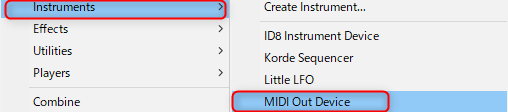
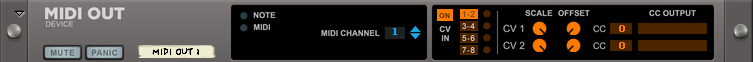
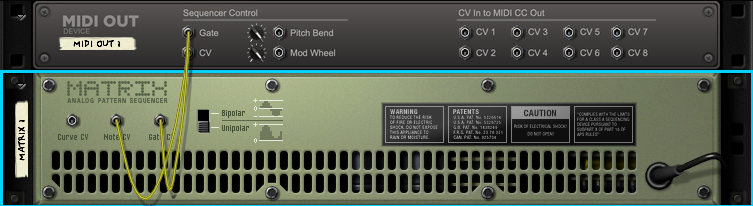
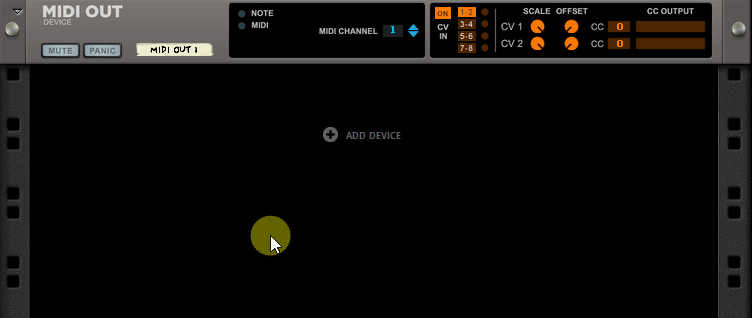
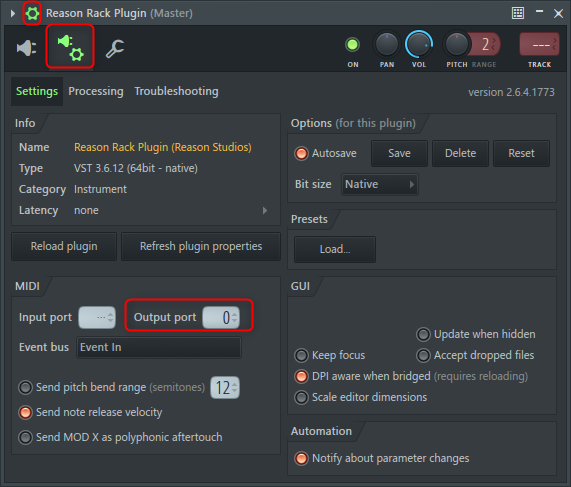
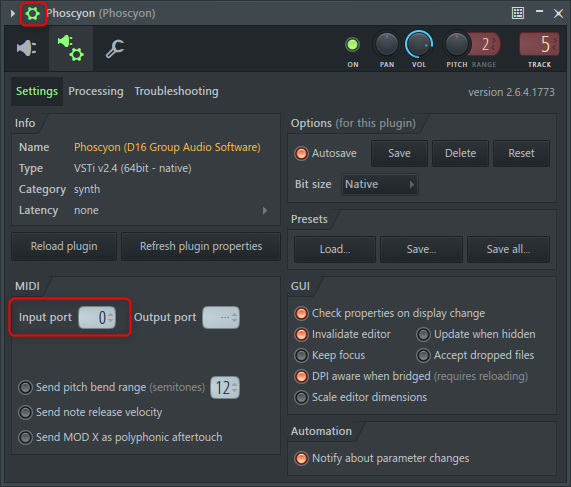





Comment