Explanation of Reaktor Library Blue Matrix
This is yosi from Chillout with Beats.
Well, I'm going.
I made a sound like this.
The synth part uses two Reaktor Corbons.
The drums are from Loopcloud,Little FootI'm hanging on.
Please refer to the following articles for Loopcloud 5.Users can get 1 samples a day for free.
Create MIDI OUT in Blue Matrix
MIDI OUT of BlueMatrix is similar to WaveWeaver and has a slightly deeper hierarchy, so I will explain only that.
After loading BlueMatrix, click Reaktor's Edit.Add MIDI OUT as before.
![]()
As before, use the "Note Pitch / Gate" module.
Double-click "BlueMatrix".
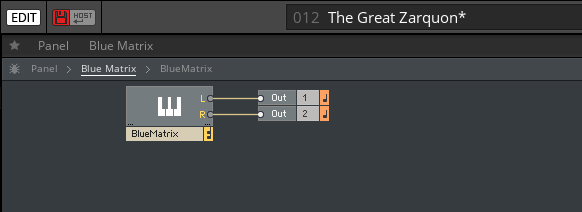
Yes, I don't know, but all you need is a "G" and a "P".
If you look at "Sequencer", you will find "G", but not "P".
But if you follow the line connected to "Oscillators", it feels like "Pkey".
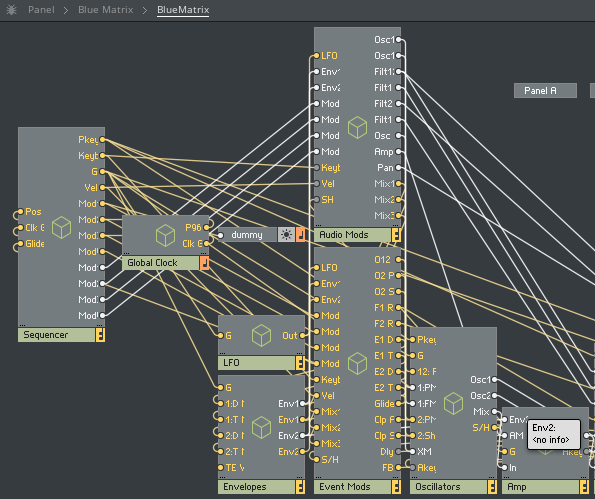
Right-click and click Built-In-Module-> MIDI Out-> Note Pitch / Gate.
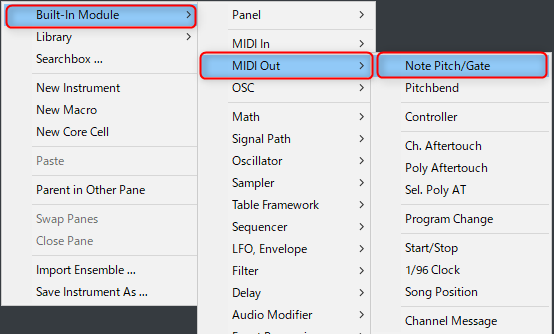
After that, connect "G" and "G", and "Pkey" and "P".
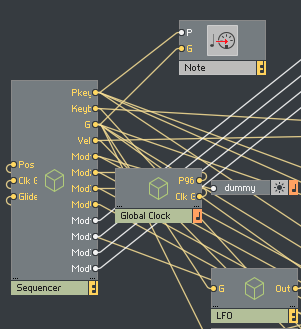
Try playing your DAW with the MIDI Port.
Please refer to the following article for how to adjust the MIDI Port.
I think there will be a sound.
If the sound of Reaktor is annoying, it will disconnect from "OUT" at the top level.
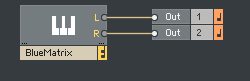
Right-click on the wire and click "Delete Wire" to cut it.
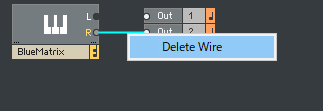
Google Japanese translation of Blue Matrix manual + α
BlueMatrix is an amazing sounding sequence synthesizer with a classic analog-style sound engine and a pitch, gate, and modulation sequencer that rivals the capabilities of many standalone programs.The sound engine has two multi-waveform oscillators, a multi-mode filter, a multi-mode distortion, and finally a second multi-mode filter.The beat sync delay and spread delay complete the effect.The full-featured sequencer controls the gate and pitch independently for smooth pitch glide, and also provides four channels of graphical modulation sequences.The complete modulation matrix gives you the flexibility to route two envelopes, an LFO, four channels of sequence modulation, and a regular MIDI controller to all important synth engine parameters.

Translate by focusing on the sequencer.
The Sequencer
The Blue Matrix sequencer consists of three areas where you can draw sequencer data-the top handles the pitch of the notes in the sequence, the bottom field shows the trigger and velocity information for those notes, and finally. The field contains four independent tracks with additional modulations. Data can be saved and edited.There are numerous horizontal and vertical control bars for selecting the "edit" range of commands such as zoom, sequence length selection, randomization, quantization, copy / paste / insert.
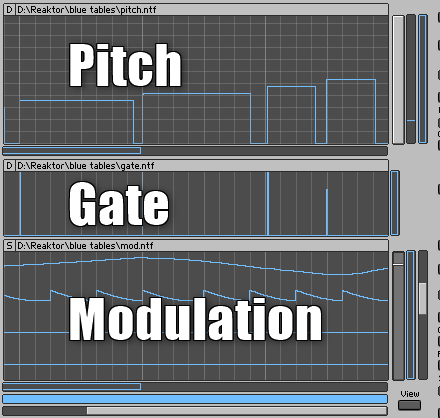
All notes below the threshold are interpreted as note-off.If the trigger event does not appear in the Retrigger sequencer below, a trigger is automatically generated.
Important note! !!Note that the complete sequencer is based on Reaktor's event table, so the table data and snapshot data are independent of each other.Snapshots correctly save the positions of all knobs associated with the sequencer, but not table data.Of course, you can set your own sequence for each snapshot, but it's important to note that the Global Seq knob is set to the same number as the current snapshot.Otherwise, if different presets share the same table Seq, you can change the table sequence and accidentally change the sound of all other snapshots that use the same table.You can work around this issue if each snapshot has a unique Seq number.However, keep in mind that table data is excluded from snapshot features such as morphing, randomization, and comparison.For really safety, if you spend a lot of time on your favorite sequence, use the Save As… command to save the entire ensemble.Pitch table: There are three vertical bars on the right side of the pitch edit table. The first is the vertical zoom / scroll bar.Click near the top or bottom of this bar and drag it to act as a zoom, but drag the center of the bar to scroll the display.The next vertical bar sets the trigger threshold.Notes below this threshold will not be triggered. The third bar sets the edit range.
The edit range can be expanded by clicking and dragging near the top or bottom.The edit range can be dragged up or down by clicking and dragging in the center.An additional horizontal editor bar is provided to allow you to select notes in time.The copy / paste / cut / insert functions to the right of the vertical bar perform normal functions (for areas defined by the horizontal and vertical edit bars). P Inc sets how much the pitch is incremented in semitones when data is inserted or pasted.For example, if you want to transpose a diagram by 5 semitons, place horizontal and vertical edit bars to fit the length of the diagram and press Copy to insert.Similarly, V inc sets the speed increment for pasted or inserted data.
Data Randomization and Quantization: In addition to copying and pasting the range indicated by the edit bar, you can also randomize the data within this range.Simply click on a land to fill the edit area with a random pitch.The properties of that pitch are determined by the Hold, Retrigger, and N features.The data in the editing range can also be quantized at the resolution set in [Step] using the [Quant] button.Undo features can be used to copy / paste, randomize, quantize, clear, and record data in tables.Gate table and glide: Below the pitch table is a table where you can draw gate (note-on) events.The height of the event corresponds to the speed. Note that the Blue Matrix sequencer has separate pitches and gates.The sequencer sends pitch information even in the absence of a gate signal.That is, you can create a custom glide.The glide time is set with the small glide knob on the left side of the pitch table.If the glide value is small, the oscillator pitch reflects what is displayed in the pitch table.Larger glide values create ramps, or smoothings, from one pitch to the next.In leg (legato) mode, glide is active only for overlapping notes.
Modulation Table: The third table in the sequencer is a 3-channel modulation sequencer, which allows you to draw and edit four different modulations individually.You can route the modulation to the synth parameters in the matrix modulation section.Similar to the pitch sequencer, on the right side of the modd sequencer are three vertical bars, each with different functions. The first is the zoom / scroll bar. The second selects the vertical edit range and the third bar selects the modulation channel shown on the display. You can view and edit one channel, or you can view all four channels at the same time (not editable).To switch between these two modes, simply click the View button below the three vertical control bars.When the vertical grid is displayed, you can draw the modulation data.After drawing the shape, click [View] again to display the 4D display.Blue represents the minimum price and red represents the high price. In 4D mode, all four modulation channels can be displayed at the same time.Global Loop Length and Zoom Controls: Below the modulation table are three horizontal global control bars that affect all tables. The first is the edit range bar.It is also linked to the edit range bar in the pitch table.The horizontal bar in the center is the length of the sequence loop.Like any other familiar control, this bar can be resized by dragging it near the beginning or end, and moved by dragging it to the center.To set the quantize value for the loop bar, place the Bar control on the left.The bottom bar is the horizontal zoom / range bar, which works like any other zoom / range bar.Dragging the start or end acts as a zoom, dragging the center scroll.

Since the modulation table is not MIDI OUT, nothing will change even if you change it.
Recording data to the sequencer: You can save the MIDI data sent to the instrument. g.With the keyboard.The Rec> button on the left side of the data field selects and activates a different sequencer part for recording.Note that both high-level data fields can only be recorded together (because MIDI events always contain both pitch and trigger information).Each modulation track can be recorded separately. Press the Rec button to start the actual recording.At this point, if another area of the sequence is playing more than the area selected in the horizontal edit bar, the W light will illuminate to indicate the sequencer's standby state.When the global read pointer enters the edit area, the R light turns on, indicating that the instrument is recording.
Reaktor Library Blue Matrix commentary summary
It's a little esoteric.I'm having trouble copying and pasting a sequence of translated material.
I will investigate a little more and update the article.





Comment