How to use Orca Basic command explanation
I'm yosi, the administrator of Chillout with Beats.
Actually, I should have written this first.
A description of the basic commands you need to know to use Orca.
How to use the commandCtrl + k .
Orca basic command Google Translate + commentary
playPlay program
If it is stopped, play it with the "play" command.However, I don't think I usually use it because I can start / stop with the space key.
stopStop program
You can stop it with the "stop" command during play.However, as with play, the space key is sufficient.
runPlay current frame
If it is stopped, you can play the current frame.
bpm:140Set BPM to 140apm:160Animate bpm speed to 160
The BPM speed changes from the current BPM to the gently set (160) speed.
time:0Set the frame value to XNUMX
You can move to any frame.
skip:2Add 2 to the value of the current frame
Specified number of frames Adds to the current frame.
rewind:2Subtract 2 from the value of the current frame
Specified number of frames Subtracts from the current frame.
color:f00;0f0;00fInterface color change
There was no change in this regard.
find:aVPlace the cursor on the aV string
The first string specified after the colon is selected.
select:3;4;5;6Move the cursor to coordinates 3,4 and 5,6 and select up to XNUMX, XNUMX (optional)
You can select the specified work.
inject:pattern;12;34Export to local filepattern.orca, at12,34(optional).
I'm not sure about this either.I tried it, but I couldn't find any evidence of it being written out.
write:H;12;34Writes glyphsH, at12,34(optional).
I'm not sure about this either.
The graph is never drawn.
How to use Orca Basic command explanation summary
I feel like I only use BPM changes somehow.
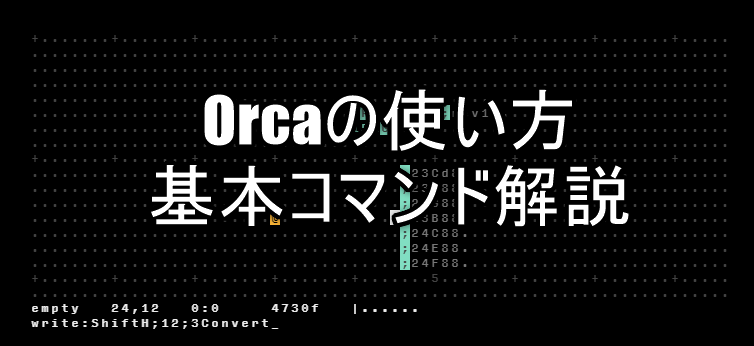
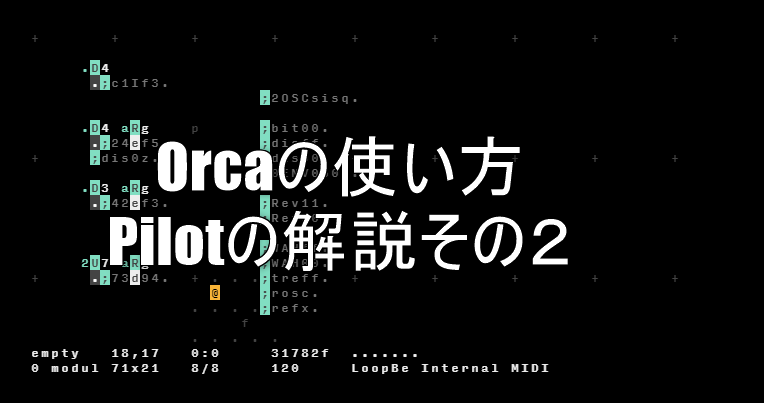
![[Free] RS-W2395C is now available for free distribution at FuseAudioLabs 11 2019 11 16 16x08 14](https://chilloutwithbeats.com/wp-content/uploads/2019/11/2019-11-16_16h08_14.png)
Comment