This time it's a pretty big update regardless of minor updates.
I have already written an article, but a new "Frequency Shifter" has been added.
Support for Apple Silicon (M1) is also available.
I added a separate explanation of the major updates.
FL Studio 20.8.2 Updates
- Apple Silicon Support – Supports native ARM code for Apple Silicon (M1 and related CPUs).
- 3x OSC – Add antialiasing.
- Frequency Shifter – Special effects that produce effects such as metallic, dissonant, ring modulation, and phasing. Recorded in Producer Edition and above.
- Control surface – Added "Show Labels" option to show / hide the control's label.
- Toolbar. – Added a toolbar button to change the set language.This button is displayed by default when the language changes from the default.
- Edison – Now applies visualization options without closing the menu when using (Right + Click).
- Renamed the "Disable undo for large samples" menu to "Enable undo for large samples".
- piano roll – Added an option to preview the sound of mouse clicks on the Piano Roll during playback.
- Maximus & Limiter – Added a menu option to disable the 0.2dB safety margin.
- Mixer Menu> Recording – Added an option called “Apply track level and mute when recording” so that you can ignore them when recording “post” effects in the mixer.
- MIDI Settings – Addition of "pickup" function for controls linked to an external controller (option in General settings)
- ZGame Editor Visualizer – You can now use your webcam with multiple plugins at the same time.Also, a new "Brightness Average" internal controller for each buffer is available with the link option to the controller (right + click).A new video scrub option with the "Video Controller" effect. New "Peakmap" effect by Dubswitcher.
- Playlist – Renamed "Consolidate track (s)> Full song'to" to "Full song'to'From song start'" to match the export options.
- MIDI Scripting – Added the mixer.isTrackMuteLock function, getTrackStereoSep function, setTrackStereoSep function, the function to get the key color of a specific plug-in (currently FPC only), and the Hardware_Refresh_ControlValues flag in the OnRefresh event to the mixer module.
- Patcher – Added (Ctrl + C) and (Ctrl + V) to copy and paste in inactive parameter popups.
- Mixer – Increased the brightness of the volume (dB) label on the mixer track.
- Mixer – With a track (right click)Mixer menuThe option of allows you to restore the routing of the selected mixer track to the default.
- Automation – "Global linkAdded "Mode" option to the pop-up.
- File Menu – Add option "Export all playlist tracks(Export tracks from all playlists)> "From track start", "Song start" or "Time selection"
- FL Studio Mobile - Has been updated. change historyPlease see here.
- Piano roll> Note properties – The note properties dialog is now always displayed on the same screen as the piano roll.
- Windows File Browser – Replaced all folder selection windows with the latest OS file browser windows.
- Burn to MIDI – Select Burning MIDI to add Swing and Arpeggiator reset options.
I explained the updates that can be confirmed in the main and my environment.
3x OSC
Added antialiasing.
It's good to be able to choose both.
3x OSC is very light, so I think it will come in handy when using it on a weak PC.
To turn on antialiasing, just turn on "HQ".

Please see the following video for the effect of antialiasing.
If it is high-pitched, it will be noticeable and aliasing noise will not occur.
Frequency Shifter
Special effects that produce effects such as metallic, dissonant, ring modulation, and phasing. Recorded in Producer Edition and above.
You can read more about Frequency Shifter in the following article.
I also wrote an article about what to do if it is displayed as a trial.
Control surface
Added "Show Labels" option to show / hide the label of the control.
This is a very small change.
You can now show / hide the label of each controller.
Edison
When using (Right + Click), the visualization option is now applied without closing the menu.
You can now enable / disable visualization options by right-clicking with the menu open.
piano roll
Added an option to preview the sound of mouse clicks on the Piano Roll during playback.
On the piano rollPlaying backYou can now select whether to make a sound or not when you add a note to.
Switching is from ▼ to "Preview notes during playback".
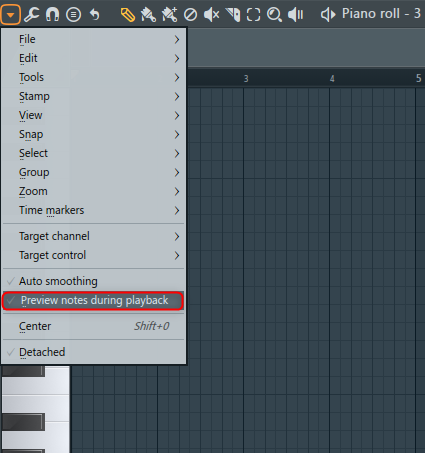
If you enable "Preview notes during playback", you will hear a sound when adding notes during playback.
Maximus & Limiter
Added a menu option to disable the 0.2dB safety margin.
If you don't need a margin, uncheck it and it seems that you won't get a 0.2dB margin.
We prepared captures for each setting location.
Maximus

Limiter

Mixer Menu> Recording
We've added an option called "Apply track level and mute when recording" so that you can ignore them when recording "post" effects in the mixer.
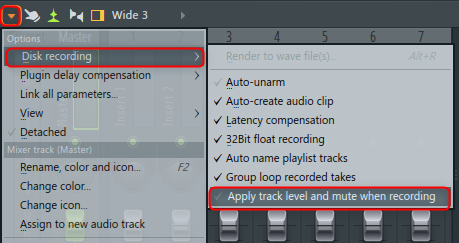
This allows you to choose whether or not this will affect your recording, for example if you had a smaller mixer fader.
If checked, the mixer fader and mute will be affected.
MIDI Settings
Addition of "pickup" function for controls linked to an external controller (option in General settings)
When operating with a MIDI controller, if the slider position of the MIDI controller and the value of the parameter to be moved are different, it can now be set so that it does not move until the value of the parameter is reached.
The settings are as follows in "MIDI Settings".
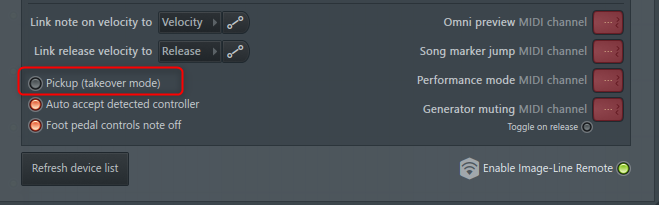
It is easier to understand if you watch the following video.
(The start position has been adjusted)
Patcher
Added (Ctrl + C) and (Ctrl + V) to copy and paste in pop-ups of inactive parameters.
You can now copy and paste within Patcher without activating parameters with FL's native plugins.
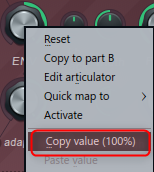
Perhaps before, I couldn't copy and paste without "Activate" once.
Mixer
Increased the brightness of the volume (dB) label on the mixer track.
I got a screen capture from the video, but it's pretty insignificant.

With a track (right click)Mixer menuThe option of allows you to restore the routing of the selected mixer track to the default.
There is a function that can be reset to the default when you get confused by playing with the routing in various ways.
It is "Reset selected track (s) routing" from ▼ on the upper left of the mixer.
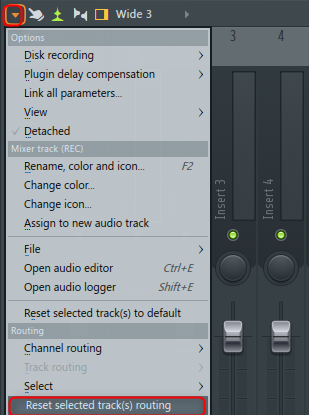
Automation
"Global linkAdded "Mode" option to the pop-up.
It says "Automation", but it seems that "Global Links Settings" has a mode option.
In short, you can decide the movement of the MIDI controller.

For each movement, I will post a Japanese translation of the manual for the time being.
Hold – Velocity is retained as the automation value until you release the key.
Latch- Pressing a key in succession latches automation between 0 and 100% (which replaces the automatic linking of previous versions of the Black & White key).
Inc- The value increases each time you press a key.
Stay – Stay – Velocity is retained as the automation value after the key is released.
File Menu
Addition of options "Export all playlist tracks(Export tracks from all playlists)> "From track start", "Song start" or "Time selection"
You can now output playlist-based.
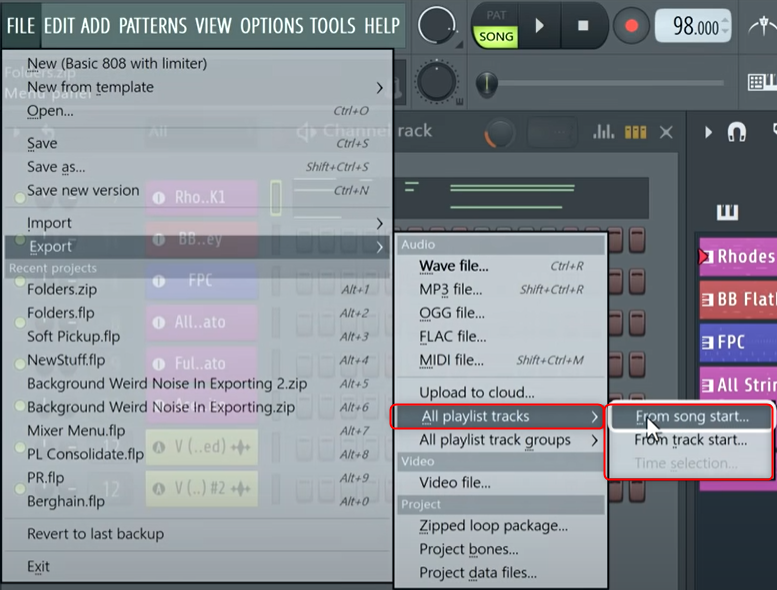
Piano roll> Note properties
The note properties dialog is now always displayed on the same screen as the piano roll.
I didn't know what this was.
I think the property dialog of the note is as follows, but I don't know if it was not displayed on the same screen as the piano roll.
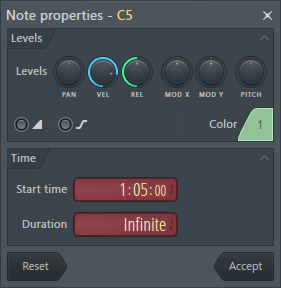
Windows File Browser
Replaced all folder selection windows with the latest OS file browser windows.
In previous versions, some old type folder selection windows were displayed, but they have all been replaced with new file browser windows that can be pinned and searched.
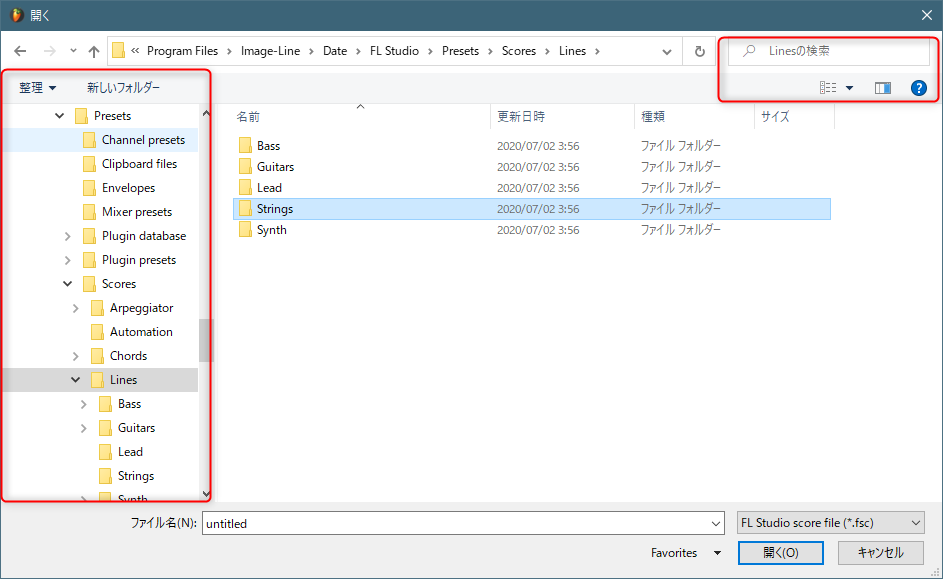
Burn to MIDI
Selecting Burning MIDI adds a Swing and Arpeggiator reset option.
You can now choose to reset after exporting when using FL Studio's Native Swing, Arpeggiator, and Echo.
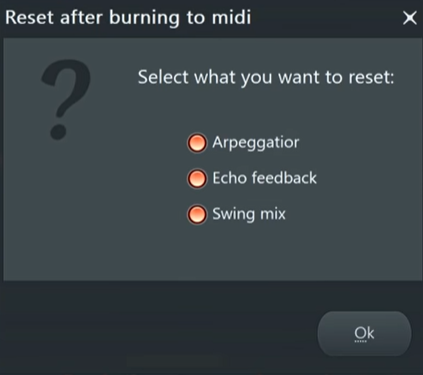
I didn't know where Swing was, but "Arpeggiator" and "Echo feedback" will be reset in the following places.



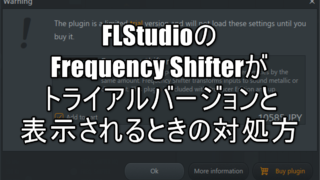


Comment