Bitwig Studio 3 Modular Plugin Poly Grid Review
This is yosi from Chillout with Beats.
Bitwig Studio has become Ver 3 and the modular plug-in Poly Grid, which has been a hot topic for some time, has been installed. (Effect version is FX Grid)
The first conclusion is pretty awesome, but it's not modular.
Can be used without much knowledgeReaktor BlocksIt's between the modular and the modular, and the ease of use seems to be unbelievable. (Just who is used to modularity? That?)
ModularReaktor BlocksThere are various mechanisms that make it easier to realize your ideas.
Reaktor BlocksAs is the case, it produces a solid and fat sound. (VCV RACK has the drawback of fine sound)
However, while modular is the best teaching material for studying how synths work, Poly Grid does a good job internally, so it's easy to misunderstand.
What is Poly Grid?For those who say, please watch the following video for the time being.
How to get Bitwig Studio 3
Before reviewing, I will write about the cheapest way to get Bitwig Studio 3.
I want to read the reviews!Please skip it.
The cheapest way to get Bitwig Studio 3 is to buy Computer Music Magazine No. 264 and then upgrade. Cut 3.(1 JPY = 0.00889 USD rate)
There are two patterns that are valid for getting Bitwig Studio 3, but the cheapest is the upgrade from Computer Music Magazine No. 2 in both cases.
People who don't have any DAW
Upgrade from 600 yen with Computer Music Magazine
Bitwig Studio 2 8-Track can be bought for Computer Music Magazine No. 264.
(Price is 600 yen on iTunes)
Please refer to the following articles for a summary of plug-ins by recording in Computer Music Magazine.

Bitwig Studio 2 8-Track upgrade price to Bitwig Studio 3
If you're thinking of buying Bitwig Studio, it's cheaper to buy Bitwig Studio 2 8-Track and then upgrade.
The official dollar is $ 259, but if you proceed with the purchase, it will be converted into yen and it will be about 3 yen.
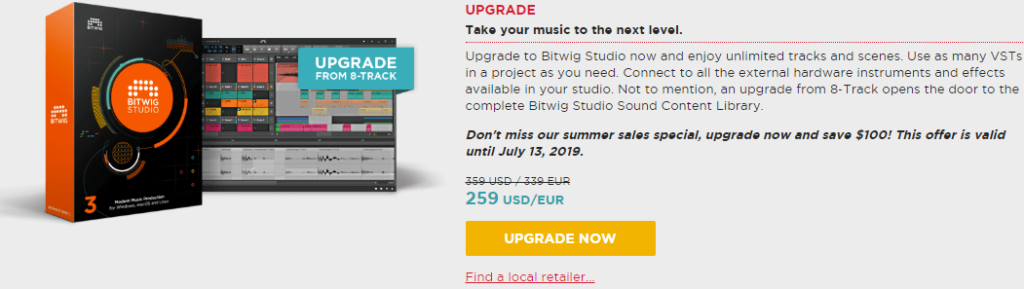
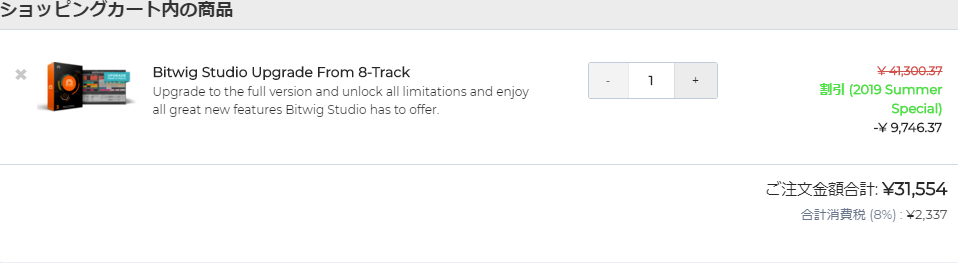
If you change the payment currency at the top of the screen, it will be $ 259.

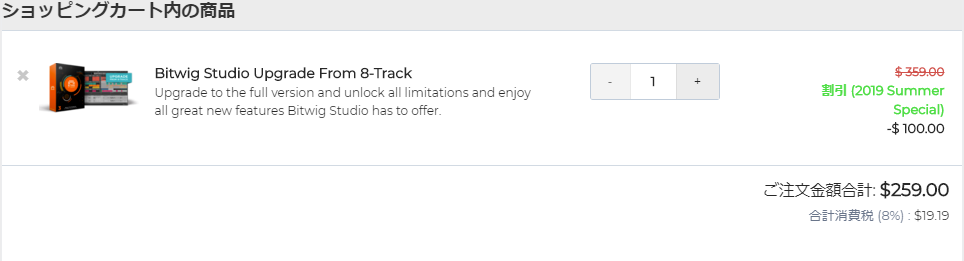
If you proceed with Paypal payment as it is, you can purchase it for $ 259.
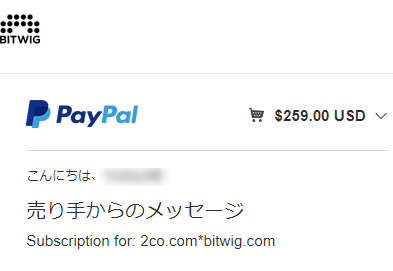
Those who have a DAW
Crossgrade from other DAWs
The cross grade seems to be unique to Japan, and it's 31000 yen, soBuy Computer Music Magazine and upgrades are cheap.
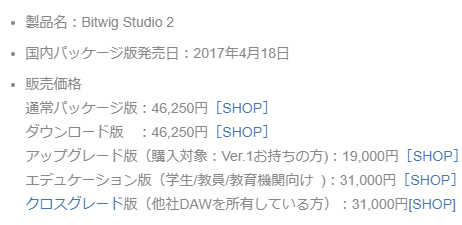
Bitwig Studio 3 Price
Plugin BoutiqueThe regular version costs about 4 yen.
Bitwig Studio 3 Poly Grid
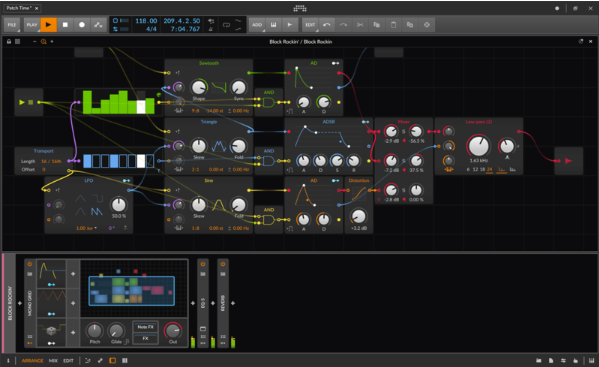
Although the introduction has become long, I will focus on the Poly Grid of the modular part and review it.
Bitwig Studio 3 Poly Grid Basic Specifications
At first glance, there are enough modules, and you can expect quite a lot.
Here are some screenshots.
154 categories covering 16 modules
-I / O (18) – Terminal module for signals coming in and out of this grid device
Audio input, gate input, phase in, pitch input, pressure input, tone input, speed input, audio output, audio side chain, HW input, HW output, CV input, CV output, CV pitch output, key-on, key input, transformer Port performance, modulator out
-Display (7) – Visualization and note-taking modules
Labels, comments, oscilloscopes, spectra, VU meters, XY, reading values
-Phase (14) – Module that outputs the lap phase signal
Phaser, bend, reset, scaler, reverse, lap, counter, formant, lag, mirror, shift, cine mode, skew, sync
-Data (10) – Lookup module read by the input phase signal
Gate, pitch, step, trigger, probability, Ø pulse, saw, Ø sign, Ø triangle, Ø window

-Oscillator (7) – Periodic signal generator based on waveform or sample
Pulse, sawtooth wave, sign, triangle, phase 1, swarm, sampler

sampler
-Random (4) – Aperiodic and randomized signal generators
Noise, S / H LFO, Chance, Dice
-LFO (3) – Periodic low frequency oscillator
LFO, clock, transport

-Envelope (4) – A module that creates or extracts envelopes.Normally, a standardized amplifier is used. ADSR, AD, AR, followers
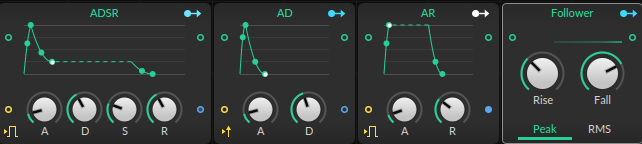
-Filter (6) – Frequency dependent amplifier
Lowpass LD, lowpass SK, SVF, highpass, lowpass, comb

-Plastic surgery device (6) – Various linear and non-linear waveform shapers
Chebyshev, distortion, quantizer, rectifier, Wavefolder, Curve

-Delay (5) – Delay feature, what enables patched feedback
Delay, long delay, modulation delay, allpass, recorder
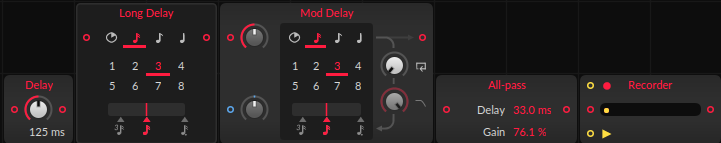
-Mix (10) – Signal Routing and Mixing Module
Blend, mixer, LR mix, select, switch, merge, split, stereo merge, stereo split, stereo width
-Level (17) – Amplitude-based functions, values, and converters
Level, Value, Attenuation, Bias, Gain-Volume, Gain-dB, Average, Lag, Bend, Clip, Level Scaler, Value Scaler, AM / RM, Hold, Sample / Hold, Bi → Uni, Uni → Bi
-Pitch (5) – Module that produces pitch values
Pitch, Pitch Quantize, Semitone, Pitch Scaler, Zero Crossing
-Mathematics (18) – Fundamental arithmetic operator
Constant, addition, division, multiplication, subtraction, absolute value, ceiling, floor, minimum value, quantization, round, product, total, dB → Lin, Exp, Lin → dB, logarithm, power
-Logic (20) – Comparator and other modules that output logic signals
Button, trigger, clock division, clock quantization, gate length, gate repeat, latch, =, ≥,>, ≤, <, ≠, NOT, AND, OR, XOR, NAND, NOR, XNOR
Let's make a synthesizer with Bitwig Studio 3 Poly Grid

I tried it without any knowledge about BitWig.
Starting Poly Grid and typing MIDI notes was easy and quick.
It does a good job internally and doesn't require a MIDI or Gate connection to the module.
I took the video up to that point. (The MIDI note is the one I typed in earlier.)
Subwindow on the left?Is quite convenient.
For example, if you select LFO, you can check the waveform without using an oscilloscope.
(There is only a latecomer and this area is quite convenient)
Add Filter with Poly Grid
At the initial stage, there are only oscillators and AR envelopes, so let's add a filter.
It's easy to add, right-click or click "Filter" from the category at the top of the screen to add your favorite filter.
Please check the video for details.This time I added LowPass LD.
Pole is 6, 12, 18, 24 and you can make fine sounds.
Also, the Filter itself oscillates when you raise the resonance and input something.
Add an LFO with a Poly Grid
It's easy to understand by touching the LFO, but it does a pretty good job internally.
All you have to do is assign it to your favorite knob and specify the range. (This is the type of recent fashion)
I took a video, so please take a look.
It's really insanely easy, and you can easily specify the range and speed of the LFO.
I played with a sampler and a step or LFO on Poly Grid
It's really fun because it's really free to route and it's easy to control the amount of signal.
Especially, it is not random to some extent in steps, and it is also a high point that you can aim and make sounds.
Bitwig Studio 3 Poly Grid Summary
Is it a little different as a modular?To be honest, it's really great to have a high degree of freedom and to be able to do experimental things easily.
Can be used without much knowledgeReaktor BlocksIt's between the modular and the modular, and the ease of use seems to be unbelievable.
Than I thoughtbitwigI was surprised that it was easy to use.
I will write a separate article, but you can easily automate LFOs and random effects even for ordinary effects.
The only problem is that updates within a year of the first purchase of the license are free, but after one year you will have to pay an update fee for major updates. (I think it's about 1)
For a whilebitwigIt's good enough to write an article about.

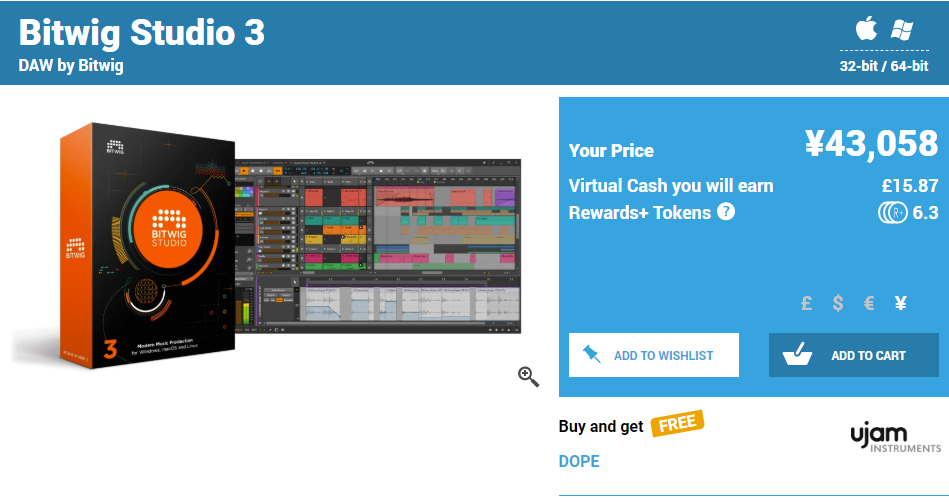

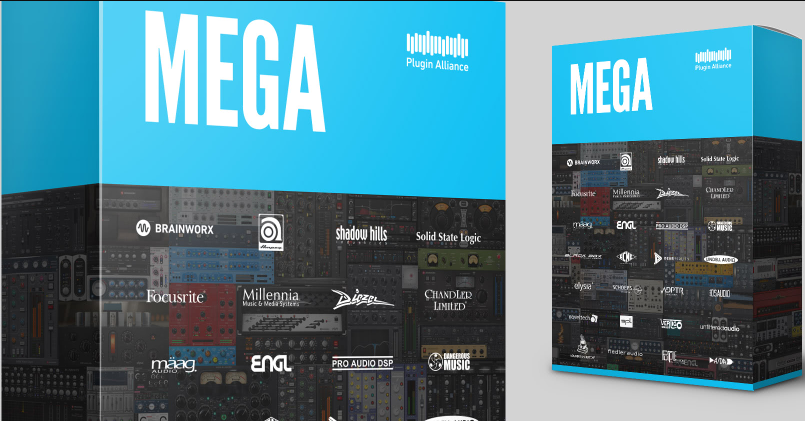
Comment