How to use Orca Explanation of Operators (Y ~ #)
I'm yosi, the administrator of Chillout with Beats.
How to use Orca I will explain the explanation of Operators (Y ~ #).
Please refer to the past articles from the following tags. (Multiple pages will be put together soon)
Operators Google Translate and Commentary (Y ~ #)
Yjymper(val): Outputs west-facing operands.
Simply write the value to the left of "Y" to the right of "Y".
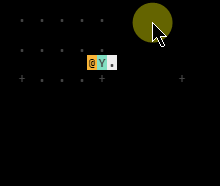
Zlerp(rates target): Migrate the operand to input.
The value set by the number to the left of "Z" is set as the number of steps, and the value set to the right of "Z" from the letter (number) displayed under "Z".
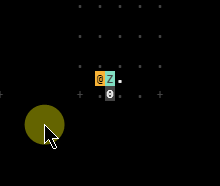
*bang: Swipe the adjacent operand.
I couldn't use this in my environment.
#how to: Stop the line.
Putting # at the beginning makes a comment.
If you use comments well, you can switch between multiple sequences.
How to use Orca Explanation of Operators (Y ~ #) Summary
The explanation of Operators is over.
We will summarize the explanations of Operators in one, so please do not bookmark them.
I will write a little non-Orca article.
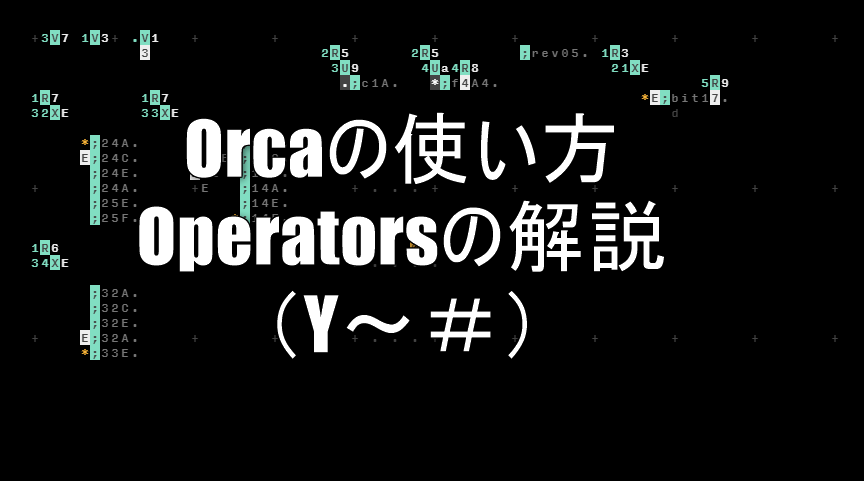
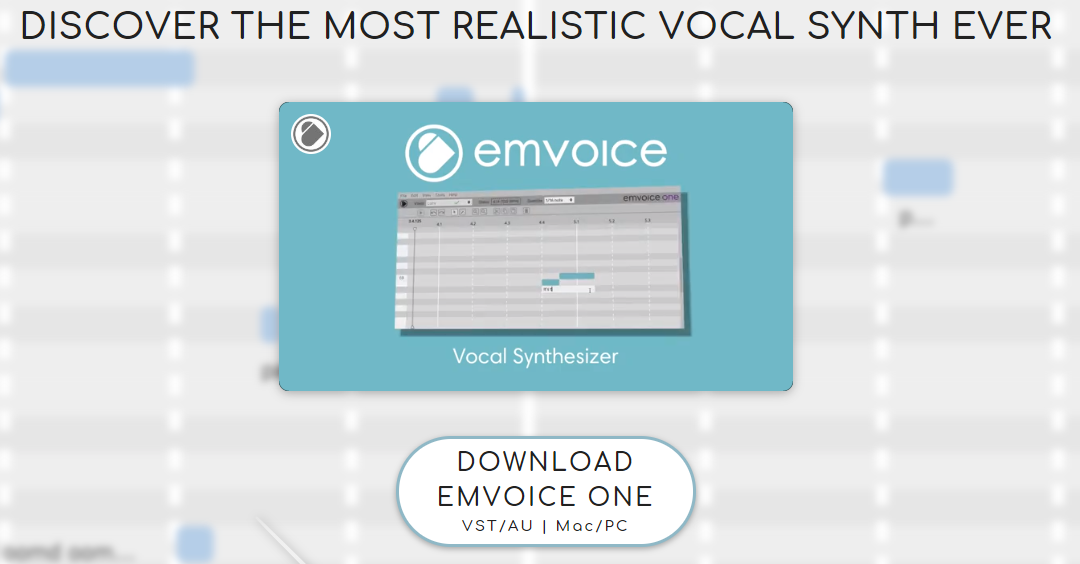
![[Free] Introduction of random sequence tool Transition 15 2019 11 22 00x36 44](https://chilloutwithbeats.com/wp-content/uploads/2019/11/2019-11-22_00h36_44.png)
Comment