How to use VCV Rack Explanation of Rainbow (4ms' Spectral Multiband Resonator)
I'm yosi, the administrator of Chillout with Beats.
Before I knew it, a module called Rainbow was added to VCV Rack.
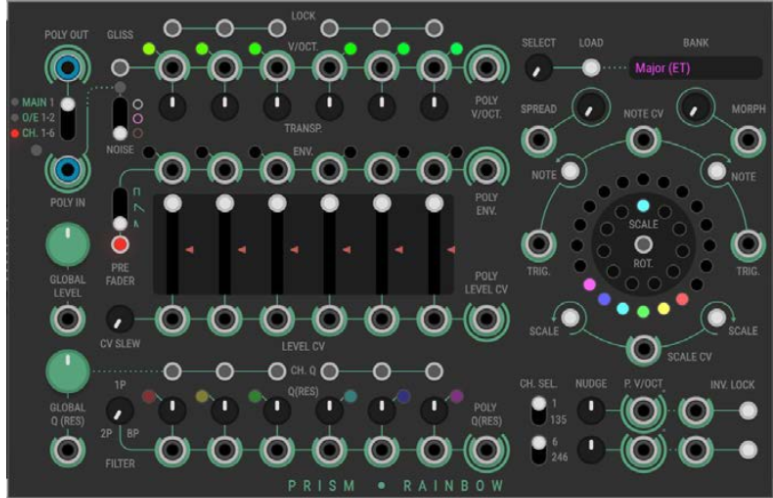
Rainbow is based on the actual 4ms' Spectral Multiband Resonator.
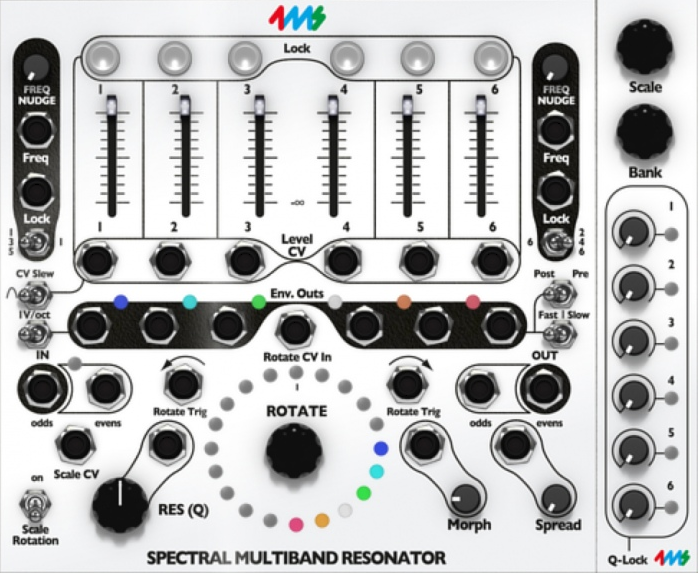
It is exactly the one that will be a great learning experience to increase your knowledge before you start working on the actual machine.
You can easily make ambient even if it is quite suitable.
Manual Japanese translation (Goolge translation)
What is Rainbow?
Rainbow based on the 4ms spectral multiband resonator Eurorack module to the VCMS virtual modular synthesizer system.
Rainbow's core is six resonant bandpass filters.Each filter is individually tuned with a tuning controlled by a 6-note scale.
The filters are grouped into "odd" and "even" filters, the odd filter is the 1st, 3rd and 5th filter from the left, and the even filter is the 2nd, 4th and 6th filter.
Rainbow is polyphonic with monaural, stereo, or 6-channel I / O.
Almost everything is user controllable and voltage control can be used for almost any control.
Users are encouraged to refer to the original SMR manual.This is because it provides a detailed description of the original hardware and is widely applicable to Rainbow.
quick start
Connect the POLY OUT output to the first output of the VCV Core Audio module.
Noise is for all six filters. Use the NOISE switch to select different noise types.
Use the GLOBAL O control to move between noise and sine waves.
Connect the trigger source to the POLY IN input.This excites the filter.
If the input is a gate, the filter will be excited at the start and end of the gate.
Use the SPREAD control to move notes around the scale ring.
Use the NOTE button to rotate the note around the scale ring.
Audio input / output
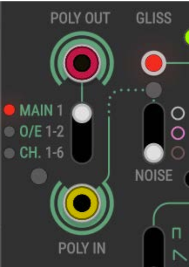
Use the POLY IN connector to connect the input audio source to Rainbow.It is polyphonic and has four routing options depending on the number of active channels on the input cable.
Channel 1 active: A single audio routed to all filters. The MAIN LED lights red.
Channel 1-2 is active: channel 1 routed to the odd filter and channel 2 routed to the even filter. The O / E LED lights red.
チャンネル1-3アクティブ:フィルター1および2にルーティングされたチャンネル1、フィルター3および4にルーティングされたチャンネル2およびフィルター5および6にルーティングされたチャンネル3。O/ E LEDが緑色に点灯します。
Channels 1-6 are active: Each channel is routed to its own filter. CH.
The LED will light red.
When the input clips, the clipping LED to the left of the input will light up.
If no inputs are connected, Rainbow will use an internal noise source instead. The NOISE switch selects the type of noise generated (white, pink, or brown) and the noise LED just above indicates whether a noise source is being used.
The audio output from Rainbow is via the POLY OUT connector.This is a polyphonic output, with three output modes selectable from the switch below the jack.
Main: Monaural output, all filter outputs are merged into cable channel 1.
O / E: Odd channels are output to channel 1 and even channels are output to channel 2.
CH: Each filter is output to a separate channel.
Level
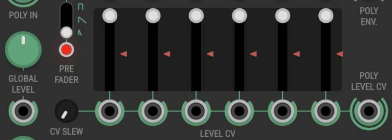
Global and per-filter controls set the output level of the module. The GLOBAL LEVEL control applies to all filters and the dial allows up to twice the gain.Each filter has a level slider and additional level settings using both the corresponding channels of the LEVEL CV mono input and the POLY LEVEL CV input.The level applied to the filter output is calculated as follows:
(Global level + Global level cv) x
(LEVEL cv + POLY LEVEL cv) x
Slider level
If neither LEVEL CV nor POLY LEVEL CV is connected, the input will be ignored and will be:
(Global level + Global level CV) x
Slider level
The level CV input uses a bipolar modulation standard of -5V to 5V.
The red level triangle next to the slider indicates the final level for each channel, which is output to channels 7-12 of the POLY ENV output.
(Range 0V to 20V).
The CV SLEW control applies a thru to the CV level input, allowing gates and clocks as level inputs without hearing pops or clicks.
Filter control

Rainbow has two modes for setting filter resonance. The GLOBAL Q control sets the resonance of all filters. You can override the global level for each filter by pressing CH. 2 button.When overridden,
Three resonance controls, a Q (RES) dial, and corresponding channels for monaural and POLY Q (RES) inputs.
The Q CV input uses a bipolar modulation standard from -5V to 5V.
The 0 LED indicates that as the Q level increases, the 0 level of brightness increases for each channel. The color of the LED matches the color of the outer LED ring on the right side.
There are three types of filters, and you can select the filter to use with the FILTER dial.
・ MaxQ / One Pass (1—P)
・ MaxQ / Two-Pass (2—P)
・ BpRe
Scale ring
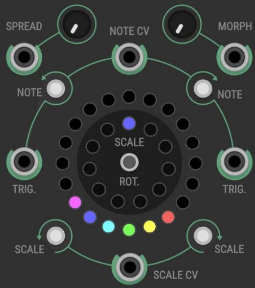
The scale ring and attached controls define the tuning frequency of the filter.
The scale ring shows the currently active note for each filter. Twenty notes are placed on one scale and belong to the bank in turn.Image above-Default settings-Shows 20 consecutive notes (shown on the outer LED ring) from the first scale (inner LED ring) belonging to the "Major (ET)" bank.
You can use the attached TRIG NOTE button (in the specified direction) to rotate the gate input or NOTE CV input notes as a group around the ring.
Select a scale with the SCALE button or SCALE CV input. For SCALE ROT.When the button is pressed and the note passes the first note on the scale (LED at the top of the outer ring), it moves to the next scale (or back to the previous scale if it moves counterclockwise).
The SPREAD control distributes notes around the ring. The MORPH control applies a slew to the movement of notes around the ring via the NOTE or SPREAD controls.This helps smooth the clicks on the filter as you move from note to note.
Clicking the LED on the outer ring activates the frequency block for that note in the scale and cannot be used to tune the filter.Blocked notes have a red LED border.You can block up to 14 notes.
preset
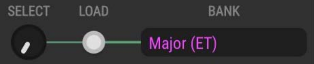
There are many Rainbow scale banks available for BANK controls.These are SMR original presets.To avoid unpleasant changes to the note, the user should select a new bank and then press the LOAD button to activate it.Newly selected banks will display an asterisk next to their name until the bank is loaded.Due to module limitations, the BpRe filter does not allow you to select user scale.When you do this, the bank will revert to the last compatible setting.
The Spectrum Expander module allows users to use the user scale bank to specify any possible scale. Spectrum loads the bank into Rainbow's user scale bank.
More on the Spectrum module later in this document.
Tuning control

The NUDGE control and PV / OCT input apply a frequency offset to the filter tuning.Maximum NUDGE is one semitone up or down. PV / OCT.range is -1V ~ 3.33V. PV / OCT in BpRe filter mode.The input does not track 4.5V per octave, but is about 1V per octave.
The 1/135 and 6/246 switches control for NUDGE and PV / OCT.The control applies to filter 1 (or 6) only, or all odd (or even) channels.
PV / OCT.The input is polyphonic.If one channel is active on that input, that voltage offset will be applied to the selected filter adjustment (depending on the 1/1 or 135/6 setting). If the three channels are active, the voltage will be applied individually to the filter adjustment (although it makes sense to do this only in 246 or 3 mode).
TRANSP allows you to transpose filter tuning up or down an octave.
Dial.
LOCK
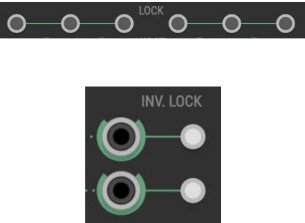
The LOCK button looks like a filter.NUDGE, PV / OCT if the filter is locked.And TRANSP.The control of that filter is ignored.
INV. The LOCK button and CV trigger invert the locked state of filter 1 or all odd filters (or 135 or all even filters), depending on the 1/6 state.
(6/246) Switch.
Auxiliary outputs
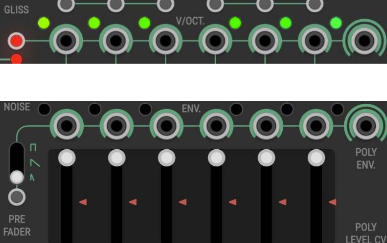
V / OCT.The mono output sends 1V / octave tuning of the filter channel.The same is sent on the corresponding channel of POLY V / OCT.output. The LED represents the V / OCT value compared to the OV / C4 represented in green.Yellow to red is below C4 and cyan to blue is above C4.
The GLISS button controls whether slew is applied to V / OCT.And POLY V / OCT.output.
ENV.The monaural output sends the envelope signal of the filter channel that provides the overall frequency content / output level.The same is sent on the corresponding channel in POLY ENV.output. The LEDs represent the overall level of the envelope.
The PRE FADER button adjusts whether the envelope is output before applying the LEVEL control or afterwards, and the 3-way switch determines the attack / decay of the envelope.
Type
The Merge module of the VCV Fundamental plug-in is great for connecting audio sources to Rainbow.
The VCV Fundamental plug-in's Split module is ideal for connecting Rainbow to downstream modules, including Audio.
The audio output is unrestricted and can be high if the input audio frequency matches the filter frequency. Compressors such as the Bogaudio Pressor are a great solution for controlling this.
The more inputs and outputs that need to be processed, the higher the CPU utilization. We are aware that CPU utilization is high and future updates will help reduce CPU load.
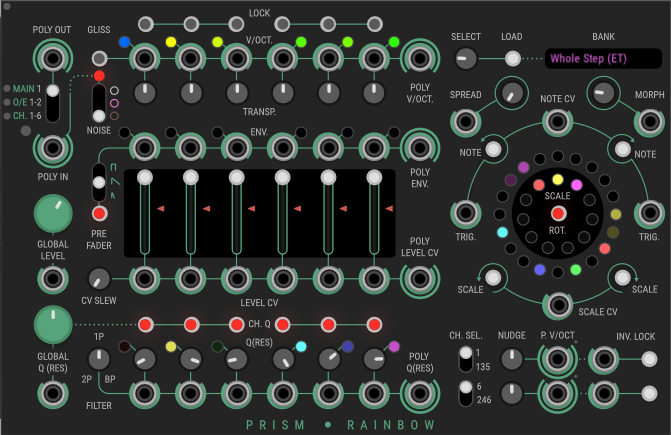
![[Free] CaelumAudio releases cassette tape emulator 20 2019 12 08 21x23 02](https://chilloutwithbeats.com/wp-content/uploads/2019/12/2019-12-08_21h23_02.png)
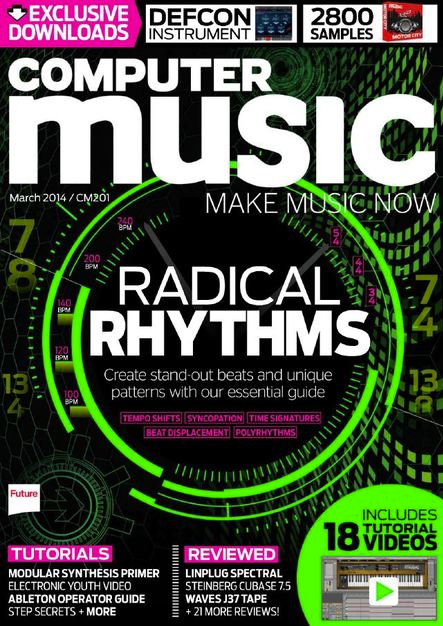
Comment