How to use Polyverse's GateKeeper ② (Trigger XNUMX)
Click here for previous article
This time, I will explain in detail the trigger using MIDI.
It's a very interesting and unique feature.
You can assign a Gate to each MIDI note and trigger it like this.
Advance preparation
It is the same as the content set last time.
First of allGateKeeperDisables (turns off) "Play" in.
nextGateKeeperSet "input port" to "0" from the gear icon in the upper left of.
Add "MIDI out".
There is no need to change the settings here.
Assign MIDI notes to each of the eight Envs
I think there are two ways to use it.
One is to assign various patterns and switch with MIDI notes.
The other is to arrange MIDI notes so that they overlap each other as shown in the demo above.
Both have the same settings, so I will explain them all together.
First, assign each Gate to a MIDI note.
To do this, click the keyboard icon.
Then the color will change to red.
In this state, play the MIDI note you want to specify from the MIDI out piano roll or keyboard.
Then click the keyboard icon again to turn it back pink.
Since you can assign multiple MIDI notes, you can trigger other Gates together with one MIDI note.
If you want to reset it, click the keyboard icon, do nothing, and click again. (Returns to the Gate triggered state on all MIDI notes)
I prepared a video for the time being.
I will do it from init.
Since it is in OneShot mode as it is, switch to Loop mode if necessary.
The difference between Oneshot and Loop modes is whether the Gate plays to the end and then stops or repeats.
How to use Polyverse's GateKeeper ② (Trigger XNUMX) Summary
You can do various things ~
After all it goes well with synth sounds.
Next time, I will explain each parameter.



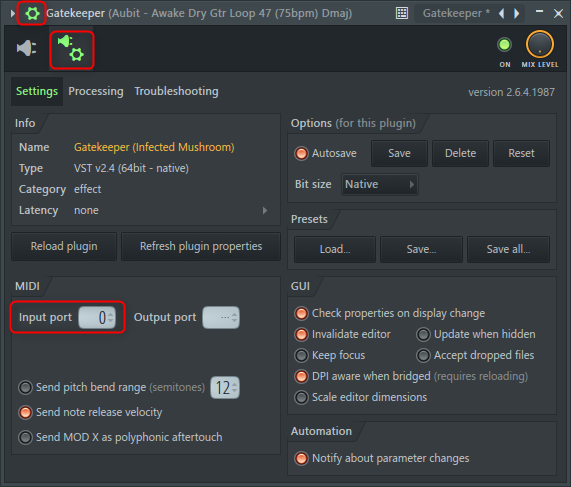
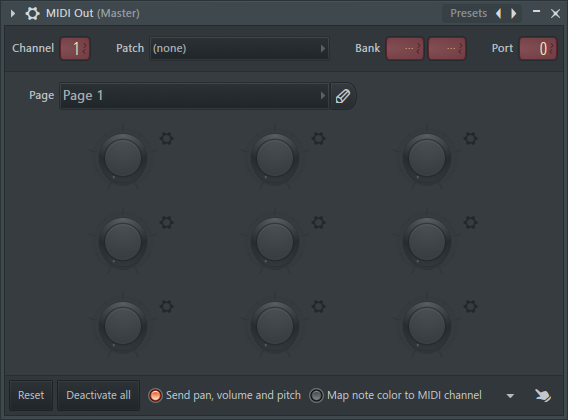


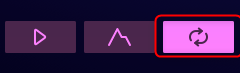
![[Free] Kontakt sound source Smiley Drum is now available for free on 8dio 19 2020 12 04 01x22 05](https://chilloutwithbeats.com/wp-content/uploads/2020/12/2020-12-04_01h22_05.png)

Comment