A brief review of EVAbeat's melody creation plug-in Melody Sauce (with sound)
Since there is no demo version, I will do a simple review first.
I will write from the conclusion.
At a level that sets it apart from the melody generation of a long time ago, it will generate a melody that will be ready for action.
It's not suitable for singing, but I think it's suitable for EDM music.
I made it quickly.
I just chose the melody that is playing in the main, which I thought was good to generate several times with Melody Sauce. (The sound source is SPIRE)
This plugin is recommended for the following people.
・ Those who make songs such as EDM
・ Those who make songs with melody
This plugin is not recommended for the following people:
・ Those who want to create a melody according to the chord
・ Those who want to make fine adjustments even after generation
In this review, we will focus on "whether or not a usable melody can be easily generated".
I will write detailed usage etc. in another article if there is demand.
As for "whether or not a usable melody can be easily generated", the generated melody is made into a video as it is, so I would like to ask those who read this review to judge.
(I also wrote my personal impressions)
Overview
Melody Sauce is a MIDI melody creation plugin.Recommended for producers who are struggling with instrumental melody ideas, those who want melody inspiration, and those who want to speed up their workflow with unlimited instant melody at the click of a button.
Melody Sauce's simple interface makes it easy to create catchy and versatile melodies and toplines such as Trap beats and EDM bangers.It's the perfect tool for embarking on your next project or overcoming beat blocks.
Melody Sauce creates MIDI melody. Simply connect it to your DAW's favorite software instrument and you'll be able to create melody "on the fly." You can even create a melody in your DAW using Melody Sauce's MIDI drag and drop feature.
The melody is not pre-programmed, it is created using complex algorithms and based on the parameters you control, so you can generate endless melody ideas.
To get the most out of Melody Sauce, you don't need a deep knowledge of music theory.Only your ears are reliable.
The mechanism is simple and unlike common melody generation plug-ins and apps, it simply generates two measures of melody that matches the key.
Users can choose from nine matrices of three complexity levels (simple, complex, both) and three moods (dark, both).
Each time you click on a pad, a new melody will be generated.

You can hardly fine-tune the melody, but even an inexperienced person can easily generate a crispy melody.
Melody Sauce cannot play a sound by itself, so you can either send a MIDI note to another sound source or paste MIDI data by dragging and dropping.
Whether it is easy to generate a usable melody
Now, listen to the sound that was actually generated.
The method is to generate and sound XNUMX times each XNUMX times.
The key is C / Am and the BPM is 140.
The synth uses Reveal Sound's SPIRE which is on sale.
Light x Simple
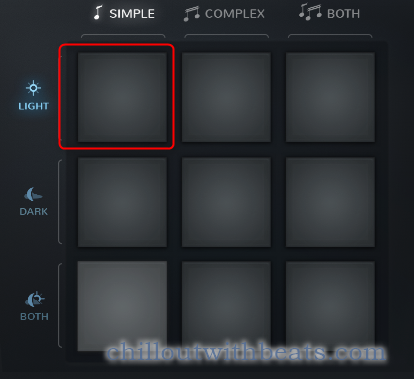
Start with "Light x Simple".
Light x Complex
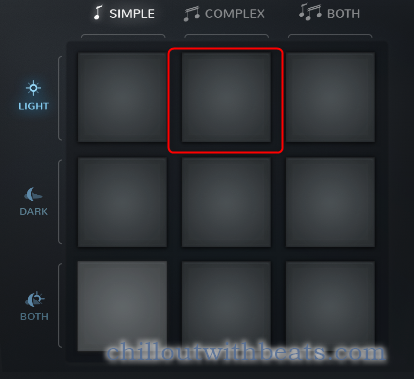
Light x Both
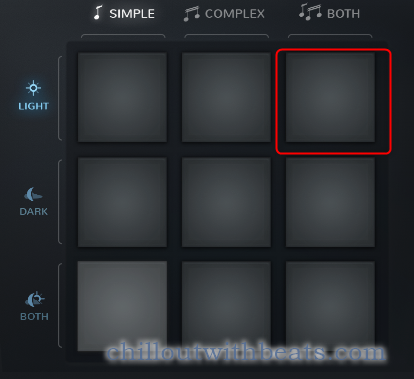
Dark x Simple
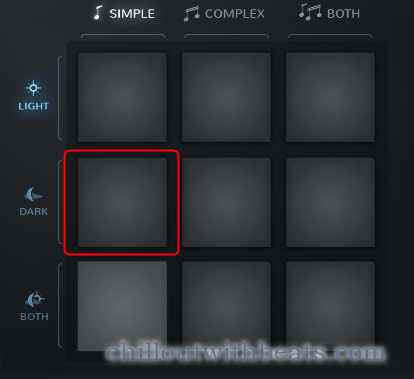
Dark x Complex
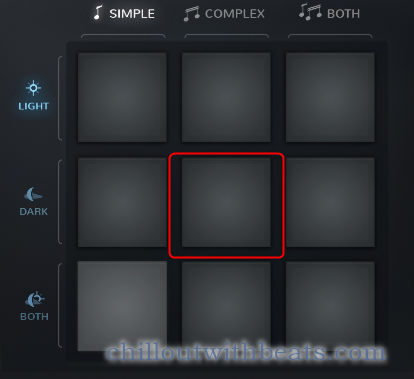
Dark x Both
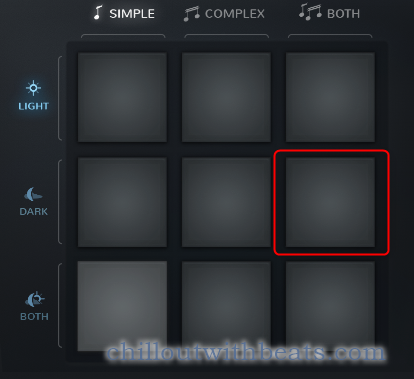
Both x Simple

Both x Complex

Both x Both

It's the 5th catchy ~
Just paste the code of the same key and add the drum and bass for about 10 minutes?It looks like this.
What you can do after generating the melody
I think there are people who are interested in it, so I will write it.
Almost no changes can be made after the melody is generated.
Here's what you can do:
・ Change speed (half speed)
・ Octave change (-12, 0, +12)
・ Swing (ON / OFF)
・ Playback in XNUMX stations
・ Syncopation (ON / OFF)
・ Addition of harmony
・ Legato (ON / OFF)
We have prepared videos from "Change Key" to "Syncopation".
The swing is light.
I tried to see the difference.
We have prepared videos up to "Adding Harmony" and "Legato".
Harmony is easy and effective.
Legato is a little difficult to understand, so I put it out on MIDI and compared it.
I don't know how it works, but some notes are legato.
(I tried several times, but not all, but some)
A brief review summary of EVAbeat's melody creation plug-in Melody Sauce
I think the points are the following two points.
-There is no function to match the chords or edit the generated melody.
The operation is easy and anyone can use it, so I think it is good for those who are just starting DTM.
After that, I think that intermediate and advanced DTM people can use it as an idea.
Personally, I can use it quite a lot, so I will use it hard.
I'm also interested in other melody generation plug-ins, so if I buy it on sale, I'll write a review or a comparative article.


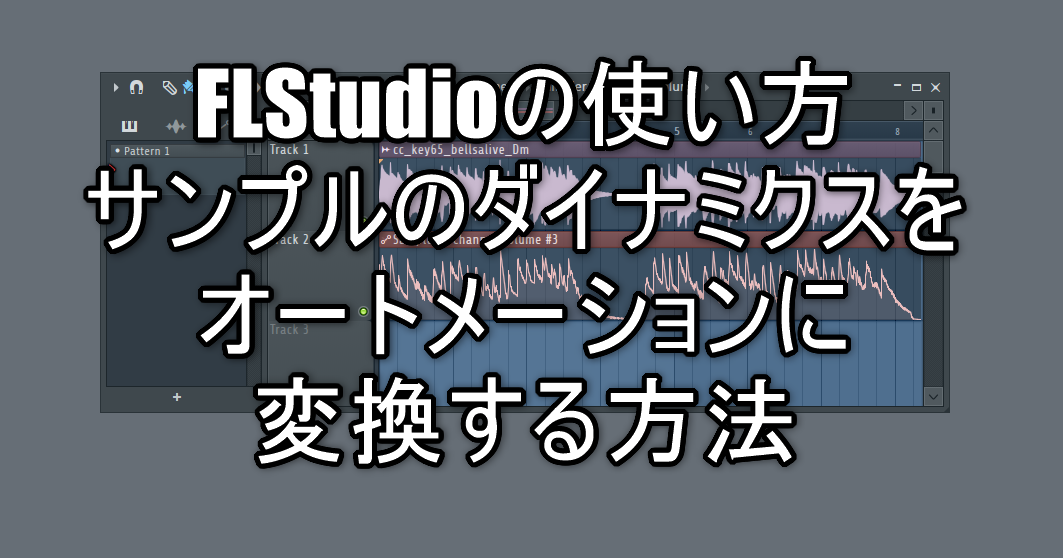
Comment
I was a little worried, but I hesitated because I couldn't try it.
Thank you for the review article.
I tried to introduce it immediately, but it is better than expected.
I thought it would be nice if there were a few more parameters, but it seems that the style of making more and more and adopting what I like is more suitable.
I'm trying to make it sound thin and use it as a backing, or to come up with ideas.
In my environment, when I go back and forth between trucks, the sound suddenly stops, but I wonder ...
I feel like returning when I turn the mute button on and off, but I'm not sure.
Also, you are officially handing out sample packs.
Thank you for your comment!
> Thank you for the review article.
It was really worth writing that you could say so.
> I tried to introduce it immediately, but it is better than expected.
> I thought it would be nice if there were a few more parameters, but it seems that the style of making more and more and adopting what I like is more suitable.
> I'm trying to make it sound faint and use it as a backing, or to come up with ideas.
That's right, a really nice melody comes out, so I think it's a good idea to call it an arrangement.
> In my environment, when I go back and forth between trucks, the sound suddenly stops, but I wonder ...
> I feel like returning when I turn the mute button on and off, but I'm not sure.
It may be because Mute is turned on by dragging the MIDI file.
> Also, you are officially handing out sample packs.
Thank you for the information, I will add it!