Normally, Maschine cannot route the MIDI out of the plug-in.
At first glance, it seems that you can route the MIDI input to Maschine as it is, but you cannot output the MIDI information output by a plug-in like Cthulhu to other sound sources.
This is a problem from a long time ago, but I'm expecting Maschine to be implemented in Ver3.
However, it takes a little effort, but if you use a tricky method, you can send MIDI output to other sound sources with a plug-in like Cthulhu.
The method is FL StudioMinihost ModularIt is a way to use VSTi that can handle MIDI internally.
It is like this.
This article will show you how to use Cthulhu with Maschine using FL Studio.
How to load FL Studio as a sound source with Maschine and use Cthulhu
It's very easy to do just by taking time and effort, and there are the following three.
-Load a sound source that sounds Cthulhu in FL Studio
-Set MIDI In and Out for Cthulhu and Serum
I will explain it.
Import FL Studio as a sound source with Maschine
First, load "FL Studio" from "Maschine".
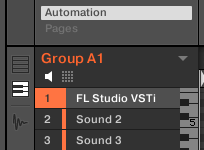
Click the edit icon to open FL Studio.
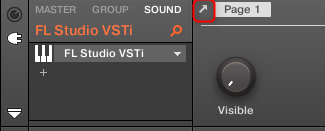
The following screen will appear, so click the carrot icon.
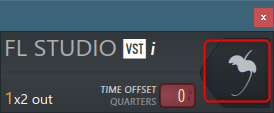
This will open FL Studio.
When you open FL Studio, "Sampler" etc. are already loaded as shown below, but this time it is unnecessary.
Open a blank template.
Click File-> New from template-> Minimal-> Empty.

When you open "Empty", only one "Sampler" will be loaded as shown below.
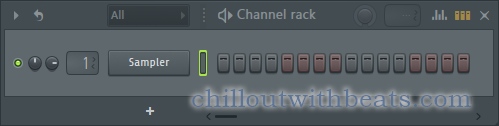
Load a sound source that sounds Cthulhu in FL Studio
Here, we will use "Serum" as the sound source.
Load "Cthulhu" and "Serum" and delete "Sampler".
The MIDI input from Maschine seems to be routed to the top sound source.
So make sure "Cthulhu" is at the top.
It will be as follows.
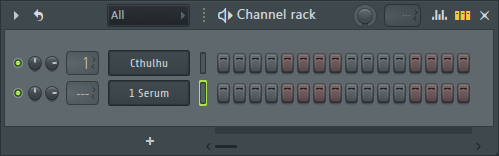
Set MIDI In and Out for Cthulhu and Serum
Open "Cthulhu" and "Serum" and set MIDI In and Out from the gear icon.
Open "Cthulhu" and click on the gear icon.
Set the Output port to 0.
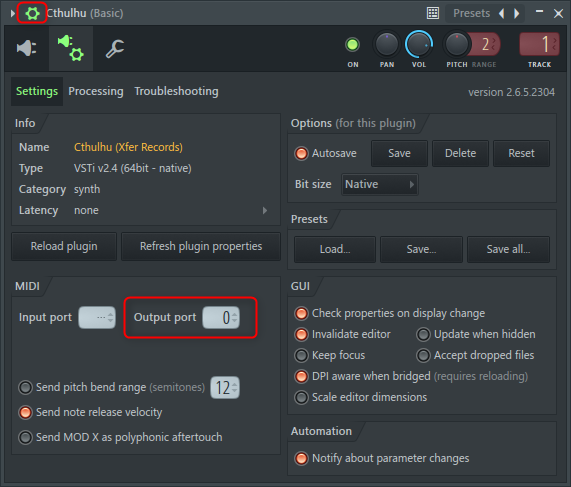
Open "Serum" and change "Input port" as shown below.
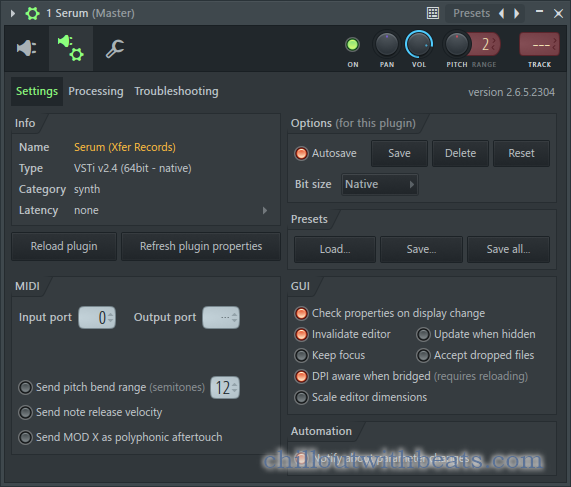
After that, let's check if there is a sound from "Maschine".
If you hear a sound, you're done.
There is no need to save on the FL Studio side.
The FL Studio state is saved in the Maschine Song file.
Summary
You can use other MIDI plug-ins in the same way.
Of course, you can also play with Maschine's pad.
As an exception, it cannot work with Chordjam pads.
(Chordjam pads are for MIDI CC)
It's good to hit the pad and the chord sounds.
I can think of rhythms and developments that cannot be created with ordinary workflows.


![[Free for FL users] Introducing Minihost Modular, which is like a VST version of Pathcer 19 2021 07 27 01x52 03](https://chilloutwithbeats.com/wp-content/uploads/2021/07/2021-07-27_01h52_03.png)
Comment
"Loading a sound source that sounds Cthulhu in FL Studio",
If you want to use the built-in sound source of FL Studio such as 3xOSC as a sound source,
Is there any other way than connecting using Patcher?
We apologize for the inconvenience, but please teach us.
Is this from Maschine?
If you load the VSTi version of FL Studio, you can play FL Native plug-ins such as FLEX without using Patcher.
It's easy to do, just load FL Studio and load the sound source you want to play at the top of the channel rack.
The condition of the question was not set enough.
I will ask you in the comments to the ChordJam article.
I feel like I understand the intent of the question.
I think it means how to use FL Native plug-ins such as FLEX with plug-ins such as ChordJam other than Patcher.
As far as I know, I can't.
Since it does not have MIDI input, it is a recognition that can only be used with Patcher.