Concept
This is yosi from Chillout with Beats.
For the time being, Native Instruments' MaschineTruTrials I will go deeper and accumulate ideas.TruTrials The video is only a few minutes short, so it's good to use it as a reference, but for Maschine beginners, it's only in English, so I think it's a little difficult. (I also looked back many times, and I wondered if I would do this many times ...) After thatTruTrialsI will try using this method in my own way, make trial and error, and record the results on my blog.
This time's story
BUNNY RABBIT
Watch the video as usual.
In short, let's assign a pitch to the Sampler LFO!That is.
The procedure is as follows
- Record Pattern
- Adjust LFO Settings
- Assign LFO To Pitch
The procedure was simple and I didn't get lost, but I was worried about what sample to use and what to do with the settings.To be honest, it was difficult to take advantage of the effect of increasing (decreasing) the pitch.That's why I set "Type" to "React" instead of "Saw" and set the LFO to the following settings.

"React" is an abbreviation for Rectangle, and the pitch changes by one octave at intervals set by the speed.
Result
No effect from LFO
Pitch assigned to LFO
It seems good to try it when you are making a little riff and want a change.After that, you can make a wobble base by changing the "Cutoff" and "Speed" of the LFO. Of course you can do it with Massive, but it's good to have a wide variety of "Speed". (3/16, 3/8, etc.)
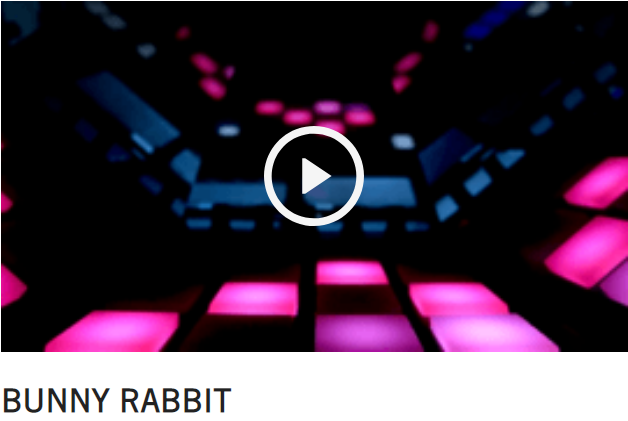
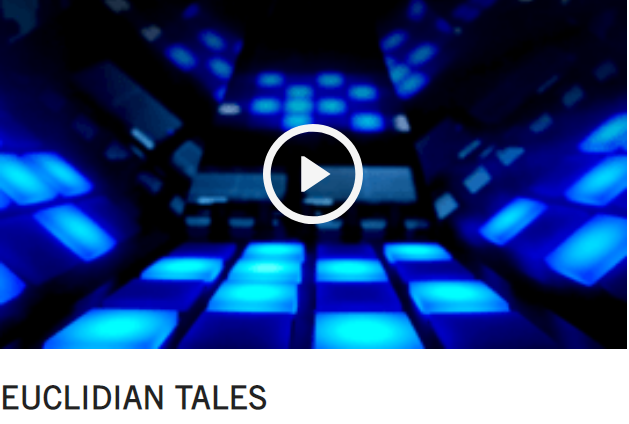

Comment