Maschine Tips 25 How to rebuild a new loop from multiple loops
This is yosi from Chillout with Beats.
Native Instruments MaschineTruTrials I am doing deep digging and accumulating ideas.
This is the story this time.
GATE YOUR BREAKS
Watch the video as usual.
In short, assign a loop sample to the pad, manipulate the loop in real time, and rebuild a cool loop!It is that.This is a really great feature.You should get Maschine Software just for this.
You can get it without purchasing Maschine.Please refer to the following articles for details.
The procedure is as follows.
- Drag Loops In Empty Group
- Hold Select And Activate All
- Activate Gate Mode
- Record Pattern
If you drag the audio file in step 1, it will become "Sampler" ...
I can't help it, so I manually changed it to "Audio".
Result
This is the reconstruction of the drum loop
This is the addition of bass, riffs, and sound effects to the drum loop.
It's a really nice feature.You can easily make a cool track with just this.This is a feature I've wanted for a long time.With a plugin that can do the same thingtwisted tools Of ULTRA LOOP there is.In fact I bought this, but I didn't use it much after all.The reason is simple: I can't use my favorite loop (it can be used, but it's quite annoying).There is also a BPM problem.However, with Maschine, it can be done so easily and quickly, the BPM is automatically synchronized with the DAW, various parameters can be tampered with, and the output can be set individually.Really wonderful.I'm more and more addicted to Maschine. (I have the first Maschine ...)
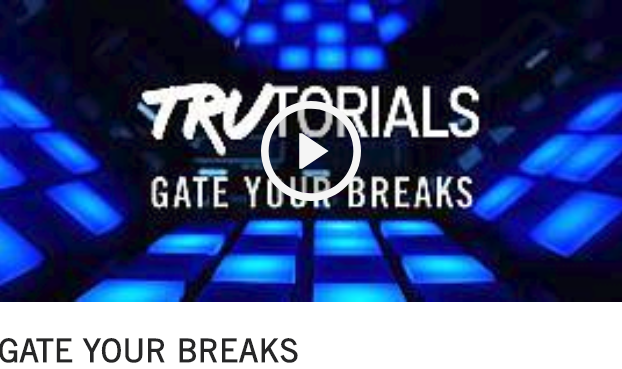

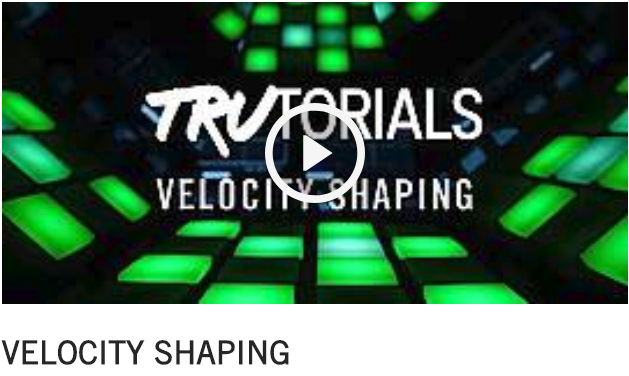
![[Free] KOMPLETE START released 13 2019 02 24 09x52 08](https://chilloutwithbeats.com/wp-content/uploads/2019/02/2019-02-24_09h52_08.png)
Comment