Concept
This is yosi from Chillout with Beats.
For the time being, Native Instruments' MaschineTruTrials I will go deeper and accumulate ideas.TruTrials The video is only a few minutes short, so it's good to use it as a reference, but for Maschine beginners, it's only in English, so I think it's a little difficult. (I also looked back many times, and I wondered if I would do this many times ...) After thatTruTrialsI will try using this method in my own way, make trial and error, and record the results on my blog.
This is the story this time.
Lost Tails
Watch the video as usual.
The point is to apply a side chain comp to the reverb component to add movement.
The procedure is as follows.
- Select Aux Reverb
- Add Saturator
- Add Compressor
- Activate Sidechain Compression
This time, the procedure is fine, but I will explain Aux a little.
How to use Aux, for example, if you want to apply the same reverb to the drum and bass, it is useless to apply them separately.That's where Aux is used. Load the reverb with Aux and set the volume to send to Aux from the drums and bass.Most DAWs have a mixer for Aux.
However, there is no mixer for aux in Maschine. The destination of aux is "sound" or "group". (It's good that you can choose freely, but at first I'm confused)
I made a video of how to send a signal to Aux with Maschine.
I have selected S1 of B Group in the video, but the destination is as follows.
You can use it as Aux by reading FX directly.
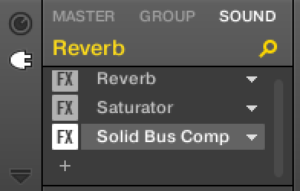
Result
Drums without side chains
Drums with side chains
This is the addition of the pad and the base.I have two types of pads and use Gross Beat.
This usage seems to be possible in various ways. Maschine alone is really good to use intuitively.
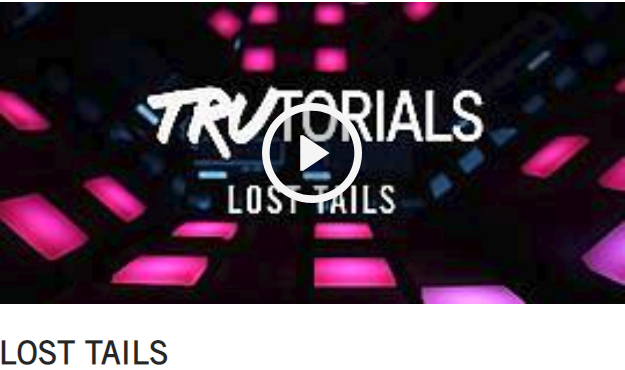

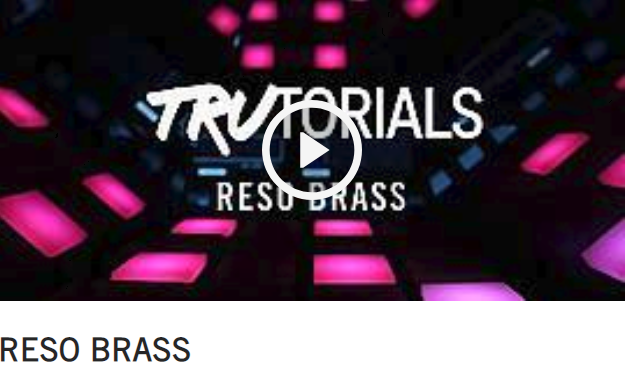
Comment