Concept
This is yosi from Chillout with Beats.
For the time being, Native Instruments' MaschineTruTrials I will go deeper and accumulate ideas.TruTrials The video is only a few minutes short, so it's good to use it as a reference, but for Maschine beginners, it's only in English, so I think it's a little difficult. (I also looked back many times, and I wondered if I would do this many times ...) After thatTruTrialsI will try using this method in my own way, make trial and error, and record the results on my blog.
This time's story
BLOCK PARTY
Watch the video as usual.
The point is "Reaktor BlocksLet's make a track using!I think that's what it means ...
If you don't have Reaktor6, you can use the limited edition version.REAKTOR 6 PLAYER とBLOCKS WIRED Let's get it first.
The procedure is as follows
- Open Browser
- Choose Reaktor “Blocks”
- Choose “Blocks” Ensemble
- Load patch
- Record Melody
- Swap Patches
It was okay to follow the procedure this time as well.
Result
When I was swapping the patch, it was just right because it looked like an electric piano, so I chose this.
The patch name is "Lumikko.ens".
This is the addition of drums and bass.The second half effectFL Studio OfGross BeatI used.
But it's too much fun. As with both Maschine and FL Studio, it's great to be able to use it intuitively and get the ideas that come to mind right away.In particular, the time from the start of FL Studio to the production of sound is one of the best in DAWs. (I don't know because I haven't compared it, but it's probably the best)
Most DAWs have to wait for a while to check if they are genuine or scan plug-ins at startup.I didn't like that and stopped using Cubase.It's been over 10 years ago ...
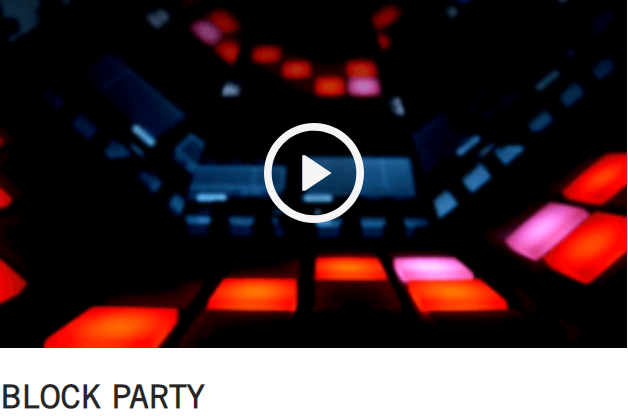


Comment