Overview
There is a fairly free drum one shot, but I think it is quite difficult to utilize.
Most of the distributed drum one shots are divided into kits such as drum machines.
Therefore, with Kick, if you want to change Kick one after another, it is very inefficient because it takes time and effort to change folders and select Kick.
So, if it's Kick, the idea is that Kick should be put together in one folder.
I think it is rational because when choosing a sound, you will listen to the sound rather than choosing the type of drum machine.
This method is also used in the article that lets you load your own drum one shot with Polyplex, which I wrote last time.
How to classify a large number of drum one shots by type (Win only)
Here at Reverb.com, which has a lot of drum one shotsReverb Drum MachinesI will explain using as an example.
This library contains one shots of 53 drum machines.
Now copy (or cut) only Kick from here and put it in a new Kick folder.
Whether to copy or cut is to keep the original or mix it regardless of it.
(I think it's better to leave it for the time being)
The method is to extract files containing specific keywords by using wildcards in the Windows Explorer search.
FirstReverb Drum MachinesOpen the folder that contains.
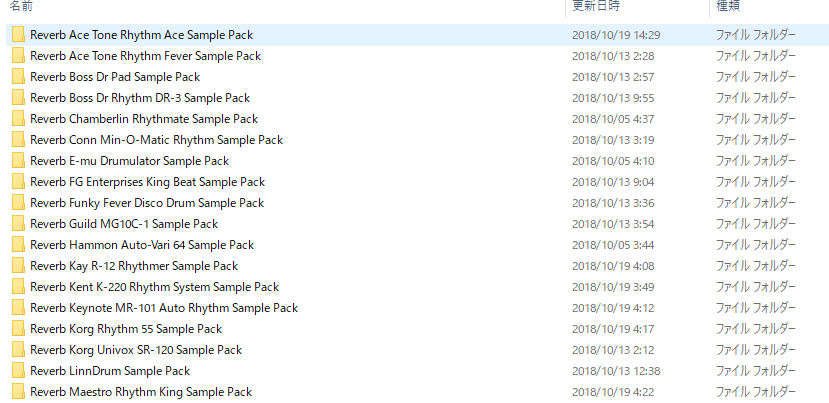
Here we will look for one shot of Kick.
Enter "* Kick * .wav" in the search window on the upper right.
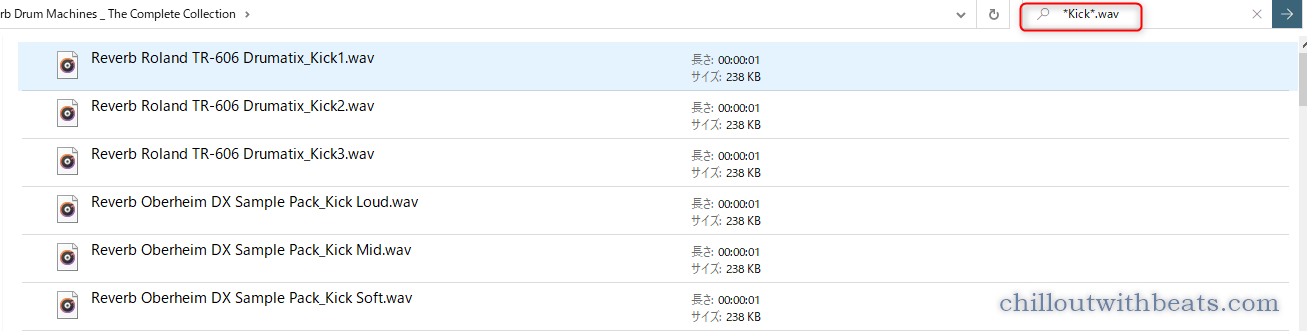
"*" Is a wildcard and means any character string with a length of 0 characters or more.
If you put a word with the wildcard "*", you can search for files containing that word.
In addition, "?" Means any one character, so it is convenient to know when you want to find a specific file. (Can also be used in Excel)
If you can search, press Ctrl + a to select all and copy, and create a new folder like the Kick folder.
Note that there may be file names with the same name in different folders.
The names are duplicated, but the contents are different, so I will keep both.
The following dialog will be displayed.
Click "Determine for each file".
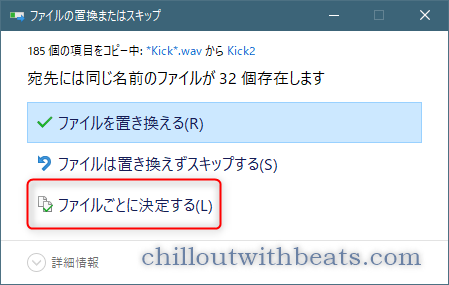
Check both "Current location" and "Destination location" when deciding for each file.
This will assign a number to the file name and avoid duplication.

Serial numbers are assigned as follows.
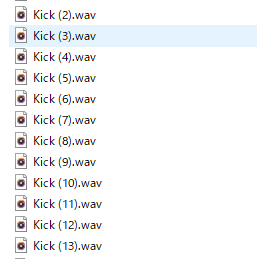
After that, if you do the same for snares and hi-hats, you can divide them into categories.
Most of the hi-hats were named "HHC" and "HHO".
Summary
I should have done it sooner.
It will be easier to use.
Most samplers can switch samples with the Next button if they are in one folder, so the efficiency is much different.
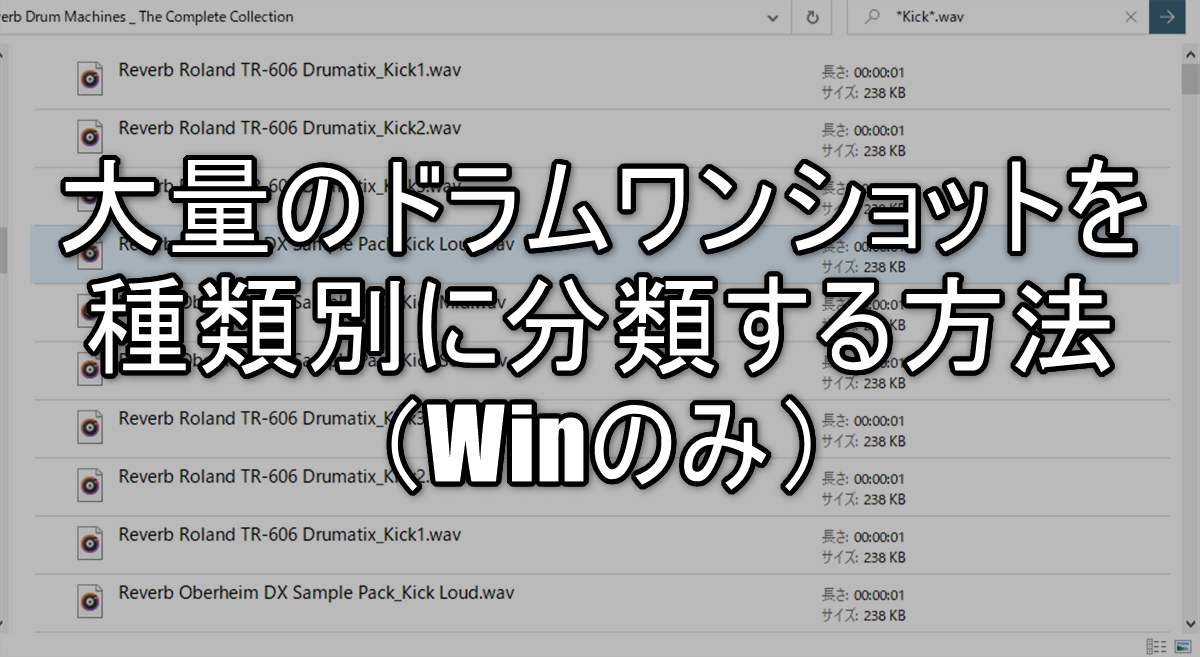


![[Free] Introducing Mod Sound's distortion plug-in More 18 2021 09 24 04x05 53](https://chilloutwithbeats.com/wp-content/uploads/2021/09/2021-09-24_04h05_53.png)
Comment