How to play FL Native plug-ins such as FLEX from Cthulhu, Phrasebox, etc.
FL Native plug-ins such as FLEXCthulhuWhen ringing from etc., it cannot be done in the same way as other VSTi etc.
You need to use Patcher.
This time, I will show you how to play FLEX from Cthulhu.
(The procedure is the same for other than Cthulhu, and the same for other than FLEX)
How to play FLEX from Cthulhu
First, load "Patcher", then load "Cthulhu" and "FLEX".
Since they will be connected in parallel, first cancel Out of "Cthulhu".
Next, cancel the input of "FLEX".
Open Cthulhu and click on the gear icon.
Set "Output port" to "0".
Connect "Cthulhu" and "FLEX" with a blue cable.
This should make a sound.
I also prepared a video.
As I will write in detail in another article, you can also send the chord and bass to different sources.
If you can understand it, please watch the video below.
Summary of how to play FL Native plug-ins such as FLEX from Cthulhu, Phrasebox, etc.
Patcher is convenient, isn't it?
You can freely layer, split, etc., and you can also para out Out, which is really wonderful.
I will write a patcher story soon.
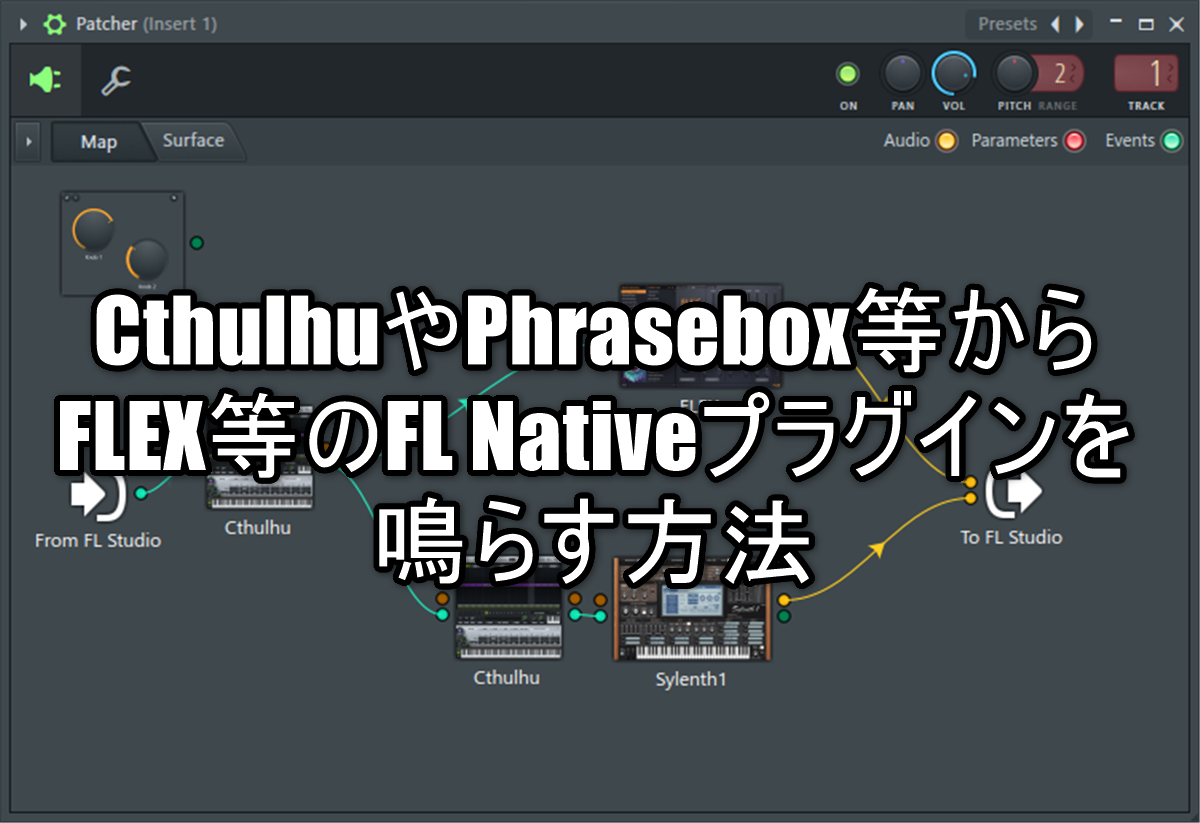


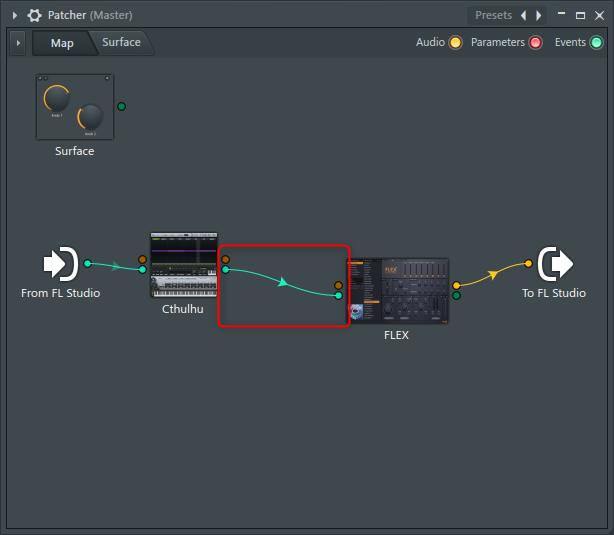
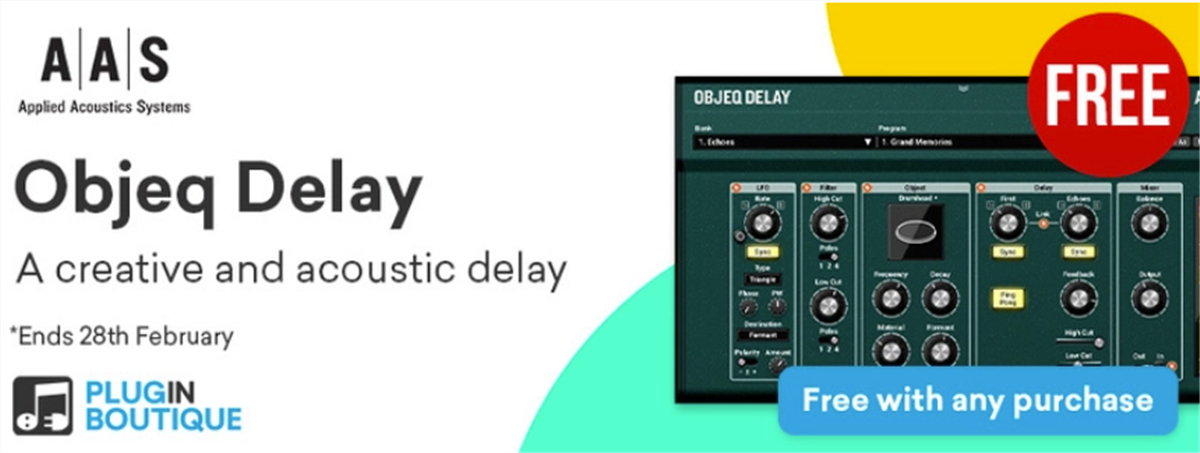
![[60% OFF] Pitch shifter plug-in QUINTA PITCH MACHINE is on sale at NembriniAudio (unknown period $19.99) 14 2021 02 02 18x18 37](https://chilloutwithbeats.com/wp-content/uploads/2021/02/2021-02-02_18h18_37.png)
Comment
Thank you for the wonderful information.
By the way, with the combination of Fl Studio 20 and Cthulhu 1.217, I encountered the phenomenon that arpeggios and chord presets cannot be displayed or selected.
Therefore, referring to the following article,
https://xferrecords.com/forums/cthulhu/solved-no-presets-and-show-cthulhu-presets-folder-does-nothing-after-upgrade-to-1-217
Documentation \ Xfer \ Cthulhu Presets
The contents of
C: \ Program Files \ Image-Line \ FL Studio 20 \ Cthulhu Presets
I copied it to.
If anyone has the same phenomenon, please refer to it.
ybj
thank you for your comment.
There is such a problem.
Thank you for the solution information.
We will consider it as a reference.