Recommended for Lo-Fi lovers AudioThing Speakers Thorough Review
I'm yosi, the caretaker.
Audio Thing SpeakersIs a latecomer to Lo-Fi plugins.
Famous and similar pluginsSpeakerphone 2,FutzBox Native.
It can be said that it is a product that is located in the middle of both in terms of function and price.
It's well built and you can nod to a slightly higher price (list price $ 99).
From the conclusionAudio Thing SpeakersIs recommended for people like this.
・ Those who want to add the sounds of various microphones and speakers to the music
・ Those who want to create sound firmly
・ Those who seek shorter working hours
・ Those who prefer less parameters
This review focuses on the following points:
・ We will pick up from the speaker and microphone and explain with sound.
・ I will explain the distortion algorithm with sound.
・ I will explain the variations of the presets with sounds.
-Measure the load on the CPU and memory with the Performance monitor of FL Studio.
It's on sale now and it's 7% off until 16/40.
Overview of AudioThing Speakers
Speakers are plug-in effects that emulate a variety of speakers and microphones using AudioThing's state-of-the-art convolution engine.
You can shape any sound as it is played on an old phone, radio, classic cabinet, or recorded with a vintage ribbon mic or toy recorder.
Speakers has a freely configurable effect chain of compression, distortion, and filtering, as well as looping background noise to set the sound in different environments.
Speakers is a zero latency post production plugin.
Main functions
SpeakersHas a total of XNUMX modules.
・ Speaker (with EQ) – 47 types
・ Distortion / Degradation – 15 types
・ Compressor
・ Filter
・ Background Noise – 30 types
The order of these modules can be changed freely.
(Note that the EQ of MIC and SPEAKER cannot be moved)
I will explain each module.
The microphone and speaker are virtually the same module, so I will explain them together.
Microphone (with EQ) / Speaker (with EQ)
Microphone and Speaker are separated.
And it is a mechanism that you can select different types as presets for each.
There are 30 types of microphones and 47 types of speakers.
I thought it was a simple IR, but since the CPU load is quite high, there is a high possibility that it is doing special processing.
parameter
The parameters that can be set are as follows.
One regrettable thing is that ECHO does not synchronize with BPM.
BPM synchronization is good because it can be easily used as a delay, but it's a shame.
I'm looking forward to the next version.
Pitch Change the pitch of the impulse response.
Echo Impulse response Controls the echo time.
Feedback Impulse response Controls echo feedback.
Balance Controls the balance / pan of the wet signal.
mix Controls the mix of dry and wet signals.
output Controls the amount of output gain.
Phase Inverts the phase of the signal.
EQ
The microphone and speaker modules each have a 5-band EQ.
The usability is perfect, and you can create the desired sound.
The routing and the role of each module are very much considered.
If you want to cut the treble of a microphone, it's easy with EQ.
If you want to keep the high-pitched noise, you can EQ and place the noise module behind the microphone.
30 types of microphones
The categories of microphones and the types of microphones are as follows.
I tried switching the presets for the microphone only.
Everything except the microphone is off.
47 types of speakers
The speaker categories and speaker types are as follows.
There is also a Game Boy.
I tried switching the presets for the speakers only.
All except the speaker are off.
Distortion / Degradation
Distortion / Degradation is, in a nutshell, a module that adds distortion and noise.
There are only two parameters, but the change in sound is quite large.
The sound also changes depending on the amount of input.
There are 7 types of Distortion and 8 types of Degradation.
Distortion
It's a distortion, but there are many things that are a little strange.
All of them have their own characteristics and it feels good to use this much.
I made a video.
All are OFF except Distortion.
degradation
Personally, I think Degradation is the strength of this plugin.
It's easy to focus on microphones and speakers, but in fact, when combined with this Degradation, the sound suddenly changes.
Please listen to the sound.
You can create an unstable Lo-Fi feeling.
Compressor / Filter
To be clear, it's a bonus for these two modules.
There are only two parameters and there is nothing special to mention.
However, it is not an unnecessary module, but a module required to adjust the sound.
For example, it is an inconvenient module if you do not route after noise to cut unnecessary high-pitched noise, or use a comp to integrate noise and rhythm.
Background noise
This is really good.
There are various types of Background Noise itself.
Very useful for changing textures.
You can also add your own to great things.
Just open the folder with "Open noise folder" of "TYPE" and store your favorite sounds in the folder.
Actually, "Vinyl Crakles" in the image below isCymaticsFree libraryLIFEI brought it from.
parameter
TYPE You can select the type of noise.The actual situation is Wav, so you can add it yourself.
LEVEL Noise volume
ENVELOPE -, +, OFF can be selected.Noise can be reduced (-) or gained (+) or not changed (OFF) with respect to the input.
I prepared a video.
Others
There are other functions that can reach the itch.
GUI resizing
I'm disappointed that this feature isn't available these days.
Speakers can be changed quite freely by dragging the lower right corner of the GUI.
You can also choose from three more types.
Lock function
I'm really happy about this.
The Lock function locks the parameters that you do not want to change when changing the preset, and the locked parameters will maintain the set values even if you change the preset.
There are also all locks and all lock unlocks.
Preset randomize function
This is the strongest one when used in combination with the Lock function.
Lock the parameters that you don't want to move with randomize, and then just throw the dice.
Explain preset variations with sound
A total of 50 presets are recorded.
There are four categories below.
Devices 18 preset
LoFi 12 preset
Sound Design 11 presets
I played 50 presets.
When I hung it on vocals, I played a nice preset.
Measure CPU and memory load with FL Studio Performance Monitor
I measured the CPU and memory load with the Performance monitor in FL Studio.
CPU is measured with Core i7-4770K 3.5GHz 24GB memory.
It is in the read state.
The memory has increased by about 140MB, which is a level that does not cause any problems.
However, the CPU load is in the fairly high category.
For FL Studio, enabling "Use fixed size buffers" dramatically reduced the CPU load.
The average CPU usage was about 35% and the maximum CPU usage was 40% both when stopped and when playing.
I went through the presets and found that the CPU usage was 3% to 5%.
Recommended for Lo-Fi lovers AudioThing Speakers Review Summary
Summarize.
Despite the small number of parameters, it is possible to create a sound that is quite in-depth.
It is a reliable developer without any instability during review creation.
Audio ThingI really like it.
Audio Thing SpeakersIs recommended for people like this.
・ Those who want to add the sounds of various microphones and speakers to the music
・ Those who want to create sound firmly
・ Those who seek shorter working hours
・ Those who prefer less parameters
The points to note are as follows.


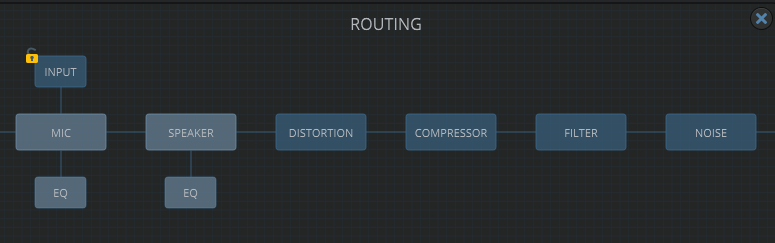

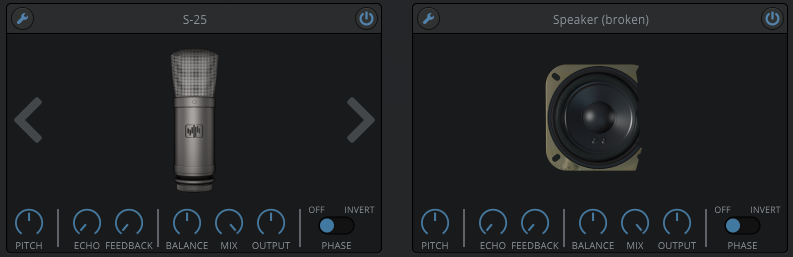

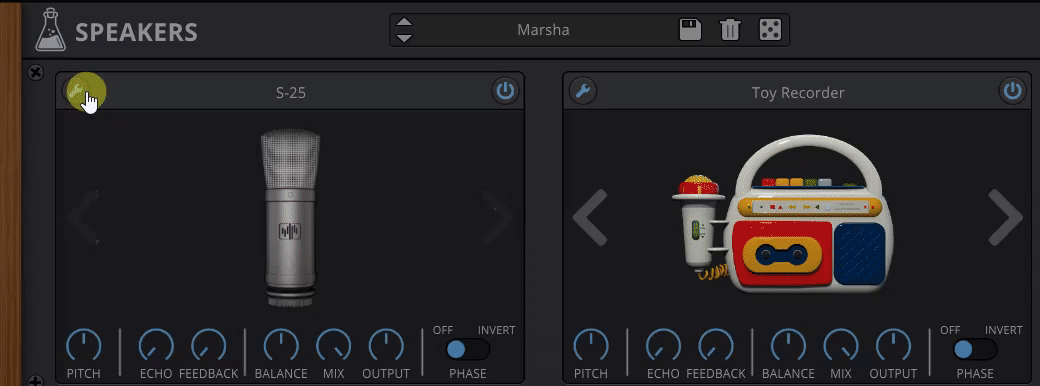
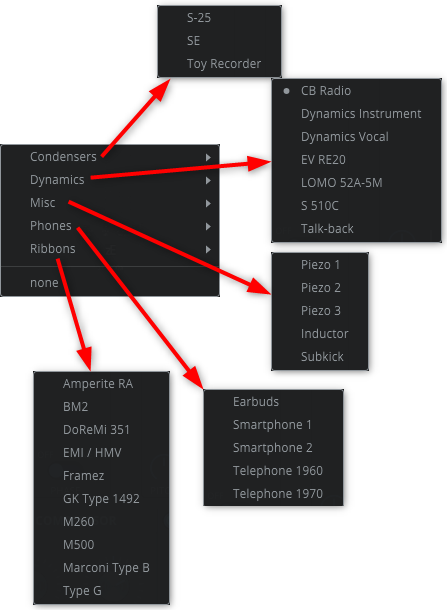

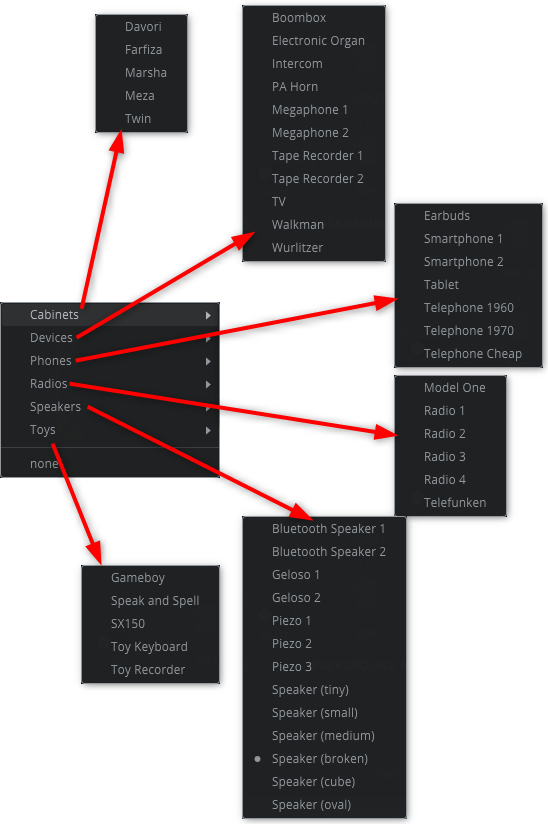



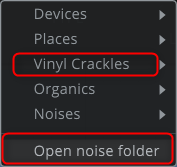

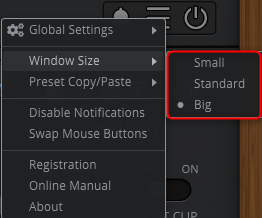
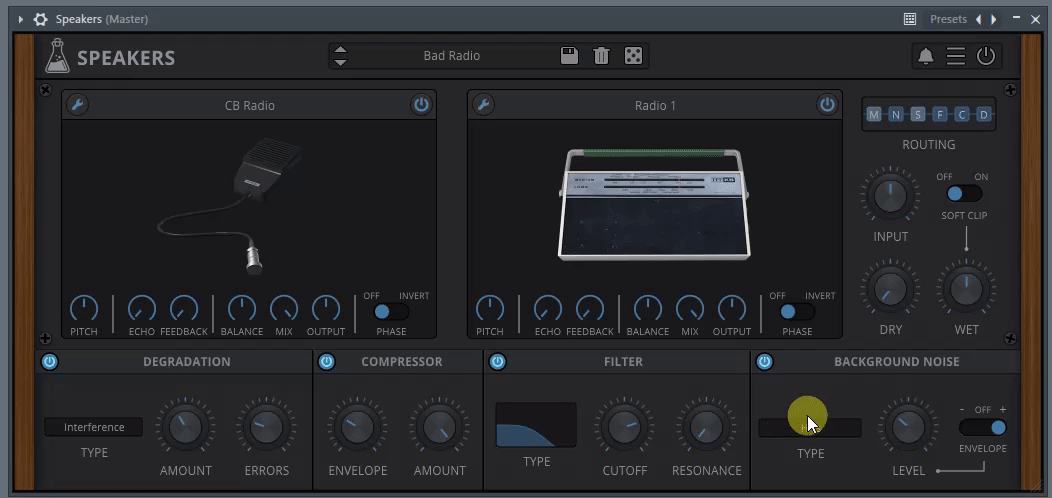
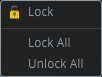
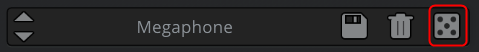


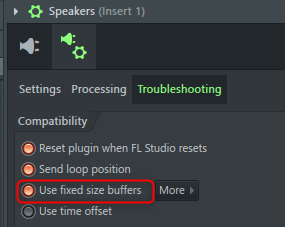
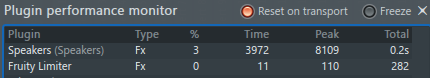
![[Free] Free presets that allow you to add over 2000 arpeggios to the FLStudio piano roll 33 2020 07 02 04x32 24](https://chilloutwithbeats.com/wp-content/uploads/2020/07/2020-07-02_04h32_24.png)
![[Free] Thorough explanation of #StayInspired where you can get various things for free (until 7/19) 34 2020 07 04 00x15 30](https://chilloutwithbeats.com/wp-content/uploads/2020/07/2020-07-04_00h15_30.png)
Comment