A last resort other than changing the drive when the C drive runs out of space
I'm yosi, the caretaker.
If you don't have enough space on your C drive, please read the following article first.
This is recommended as a last resort, but it uses commands, so those who have never used commands should avoid it.
It's also a last resort, so please take your own risk.
All you have to do is move the data to another drive using a symbolic link.
You need another drive because you are moving rather than reducing the amount of data.
This article will be sent with the following contents.
・ Disadvantages of symbolic links
・ How to set a symbolic link
Also, the explanation is on Windows, but it should be possible on Mac.
A super-simple commentary on the symbolic
To briefly explain the mechanism, the point is that it is like a redirect.
For example, suppose you move a specific folder on drive C to drive E and set a symbolic link.
Then, the app can recognize that it is on the C drive.
Therefore, you can move the data folders of Softube and Propellerhead, which normally cannot be moved from C drive to other drives.
Disadvantages of symbolic links
I think there are no particular disadvantages during normal times.
There are two points to note.
・ Because it is a link, if you delete it by mistake, you will not be able to access it.
Path may not be recognized depending on the application
Since it is implemented in Vista or later, it does not seem to be recognized by apps made before that.
However, if it is an application before that, it will not use the capacity, so I think that it is unnecessary worry.
Therefore, do not create symbolic links in large units such as "Program Files", but create symbolic links by limiting the specific folders that are using the capacity.
If you accidentally delete the link, you will not be able to access it.
Of course, if you delete the link destination (here, E drive), you will not be able to access from C drive.
If the capacity of the E drive is getting tight and you forget to delete it, it may happen that the application or plug-in does not start.
It will be forgotten as time goes by, so leave a comment on the link with Notepad.
How to set a symbolic link
Let's set it now.
Start a command prompt.
Type "cmd" from the magnifying glass icon and click "Run as administrator" at the command prompt that appears.
Depending on the person, the following UAC screen may be displayed, but click "Yes".
All you have to do is type the command, but let's make it with Notepad in advance and then paste it.
The command to use is the "MKLINK" command.
The following are options.
MKLINK [[/ D] | [/ H] | [/ J]] Link target
Create a symbolic link for the / D directory.By default
A symbolic link for the file is created.
/ H Creates a hard link instead of a symbolic link.
/ J Create a directory junction.
Link Specify a new symbolic link name.
Target Path referenced by new link (relative or absolute)
Is specified.
You can read more about junctions and hard links at the following sites.
After all, symbolic links are easy to use, so this is an option.
Now, let's actually type the command using Reason as an example.
Prerequisites
This time, create a folder from the folder containing Reason Sound Bank on drive C to drive E and move it.
Reason's sound bank is in the following folder.
C: \ ProgramData \ Propellerhead Software \ Soundbanks
This time, I would like to create a folder called "Sample Libraries" on the E drive and store it in that folder.
E: \ Sample Libraries
Move folders
I have something to do before hitting the command.
It cannot be created if the folder exists there to be a link.
Therefore, move the following folders to the E drive.
“C: \ ProgramData \ Propellerhead Software \ Soundbanks”
Cut the above folder and paste it into the following folder.
(First, create "Sample Libraries \ Propellerhead Software" in the E drive)
“E: \ Sample Libraries \ Propellerhead Software”
When you move it, it will be as follows.
command
Create a command by applying the above example.
"Mklink" is a command to create a symbolic link, and the option of "/ D" targets the folder.
Next, "link" is the one that operates as a link, so in this case it is the C drive side.
And since the main body to fly from the link is the "target", this time it is E drive.
The command is as follows.
mklink / D "C: \ ProgramData \ Propellerhead Software \ Soundbanks" "E: \ Sample Libraries \ Propellerhead Software \ Soundbanks"
Note that there is a space in Path, so you need to enclose it in double quotes.
Let's actually paste the command.
Copy the command created with Notepad etc. and paste it by right-clicking at the command prompt. (If a line break is included, it will be executed as it is)
If the message "Link created" is displayed as shown below, it is successful.
After that, check the operation of the link of C drive.
Symbolic links have a link icon in the folder as shown below.
Double-click the folder to see it in action.
If you can confirm the inside as shown below, you are successful.
that's all.
Summary of last resorts other than changing the drive when the C drive runs out of capacity
There is nothing difficult about it, so I want to use it well.
Rason was uninstalled because the capacity of the sound bank was too large, but now it can be installed and used.
Since it is recognized as C drive from the application, it can be installed or uninstalled normally.
And in fact, I didn't write a VCV Rack article recently, so I erased the VCV Rack due to lack of space on the C drive.
So, I will write a little article about VCV Rack.
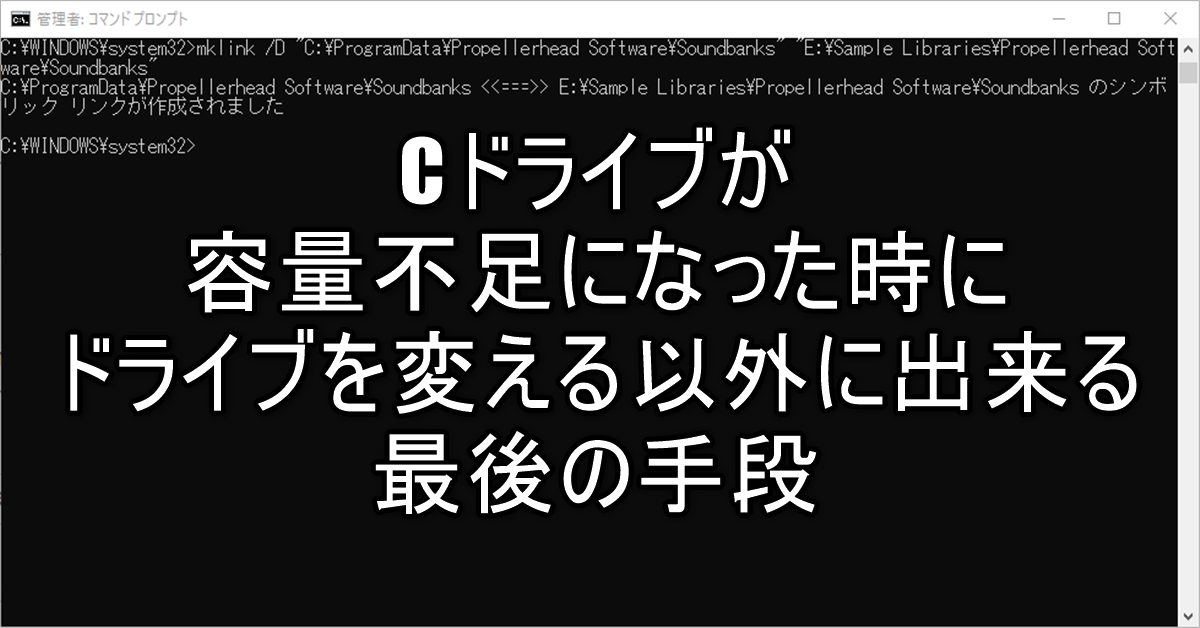
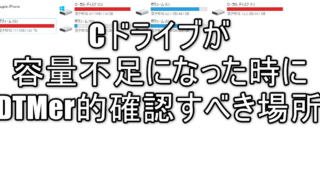

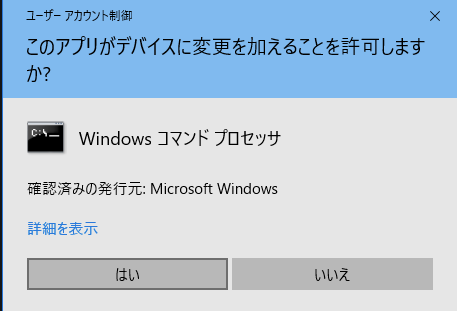
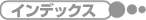
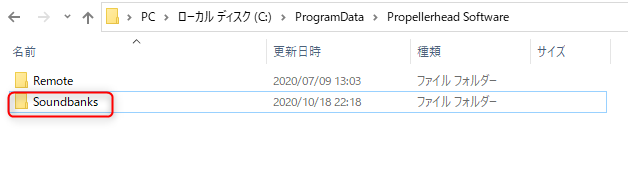
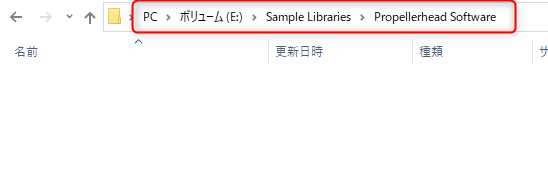
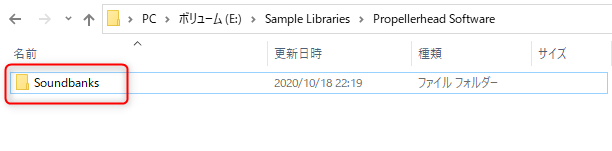
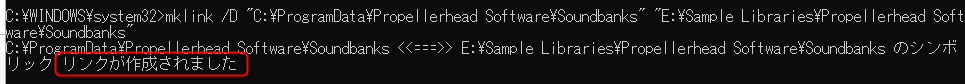
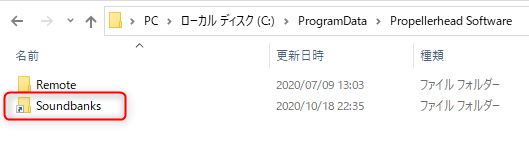

![[Free] DigitalProSounds' ABSTRACT VOX is now being distributed for free 22 2020 10 18 10x49 29](https://chilloutwithbeats.com/wp-content/uploads/2020/10/2020-10-18_10h49_29.png)
![[Free] Introduction to U-he's recommended synth Zebralette 23 2020 10 20 03x09 30](https://chilloutwithbeats.com/wp-content/uploads/2020/10/2020-10-20_03h09_30.png)
Comment