[Free] Introducing Tal Software's classic vocoder plug-in TAL-Vocoder
Today I would like to introduce Tal's classic vocoder.
It doesn't sound like anything new, but it's also true that there are sounds that only a vocoder can produce.
If you like the 80s, please check it out.
FL Studio freezes several times when switching presets in the VST3 version, so it may be better not to move presets too much. (There was no freezing while moving the parameters)
There is also a little routing setting, so I will explain that side as well.
I tried to ring it.
Overview
TAL-Vocoder is an 80-band vintage vocoder emulation that emulates the sound of early 11's vocoders. It contains analog modeled components in combination with digital algorithms such as SFFT (Short Time Fast Fourier Transform).
This vocoder does not directly convolve the carrier and modulating signal like other digital vocoders.It also has an envelope follower for each of the 11 bands.This vocoder is optimized for speech processing and includes algorithms for consonants to make speech more intelligible.
The carrier signal is a VCO (Voltage Controlled Oscillator) with Pulse, Saw, Noise and SubOsc.However, it is also possible to use the left stereo input as a carrier.In this way, any sound source can be used as a carrier signal.This plugin supports any sample rate.
Features
- 11-band vocoder engine
- Built-in carrier synthesizer (pulse, saw, subos, noise, mono, poly, portamento, sync mode, tune).
- Ability to route external carrier signals
- Harmonic control (adds harmonics to carrier signal)
- "Essence Enhancer (A clear sound quality can be obtained even with a carrier with few high frequencies.
- Clip LED: Lights up when the input signal is clipped.
- The Panic button stops hang notes within the synth.
- The documentation shows various routing possibilities.
- Low CPU utilization
- sidechain input
- Currently only works with stereo channels
Download
You can download it without registration.
Go to the above link and click the link of the corresponding OS from "Downloads" on the right side.
![[Free] Introduction to Tal Software's vintage vocoder plug-in TAL-Vocoder 3 2022 08 23 16x45 22](https://chilloutwithbeats.com/wp-content/uploads/2022/08/2022-08-23_16h45_22.png)
Installation
There is an installer for VST3 (installer_vst3_64.msi) for installation, so after executing it, the default is fine.
You can put "TAL-Vocoder-2.vst3" in the folder into the following VST3 folder.
C: \ Program Files \ Common Files \ VST3
How to set up TAL-Vocoder-2
I will also explain how to set up "TAL-Vocoder-2" in FL Studio.
First, insert "TAL-Vocoder-2" into the mixer.
![[Free] Introduction to Tal Software's vintage vocoder plug-in TAL-Vocoder 4 2022 08 23 16x55 56](https://chilloutwithbeats.com/wp-content/uploads/2022/08/2022-08-23_16h55_56.png)
"TAL-Vocoder-2" works as an effect, but requires MIDI input from "MIDI in".
Therefore, set “MIDI in”.
Open "TAL-Vocoder-2", click the gear icon on the upper left, and set "Input port" in "MIDI" to "0".
![[Free] Introduction to Tal Software's vintage vocoder plug-in TAL-Vocoder 5 2022 08 23 16x57 27](https://chilloutwithbeats.com/wp-content/uploads/2022/08/2022-08-23_16h57_27.png)
Next, prepare "MIDI out" to output MIDI.
![[Free] Introduction to Tal Software's vintage vocoder plug-in TAL-Vocoder 6 2022 08 23 17x00 09](https://chilloutwithbeats.com/wp-content/uploads/2022/08/2022-08-23_17h00_09.png)
Next, prepare some audio.
I think drum loops and vocals are good.
Here we have prepared a drum loop.
Set the output of this drum loop to Mixer 2 where "TAL-Vocoder-1" is inserted.
![[Free] Introduction to Tal Software's vintage vocoder plug-in TAL-Vocoder 7 2022 08 24 00x05 02](https://chilloutwithbeats.com/wp-content/uploads/2022/08/2022-08-24_00h05_02.png)
If you don't know how to adjust the BPM in FL Studio, please refer to this article.
After that, try entering chords via MIDI.
I think it makes a sound when played.
The above method is for using the built-in synth, but you can also input an external synth into the stereo L and use it as a carrier, or you can input it from the sidechain input and use it as a carrier.
Summary
Good classic vocoder.
It's cheap, but I think that's another good point.
![[Free] Introduction to Tal Software's vintage vocoder plug-in TAL-Vocoder 1 2022 08 24 00x14 18](https://chilloutwithbeats.com/wp-content/uploads/2022/08/2022-08-24_00h14_18.png)
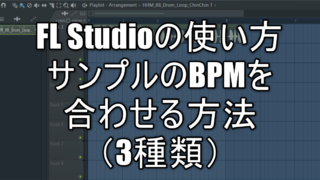
![[Free] Introducing Fluctus, an FM synth natively compatible with nakst's FL Studio 17 2022 08 22 16x57 39](https://chilloutwithbeats.com/wp-content/uploads/2022/08/2022-08-22_16h57_39.png)
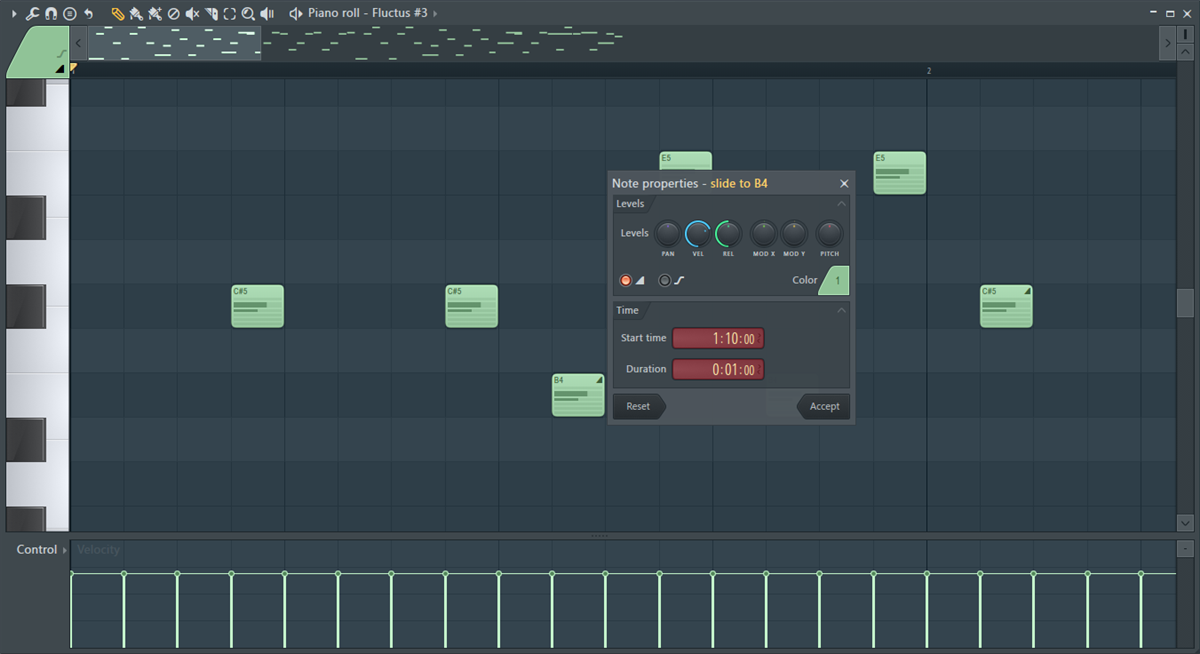
Comment