How to use Sugar Bytes monosynth CYCLOP (Practice XNUMX)
this time too, CYCLOPI will send you the practical version of.
Last time I used a program change to switch presets.
This time, I will dig a little deeper and explain the edit part of the preset.
-Edit the preset list that changes with the program change (this article)
Edit the preset list that switches with a program change
The presets that are switched by program change are the presets registered in "MIDI PRG LIST".

Sorted and tagged presets can be moved freely by dragging and dropping.
You can also make a program change first and then select a preset.
For example, prepare a program change in which the presets change one by one as shown below.
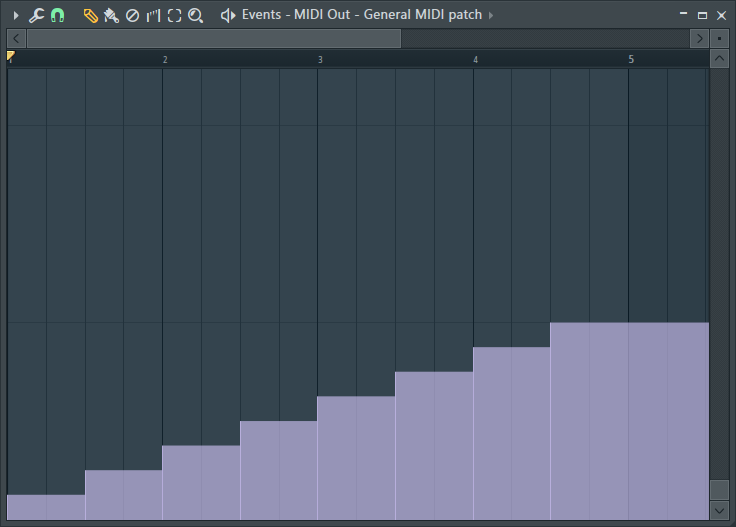
MIDI is one note.
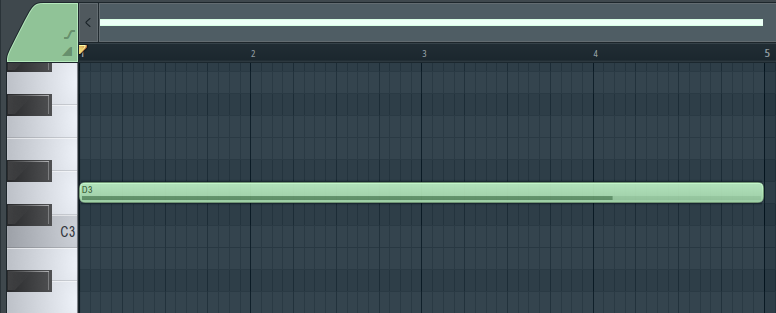
Select presets one by one while playing in this state.
I think the tag should be "WOBBLE".
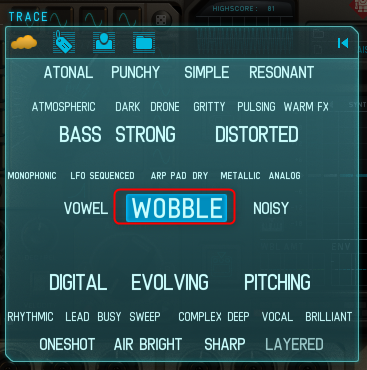
I prepared a video.
For effectsOTTUse to raise High.
You can easily change the order of the presets, so if you edit the timing further, you can easily do something like this.
If you use it in DubStep, it will look like this if you insert the bass at the timing when the synth does not sound and switch the preset each time.
How to use Sugar Bytes monosynth CYCLOP (Practice XNUMX) Summary
This is the last program change.
Noise will appear when the program is changed, so I think it's a good idea to prepare a separate plug-in and write Gain automation for that area.
After that, I will finish writing an article about editing.


![[Free] Introduction to RDGAudio's trance-friendly sound source SAWPLUCK 15 2021 03 20 01x48 36](https://chilloutwithbeats.com/wp-content/uploads/2021/03/2021-03-20_01h48_36.png)
Comment