Reason Lite Rack Plugin How to use MIDI OUT
I'm yosi, the caretaker.
You can use MIDI OUT with Reason Lite, which you can get for free if you buy something in July.
(However, the benefit is small because the MIDI OUT module, which is the biggest merit, is hardly attached.)
The following two MIDI OUTs can be used with Reason Lite.
・ Scales & Chords
That's why I will send you the following contents this time.
-How to play a VST sound source using MIDI OUT with Scales & Chords
I will explain how to use each in FL Studio.
How to play a VST sound source using MIDI OUT with MATRIX
First, play the VST sound source using "MIDI OUT" in "MATRIX".
From "MATRIX", you can drag and drop MIDI to the piano roll, etc., but it is convenient if you can check it in real time.
Reason Lite Rack Plugin side settings
First, right-click and click "Instruments"-> "MIDI OUT Device".
Next, right-click on "MIDI OUT" and add "MATRIX".
(Cables are automatically connected in this order)
I also prepared a GIF video for the time being.
Next, change the "MIDI" setting.
Set the "Output port" of "MIDI" to "0" from the gear icon on the upper left.
(If you combine it with the "Input port" that will be set later, there is no problem with anything other than "0".)
VST sound source side settings
Prepare a VST sound source.
This time I will use my favorite free synth Dexed.
I have written an article about Dexed, so please click here for details.
Set the "Input port" of "MIDI" to "0" from the gear icon on the upper left.
This completes the settings.
Let's actually make a sound.
Click the MATRIX play button and it should sound.
See this article for how to use MATRIX.
How to play a VST sound source using MIDI OUT with Scales & Chords
Add "Scales & Chords".
Right-click and click Players> Scales & Chords.
When "Scales & Chords" is added, "MIDI OUT" is also added as a set.
So no connection is required.
Reason Lite Rack Plugin side settings
Set the "Output port" of "MIDI" to "0" from the gear icon on the upper left.
(If you combine it with the "Input port" that will be set later, there is no problem with anything other than "0".)
VST sound source side settings
It's the same as "MATRIX", so it's easy to proceed.
Set the "Input port" of "MIDI" to "0" from the gear icon on the upper left.
This completes the settings.
I'm making a sound, but I need to type it in FL Studio's Piano Roll.
If you use "Scales & Chords" only with "Scales", no sound other than the specified scale will be output. (Alternatively, you can play the sound in the scale)
I may write about "Scales & Chords" separately.
Reason Lite Rack Plugin MIDI OUT Usage Summary
It's good just to be able to use "MATRIX" and "Scales & Chords".


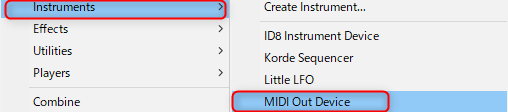
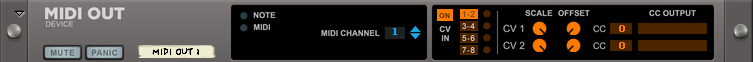
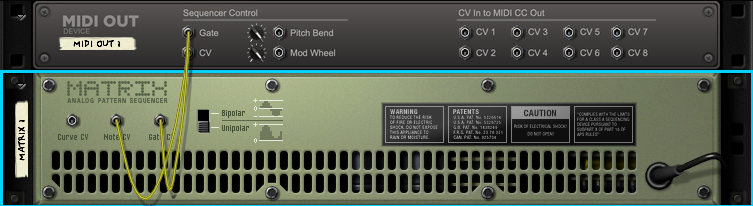
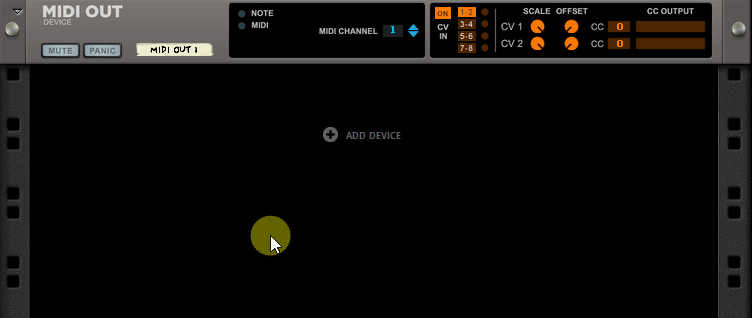
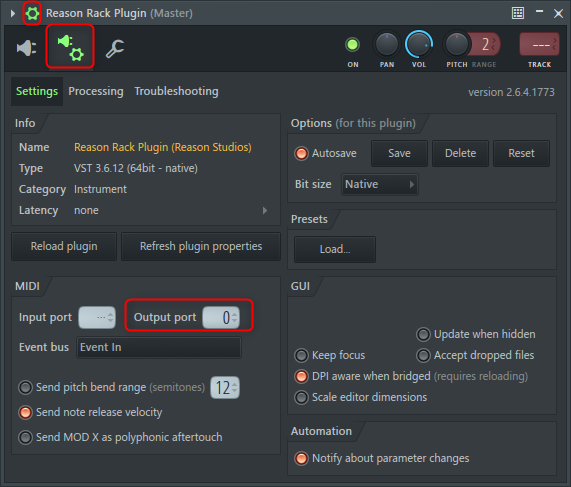
![[2019 Edition] Free soft synths that are popular on overseas sites [Dexed] 2 2019 10 23 00x41 20](https://chilloutwithbeats.com/wp-content/uploads/2019/10/2019-10-23_00h41_20-320x180.png)


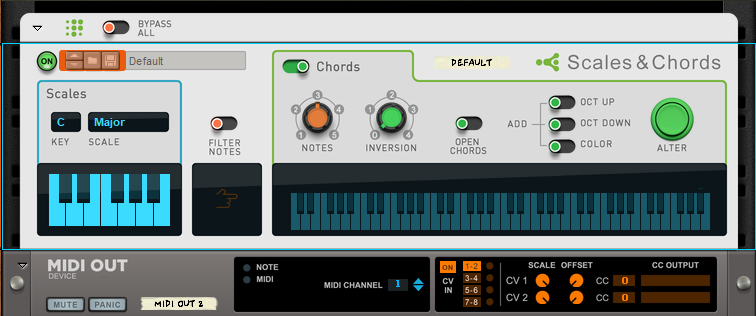
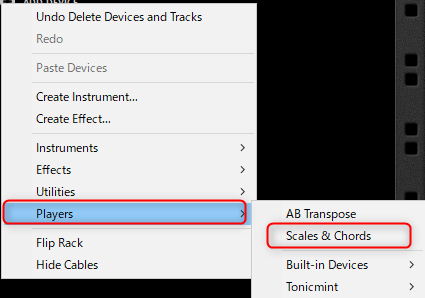
![[Free] Preamp emulation plug-in PreFET is now available for free 25 2020 07 12 16x42 07](https://chilloutwithbeats.com/wp-content/uploads/2020/07/2020-07-12_16h42_07.png)

Comment