How to multi-out to your DAW with the Reason Lite Rack Plugin
I'm yosi, the caretaker.
I'm getting busy with work, so I'll continue with a little lighter article.
This article will be sent with the following contents.
It's easy, but if you miss the setting, you can't do it forever.
Explains how to multi-out the output of Reason Lite Rack Plugin in FL Studio
It's easy, so I'll explain it briefly.
Still moreI will explain on the screen of FL Studio, but since the point part is on the Reason Rack side, I think that it is the same for other DAWs.
Reason Lite Rack Plugin settings
Open Mixer at the top.
Turn off "TO MAIN".
Only this.
I took a GIF video.
FL Studio settings
Click the gear icon.
Click Auto map outputs on the Processing tab.
This will output from the mixer number specified in "Track" on the upper right.
I think it's hard to understand in words, so I prepared a GIF video.
Summary of how to multi-out to DAW with Reason Lite Rack Plugin
It's easy.
But to tell the truth, I'm addicted to this and can't multi-out!I was worried.
If you think there is a strange LED and click it, it will turn off!
That's why I wrote an article about other people who may not be able to do it.



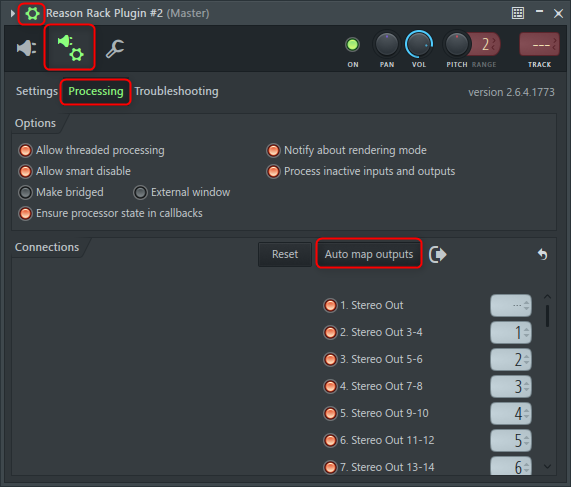
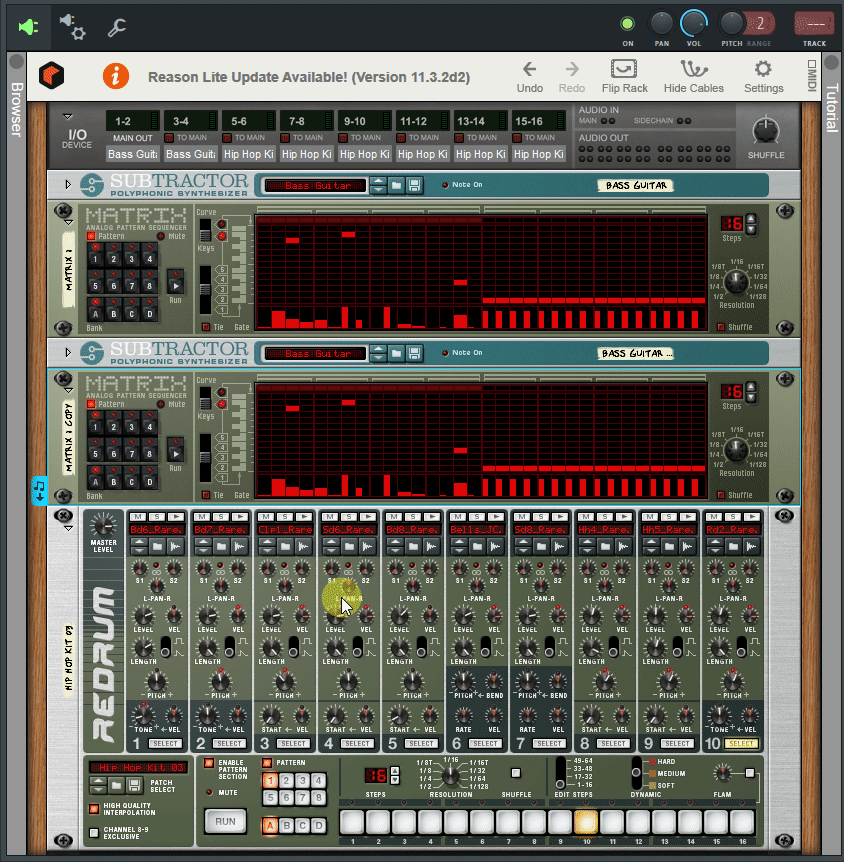


Comment