How to use Orca Explanation of Operators (U to X)
I'm yosi, the administrator of Chillout with Beats.
How to use Orca I will explain the explanation of Operators (U to X).
Please refer to the past articles from the following tags. (Multiple pages will be put together soon)
Operators Google Translate and Commentary (UX)
Uuclid(step max): Bang in Euclidean Rhythm
Bangs with Euclidean rhythm.Therefore, a somewhat natural rhythm is generated.
The right side of "U" is the number of beats, and the left side is the number to bang at the specified number of beats.
For example, if the right side of "U" is 5 and the left side is 3, bang 5 times during 3 beats.
Vvariable(write read): Reads and writes variables.
The left side of "V" defines a variable, and the value on the right side of "V" is stored in the variable.
If you put the variable defined to the right of "V" and "V" in another place, the value stored under "V" will be displayed.
Note that the declaration of this variable is read in order from the upper left, so it will be overwritten by another "V" depending on the position where it is placed.
In the video below, the leftmost "V" declares the variable "3", and the middle "V" declares the variable "1".
And "3" is stored in the variable "6", and "1" is stored in the variable "2".
The variable is read by "V" on the far right.
Wwest: Moves westward, or bangs.
Hit W to the left. If you hit ";" or ":", you will bang.
Xwrite(x y val): Write an offset operand.
The two on the left of "X" specify the X-axis and Y-axis, and the characters specified on the right of "X" are written in the coordinates of the X-axis and Y-axis.
You can also create a random sequence like "P".
How to use Orca Explanation of Operators (U to X) Summary
I finally found the variable.
The reason it didn't change when I tried it was because of the order in which the variables were read.
(Overwritten by variables declared later)
I will also add a link to the page I referred to.
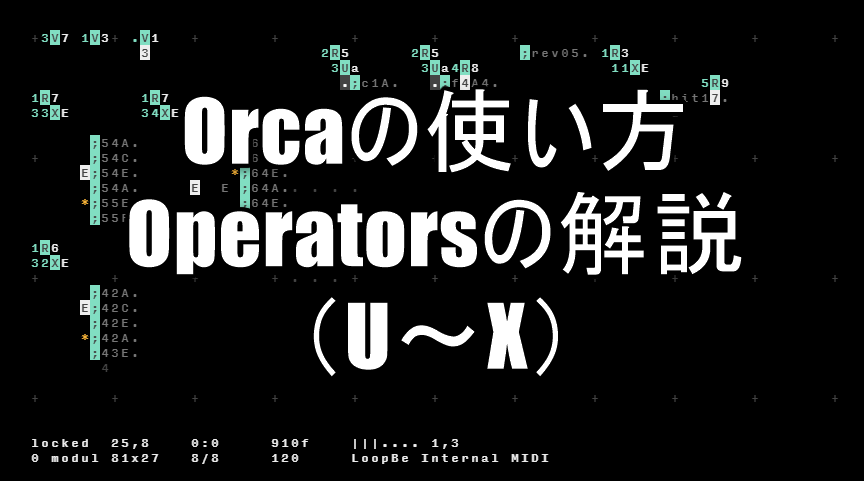
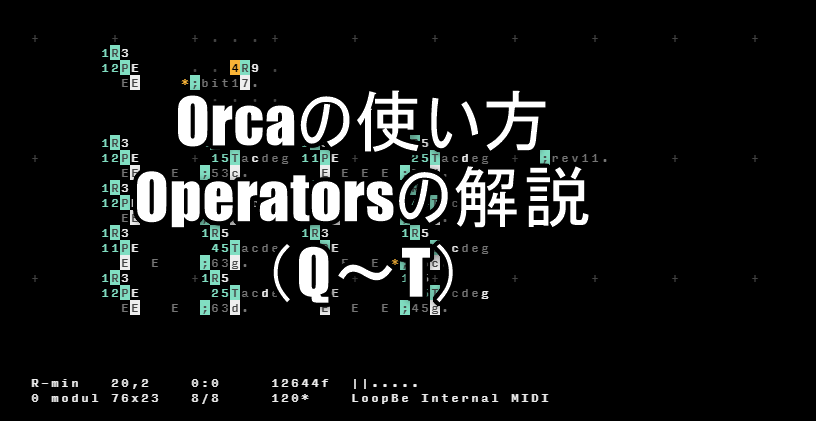
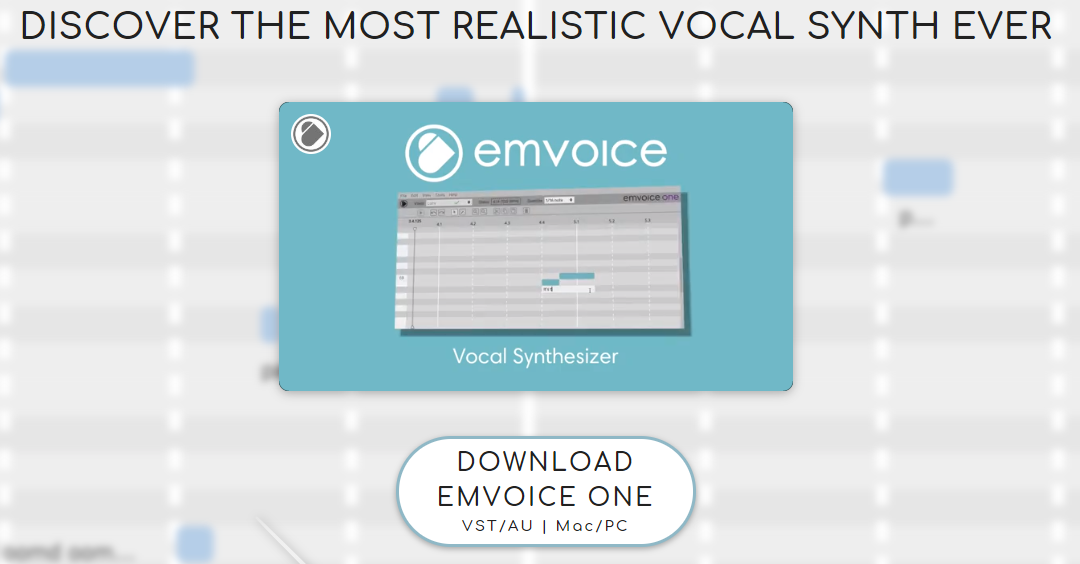
Comment