How to use Orca Explanation of Operators (Q ~ T)
I'm yosi, the administrator of Chillout with Beats.
How to use Orca I will explain the explanation (Q ~ T) of Operators.
Please refer to the past articles from the following tags. (Multiple pages will be put together soon)
Operators Google Translate and Commentary (Q ~ T)
QQuery(x y len): Read the offset operand.
Multiple versions of "O".
The first item to the left of "Q" is the number specified, and the two to the left specify the coordinates of the X-axis and Y-axis, and the values of those coordinates are displayed under "Q".
I can't think of how to use it in multiple ways.
Rrandom(min max): Outputs a random value.
I've already used it a lot, but I write it randomly under "R".
The left of "R" is the minimum and the right is the maximum.You can use this to specify a range and generate random within it.
You can specify alphanumericals as the range.
| 0 | 1 | 2 | 3 | 4 | 5 | 6 | 7 | 8 | 9 | A | B |
|---|---|---|---|---|---|---|---|---|---|---|---|
| 0 | 1 | 2 | 3 | 4 | 5 | 6 | 7 | 8 | 9 | 10 | 11 |
| C | D | E | F | G | H | I | J | K | L | M | N |
| 12 | 13 | 14 | 15 | 16 | 17 | 18 | 19 | 20 | 21 | 22 | 23 |
| O | P | Q | R | S | T | U | V | W | X | Y | Z |
| 24 | 25 | 26 | 27 | 28 | 29 | 30 | 31 | 32 | 33 | 34 | 35 |
Ssouth: Move south, or bang
Hit S below. If you hit ";" or ":", you will bang.
Ttrack(key len val): Read the east facing operand.
Reads the range of length specified on the right side of "T" to the left side of "T".
You can also create a random sequence.
How to use Orca Explanation of Operators (Q ~ T) Summary
Gradually, it has become possible to create complicated sequences.
There will be an Euclidean rhythm next time, so I will make a sequence that adds the rhythm.
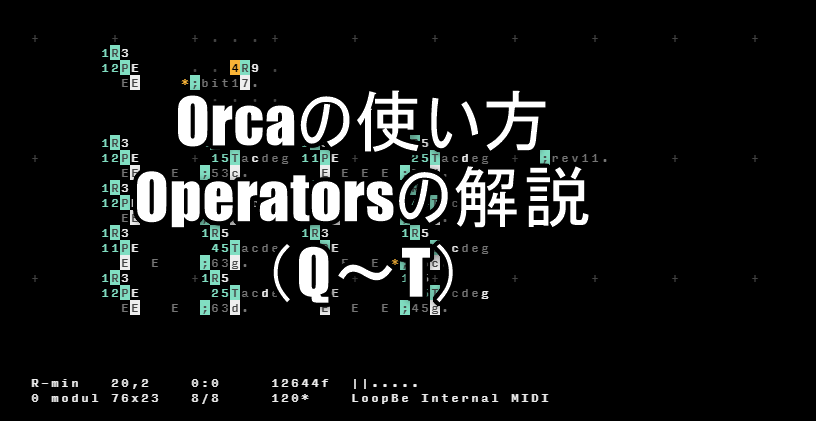

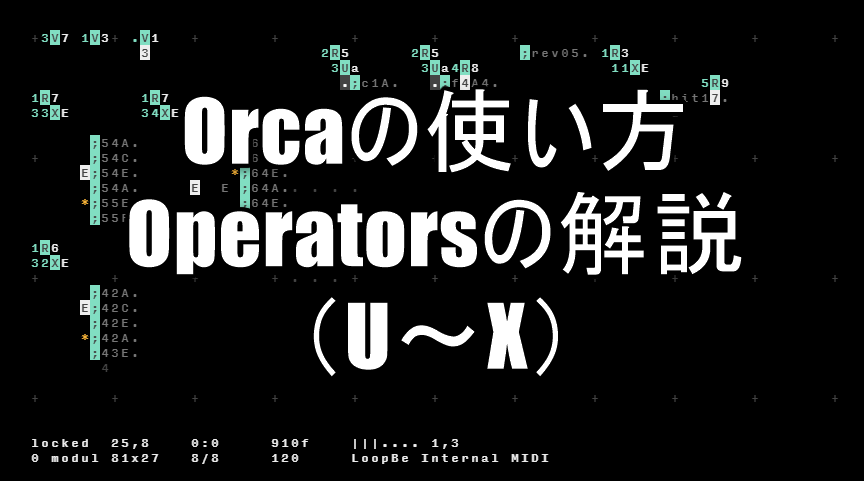
Comment