How to see the frequency characteristics of an effect XNUMX
I'm yosi, the administrator of Chillout with Beats.
I confirmed the change in the frequency of the parametric EQ in yesterday's article, but I will introduce the following two methods.
XNUMX. XNUMX. How to use a spectrum analyzer from your DAW
Each has its advantages and disadvantages, and it feels good to use them properly according to the purpose.
For example, if you want to compare plug-ins, Pulgin Doctor is recommended, but if you want to check the frequency change due to the parameter change of the effect you are currently using from your DAW, it will be less troublesome to use a spectrum analyzer.
How to use the standalone Pulgin Doctor
First of all, what is Plugin Doctor?
Plugin Doctor is a paid stand-alone application (some functions can be used even in the demo version) and specializes in measuring the characteristics of Plugins.
In addition to being able to check frequency changes in real time, you can also check the phase and IR.
You can also check the changes in Dynamics and even check the CPU load.
Even if you buy it normally, it will not cost 3000 yen, so if you are concerned about frequency characteristics, you can buy it.
(I like to look up various things, so I bought it early)
Download Plugin Doctor
officialDownload Demo from.
The restrictions of the demo version are as follows.
・ You will not be able to use it for about 10 seconds on a regular basis.
-Plugins that use DSP (UAD, etc.) cannot be confirmed (product version is possible)
It's a demo version, so of course it's a trial, so if you like it, buy it.
At the time of installation, you will be asked to install 32bit and 64bit, but Win users should include both.
If it is 32bit, you can read the 32bit version of VST.
I will write how to use it separately, so I will omit the detailed explanation here.
To load the Plugin for the time being, select the DLL file directly from "Load plugin file ..." of "File".
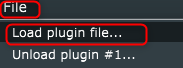
The frequency change is displayed as shown below.
In addition to EQ, reverb and comp are also interesting, and you can see how they change when you change the parameters.
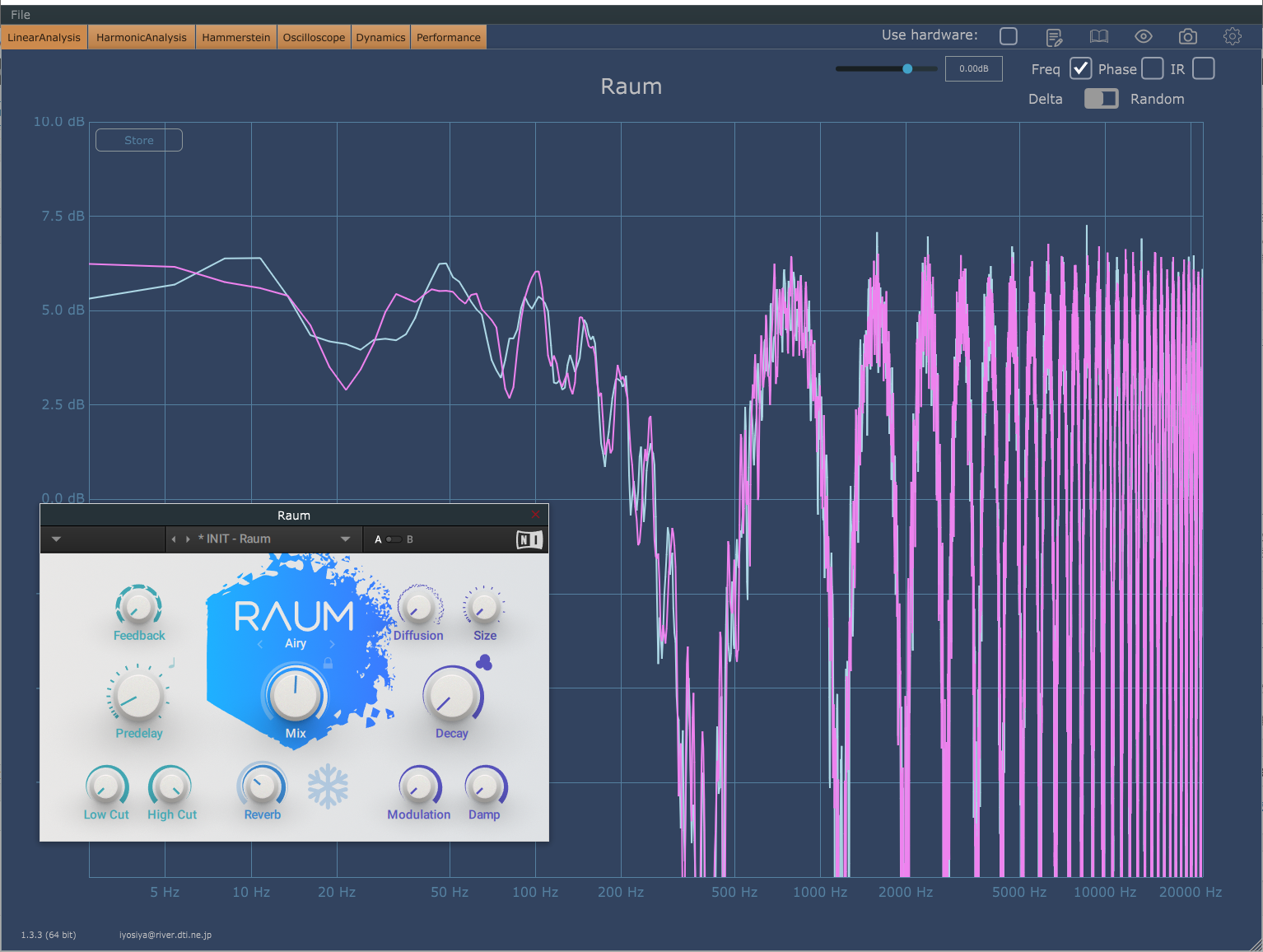
How to see the frequency characteristics of an effect XNUMX Summary
If you can understand the changes when the parameters are changed, it will lead to understanding of the specifications, so I would like to actively use it.
However, next time I will introduce a method that can be used when it is a little difficult to start up and investigate other than DAW.
Next time, I will use a spectrum analyzer from my DAW.
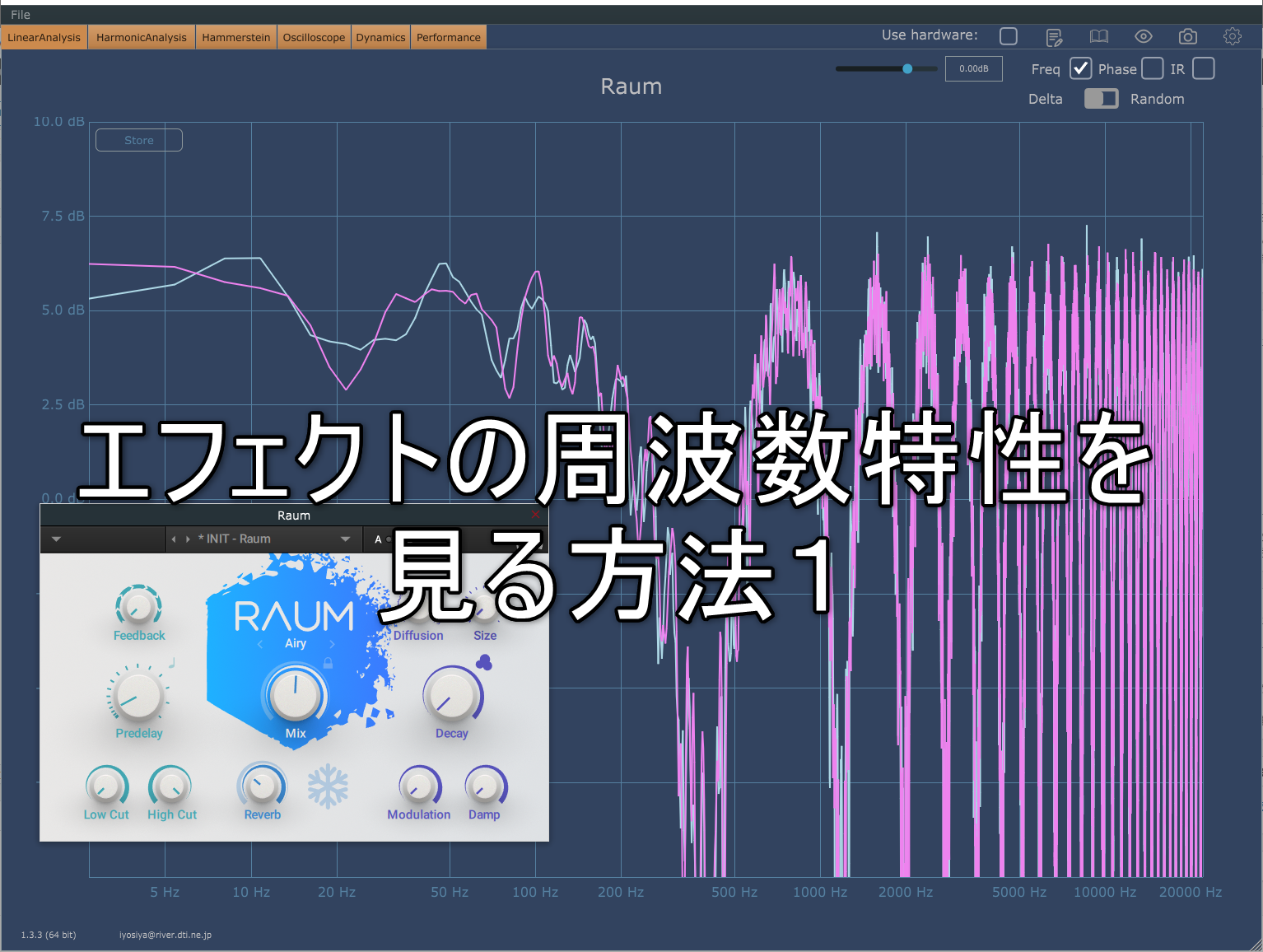
![[2020 Edition] Free effects popular on overseas sites [PTEq-X] 12 2020 01 23 01x13 49](https://chilloutwithbeats.com/wp-content/uploads/2020/01/2020-01-23_01h13_49.png)

Comment