How to see the frequency characteristics of the effect XNUMX
I'm yosi, the administrator of Chillout with Beats.
The previous article is here.
XNUMX. XNUMX. How to use a spectrum analyzer from your DAW (this article)
Each has its advantages and disadvantages, and it feels good to use them properly according to the purpose.
I think the merit of checking directly from the DAW is that you can check while making a song.
The method is simple and is to generate white noise in some way and check it with a spectrum analyzer through an effect. (PluginDoctor should be doing something similar internally)
Prepare a spectrum analyzer
There are various types, but I will introduce them as free and paid.
Voxengo SPANIs free and very easy to use.
However, if you do not change some settings, it will not be vertical when white noise is played.
When using SPAN
Click Edit to change the settings.

If "SLOPE" is set to "0", it will be vertical.
In addition, I think that "RT AVG" is good for "Type".
After that, you can adjust the update speed of the graph by changing the frequency by changing the value of "AVG TIME" as you like.

When using Ozone Match EQ
The merit of MatchEQ is that it is very easy to see because you can graph the average value of frequencies.

Rather than buying Ozone Standard poorlyTonal Balance BundleIt is better to buy the cross grade version of.
The cross grade source is Mercari and you can get it for around 1000 yen.
Generate white noise
This can be VSTi or an audio file, and it's okay if you can simply generate white noise.
I found the following plug-ins that can easily generate white noise.
FL Studio users will find 3Osc the easiest.
It's easy, but I'll write about how to generate white noise using 3Osc.
Select the dice icon in the oscillator selection.
After that, if you set the tone of OSC2 and OSC3 to 0 and play it, white noise will be heard.

Load the plugin to measure
As a test, I personally measure my favorite RX950.
Add NoiseGenerator (mixer that outputs 3Osc) at the top as shown below, add the plug-in you want to measure, and add a spectrum analyzer at the end.
In the image below, both Ozone and SPAN are added.
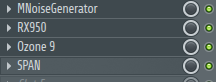
All you have to do is play the noise and change the parameters you want to measure.
I took a picture of each screen in the default state of RX950.
SPAN

Ozone Match EQ

I think Ozone Match EQ is better for measurement purposes because it gives you a better idea of the details.
However, with the Low Pass filter, the curve changes a little around 12.5kHz, and this subtle difference affects the sound.
How to see the frequency characteristics of the effect XNUMX Summary
All you need to see the frequency response is a white noise generation plug-in and a spectrum analyzer.
You can prepare it for free, so please try it with various plug-ins.
There are quite a few unexpected discoveries.

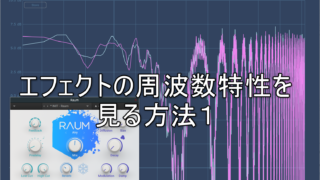
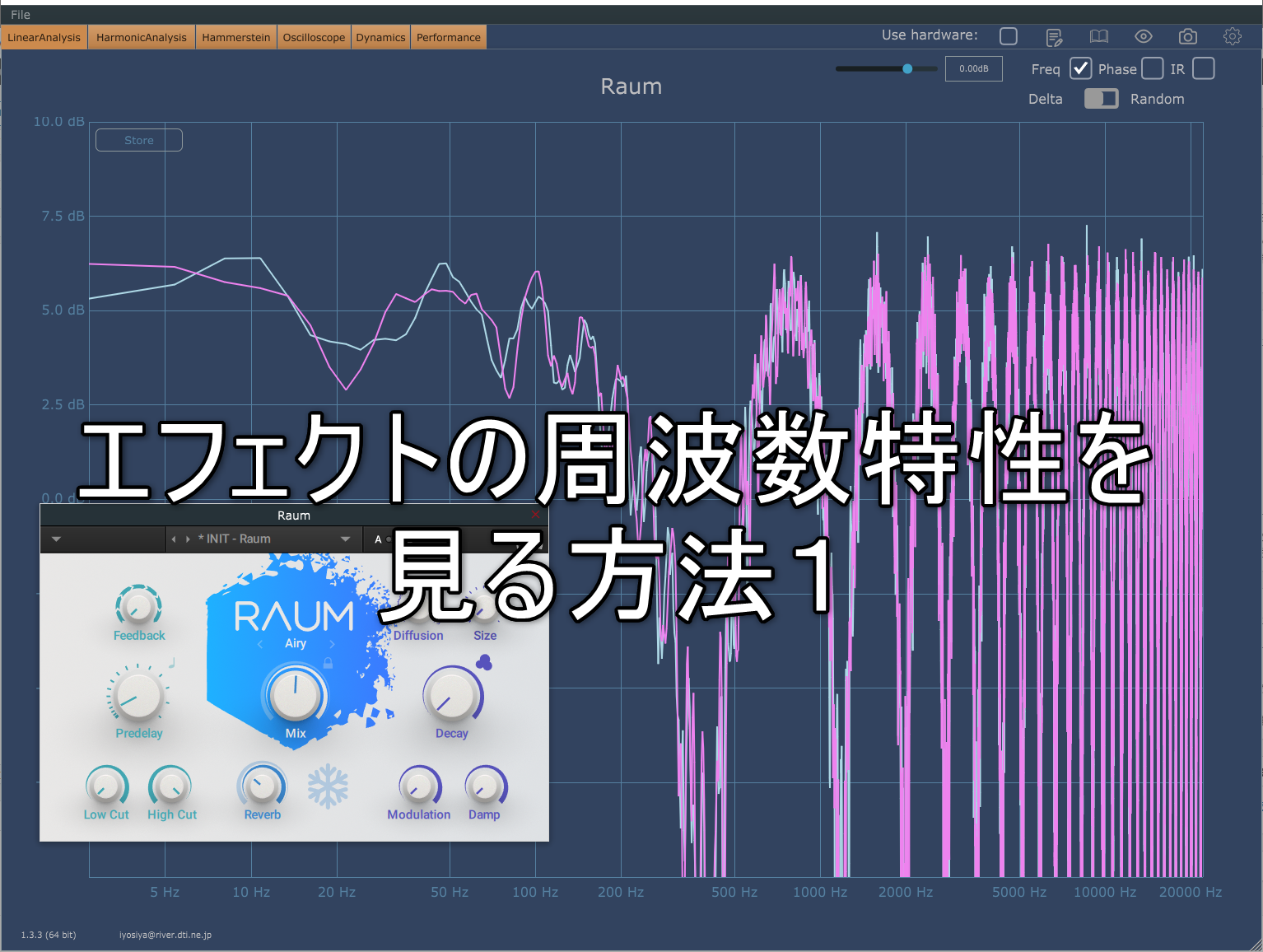
![[Free] FLStudio FLEX Library Floor Shakers Release 20 2020 01 25 20x30 48](https://chilloutwithbeats.com/wp-content/uploads/2020/01/2020-01-25_20h30_48.png)
Comment