[Free] Introducing the Bertom EQ Curve Analyzer that allows you to check the EQ curve from your DAW.
I'm yosi, the caretaker.
This is the one I've always wanted! !!
I made a patcher, but honestly, the response is slow, so it's hard to use.
This is good, easy to use.
It is an image that you can use the simplified version of the frequency characteristic part of Plugin Doctor in your DAW.
It is like this.
![[Free] Introducing Bertom EQ Curve Analyzer, which allows you to check EQ curves from your DAW 4 2020 06 18 00x40 03](https://chilloutwithbeats.com/wp-content/uploads/2020/06/2020-06-18_00h40_03.gif)
That's why this article is sent with the following contents.
・ Basic usage of Bertom EQ Curve Analyzer
Overview of Bertom EQ Curve Analyzer
The Bertom EQ Curve Analyzer is a plug-in pair of analyzers / signal generators that allows you to see the frequency response of your plug-in (or hardware).
It will help me a lot to make cooler audio stuff for you, so consider paying for it. ) Whether you want to try it for $ 0 and then buy it, or update it, you can always come back here and "buy it again".
It's free to use, but if you like it, let's support it.
I will use it a little and pay a little if it doesn't fall.
(It seems that he is thinking about developing a compression and saturation measurement plug-in in the future.)
format
Compatible with both WIN and Mac, but only VST3 and AU.
Windows 32 / 64-bit VST3
Mac (10.9+) VST3 & AU
Basic usage of Bertom EQ Curve Analyzer
![[Free] Introducing Bertom EQ Curve Analyzer, which allows you to check EQ curves from your DAW 5 2020 06 18 01x03 04](https://chilloutwithbeats.com/wp-content/uploads/2020/06/2020-06-18_01h03_04.png)
Usage is simple.
"Bertom EQ Curve Analyzer" consists of two plug-ins.
"Bertom EQCA Generator" produces noise.
"Bertom EQCA Analyzer" receives noise and displays the changed frequency characteristics as a graph.
SoTo use it, insert the plug-in that you want to measure the frequency characteristics between "Bertom EQCA Generator" and "Bertom EQCA Analyzer".
![[Free] Introducing Bertom EQ Curve Analyzer, which allows you to check EQ curves from your DAW 6 2020 06 18 01x13 44](https://chilloutwithbeats.com/wp-content/uploads/2020/06/2020-06-18_01h13_44.png)
Zoom in / zoom out
You can also zoom in and out.
The vertical axis can be made from "+" and "-" on the left side.
On the horizontal axis, you can specify the frequency band to be displayed by dragging the lower left and right boxes.
![]()
I also prepared a GIF video.
![[Free] Introducing Bertom EQ Curve Analyzer, which allows you to check EQ curves from your DAW 8 2020 06 18 02x09 28](https://chilloutwithbeats.com/wp-content/uploads/2020/06/2020-06-18_02h09_28.gif)
[Free] Introduction summary of Bertom EQ Curve Analyzer that can check EQ curve from DAW
What makes me happy is that I can see "True Iron" that cannot be measured by Plugin Doctor.
I also want to see the overtone characteristics, but I'm looking forward to it in the future.
I will investigate various things.
![[Free] Introducing Bertom EQ Curve Analyzer, which allows you to check EQ curves from your DAW 1 2020 06 18 01h03 04 2](https://chilloutwithbeats.com/wp-content/uploads/2020/06/2020-06-18_01h03_04-2.png)
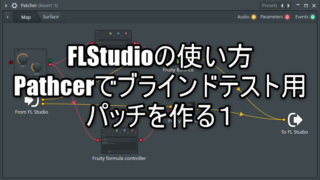

![[Free] Cymatics releases “GEMS - TEASER PACK” 18 2020 06 19 02x12 26](https://chilloutwithbeats.com/wp-content/uploads/2020/06/2020-06-19_02h12_26.png)
Comment