How to identify a synth or effect from a preset extension (.fxp)
I'm yosi, the maintainer of Chillout with Beats.
I did a little research, so I will write an article.
If the name of the preset file (fxp) does not include the name of the synth or effect, you will not know what it is.
I'm wondering if something went wrong around here, but I can't help but complain.
From the conclusion, if you open it with Notepad, the ID is listed, so you can roughly predict from that ID.
I will explain how to actually check it.
How to find the ID from the preset extension (.fxp)
Windows keyWhile holding down R If you enter "notepad" after, Notepad will open.
Ctrl + O Open the ".fxp" file in Notepad.
You can also drag and drop it into Notepad.
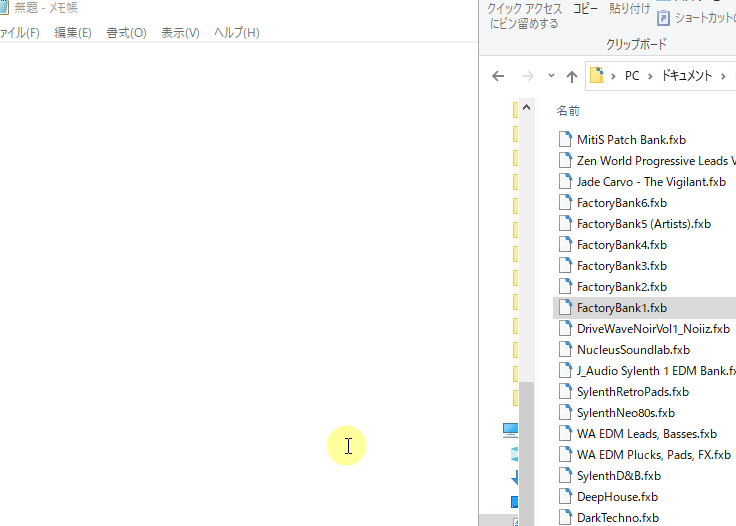
Most of them are garbled, but the ID is displayed on the first line.
In the following file, "syl1" is the ID, and this ID is Sylenth1.
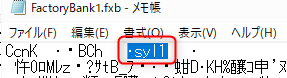
It's easy.
By the way, Srum is "XfsX".
Summary of how to identify synths and effects from preset extensions (.fxp)
I thought I'd write something a little more, but it didn't spread at all.

![[Free] Free distribution of VINTAGE ORGAN CollaB3 at Sampleson 12 2020 04 11 10x49 00](https://chilloutwithbeats.com/wp-content/uploads/2020/04/2020-04-11_10h49_00.png)
![[Free] Kontakt sound source COPERNICUS is available for free for a limited time 13 2020 04 12 00x14 31](https://chilloutwithbeats.com/wp-content/uploads/2020/04/2020-04-12_00h14_31.png)
Comment