How to use Voltage Modular DRUM TRIGGER SEQUENCER
This is yosi from Chillout with Beats.
In this blog, I will write at least the following articles in the future.
That said, I've almost finished writing.
・ Detailed usage of SUPER OSCILLATOR and SUPER LFO
・ Detailed usage of DRUM TRIGGER SEQUENCER (this article)
-Sampler1Detailed usage (finished)
-Plug-In HostDetailed usage (finished)
-FormulaUtilization example of
Google Translate of DRUM TRIGGER SEQUENCER + α
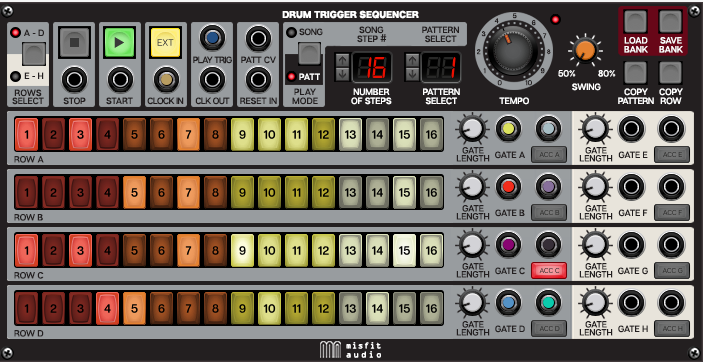
The Drum Trigger Sequencer is a 8-step trigger / gate sequencer with 16 independent channels.You can store up to 32 patterns in your bank.It also includes a song mode for chaining patterns into a complete song.It's basically a complete standalone drum machine with the sound removed.It also includes some very useful features such as line-by-line step accents, adjustable swings, and loading and saving patterns / songs.And it's similar to the vintage drum machine you're used to, but easy to use.First, let's look at the controls from the bottom left.
Rows AH Step On / Off Buttons– Use these to turn steps on and off.When the step is enabled, a + 5V gate is sent to the output jack in the row for the time corresponding to the setting of the Gate Length knob.You can turn multiple adjacent step buttons on or off by clicking the button and dragging the mouse between the adjacent buttons-this is especially useful for quickly creating a sixteenth note hi-hat pattern. Blank panel Not an area)
Gate length– Set the + 5V gate signal length for valid steps from 1ms to 250ms. Depending on the Gate Length and tempo settings, the gate may be long enough to extend to the next step.If multiple adjacent steps are enabled and you can't hear some of the drum hits, make sure the Gate Length knob isn't set too high-using the Drum Trigger Sequencer and Misfit Audio drum modules. If so, use the shorter "gate length" setting, as the length setting does not affect the sound anyway.However, when using the Drum Trigger Sequencer to trigger a VCA or mod input, the Gate Length control is very helpful in defining the duration of a note or mod, and a long note value using the Overlap step. Can be created.
![]()
Gate AH Output Jacks– “Normal” CV output jack for each column.
![]()
Gate AH Accent Output Jacks and Enable Buttons – Each line contains a separate accent output.These are disabled by default, but clicking the Accc button enables row accent mode.When enabled, the step button in the row will cycle through three positions when clicked-off (no light / no gate-out), on (intermediate light / "normal" output jack from gate-out), or accent (bright light /). Gate out Acc) Out jack).
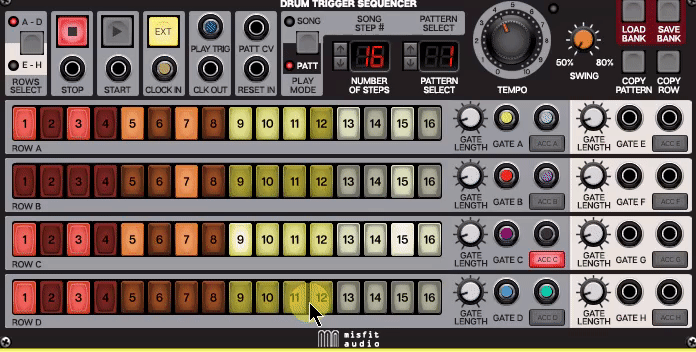
AD / EH Row Select– Only 4 step rows are displayed, but the Drum Trigger Sequencer actually has 8 independent rows and an "AD / EH Row Select" button to toggle the currently displayed set.The background color of the step button will be beige, indicating that lines E through H will send a gate signal to the jack on the far right of the panel.Switching views does not affect the active step, it only changes the set that is displayed.
![]()
(I've decided this is a good compromise, as opposed to packing 1 buttons on one screen, and the big flashy buttons are cool.)
Stop / Start Buttons and CV Jacks– Use these to externally control the stop and start buttons with a + 5V pulse or gate voltage.The drum trigger sequencer is set to stop mode by default, but patches saved in play mode are saved as is.That is, it will start playing as soon as the patch is selected.

Ext Clock In Button and CV Jack– The Drum Trigger Sequencer has its own internal clock, but you can generate an external clock by connecting the clock source to the “Clock In” jack and switching the “Extend” button.
![]()
To sync to your DAW clock, see the Synchronizing your Drum Trigger Sequencer to your DAW section.
Play Trigger– This will send a + 5V pulse signal when playback mode is entered.This helps reset the synchronized sequencer (or any other module with a synchronized clock) when you start playing with a complex patch.
Clock Out CV Jack– Send the clock CV. 1 step = 1 clock pulse.
![]()
Pattern CV In Jack– You can select the pattern number via CV. The 32 patterns are mapped from 0 to + 5V.It can be used in combination with a sequencer, or for real fun, route the output of the DC module to a "pattern CV" jack and "DC amount" the hardware knob or slider through the performance control knob. A selection that maps to the knobs to continuously achieve real-time patterns.
Reset In– This will reset the drum trigger sequencer to step 5 when it receives a + 1V pulse voltage.This is useful for multi-sequencer patches or when the Drum Trigger Sequencer is externally clocked. (If you're syncing with your DAW, plug the Play jack on your I / O panel into the Reset In jack for a more consistent sync.)
![]()
Song and Pattern Modes
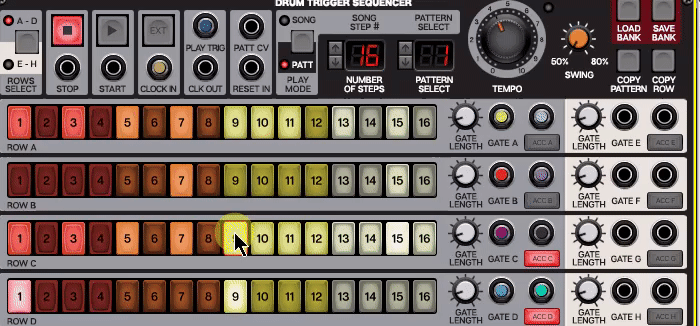
The Drum Trigger Sequencer works in two modes, "Pattern" mode and "Song" mode, much like a classic drum machine.The default "Pattern" mode loops the currently selected pattern repeatedly. When "Song" mode is selected, the LED number display on the left will be the step number indicator for the song.For each step, you can select the pattern number on the LED number display on the right.The maximum number of steps in a song is 2.Note that the step row button can be turned on / off in pattern or song mode, and while stopped or playing.
- Play Mode– Switch between "Pattern" mode and "Song" mode.
- Number of Steps / Song Step #
- Pattern Mode– This display and its up and down buttons globally set the number of pattern steps for all rows from 1 to 16.The number of steps is set individually for each pattern.This makes it easy to create songs with different time signatures (if you're electrotributing to a rush or ELP).The step button on / off status of the button that exceeds the current Step Count setting is preserved, so trying the pattern length will not ruin the existing pattern.
- Song Mode– When the Drum Trigger Sequencer is set to song mode, the display and up / down buttons are song step #. Simply put the Drum Trigger Sequencer in stop mode and use the pattern selection LED number display to select the pattern for each step number.The song has up to 99 patterns of steps.
- Pattern Select
- Pattern Mode– In the Drum Trigger Sequencer in Pattern mode, use this LED number display and its up and down buttons to select the current pattern.
- Song Mode– The pattern selection screen and buttons select the pattern to be played at the step number of the currently selected song.You can select the pattern number while the song is playing, but it's much easier to select the pattern in the Drum Trigger Sequencer in stop mode.
- Song Mode “Stop” and “Loop” Patterns– There are two special types of patterns that can only be used in song mode.
- Stop– Selecting pattern number 0 will stop the drum trigger sequencer from playing-this is for the end of the song.
- loop– Click the arrow just below pattern 0 to select LP, which stands for “loop”.This loops the entire song infinitely (jams are so evil that everyone wants to hear them forever).
About song and pattern memory: An instance of the Drum Trigger Sequencer module stores all 32 patterns and all song step data as long as it is open.If you save to a preset, this pattern and song data will also be saved.When you open a new Drum Trigger Sequencer instance, existing songs and pattern data are not retained.If an instance containing pattern or song data is open and additional instances are open, the newly opened instance will be blank, but you can use the Save Bank and Load Bank menu buttons. You can save, open and transfer patterns and songs. (See below for details on saving and loading banks.)
Time– This handsome knob adjusts the tempo from 30 to 240 BPM.This should cover all the tempo ranges that everyone needs, but you can externally clock your drum-triggered sequencer whenever you really need it (or if you want to lock it completely to another clock source).A blinking LED indicates a visual tempo display for quarter notes.
Swing– Swing, also known as “shuffle,” adjusts the feel of the beat by delaying every 16th note.Originally heard in blues and jazz, swings have recently become popular in the late 1's by house music and others wearing "New Jack Swing" (Bobby Brown, Belvib Devow, drape-like trousers). I was asked in).The easiest way to hear the effect is to set up the hi-hat module, enable all 80 steps of the row that triggers it, and raise the swing knob. The "Swing" setting is global.That is, it affects all patterns at the same time. Swing settings are saved with presets and saved banks.
Storing and Loading Song / Pattern Banks
The Drum Trigger Sequencer can store and load banks of patterns and songs.Bank files have a .dtsbank extension.The following items are stored in the bank.
- 32 patterns (including line accents and accent mode status)
- One song
- Tempo setting
- Swing amount setting
All of the above data is saved with the saved patch, so you don't need to use the bank's load / save feature, but it's like loading new songs or patterns into existing patch settings or trading songs. Useful in certain situations Patterns with other Voltage Modular users, or transfer files to another computer (bank file size is very small).
Load Bank– Use this to open an existing bank file from your computer's hard drive.
Save Bank– Use this to save the bank file to your computer.

Copy Pattern– Click this to open a pop-up menu for copying the pattern to another pattern location.This is useful for creating variations of patterns.The source pattern is not affected when copying.
pro tips– You can quickly erase the pattern position number using the Copy Pattern feature. Click the Select Pattern up arrow to select an empty pattern and use Copy Pattern to copy the empty pattern where you want it to be cleared.
Copy Row– Click to copy the button line to another line. This is especially useful for copying pattern rows from the AD page to the EH page (because the button row does not appear on another page).
![]()
Syncing The Drum Trigger Sequencer To A DAW
If you're running the Drum Trigger Sequencer as a plug-in virtual instrument in your DAW environment, you probably need to synchronize it to the master clock of your song project.This is the purpose of Voltage's Sync Divider module.
Sync vs. Clock Voltages, A Primer– The sync signal is a fast, constant pulse (specifically, 96 pulses = quarter note) whose rate changes with tempo. When Voltage is used as a virtual instrument in your DAW software, the sync signal is always output from the IO Panel Sync jack-with a bar that doesn't start and stop with the DAW's play and stop commands and doesn't know where to start and end. I have a note.You could route this directly to the sync-in of the drum-triggered sequencer, but it would be done with a super-fast split of 4/1 notes of the master tempo.By design, the sync signal is intended to be subdivided into musically useful clock signals.

The clock signal is a + 5V pulse that corresponds to the note value that is musically related.A single synchronous pulse corresponds to one sequencer step in a module that accepts step increments.Looking at the Sync Divider module above, the relationship between the sync signal and the clock signal should be clear.The fast "master clock" sync signal is routed to the Sync In jack, note values are selected with the rotary knob and triplet / dot button, and the clock jack outputs a slower clock signal at the selected rate.It routes to the external clock input jack of the drum trigger sequencer (remember to enable the Ext button).
Check out the Drum Trigger Sequencer DAW Sync Template patch in the Drum Templates folder to get a better understanding of the relationship between sync and clock signals.
DAW Sync Patch Setup

The image above shows what the patch looks like.The orange cable routes the IO Panel Sync signal to Sync Divider's "Sync In". The Note Value knob is set to a sixteenth note (which you can set as you like).The clock output is routed to the "clock input" of the drum trigger sequencer and the "extended" clock mode is enabled. You can also route the Play and Stop outputs of the IO panel to the Start and Stop inputs of the drum trigger sequencer, respectively.This locks the Drum Trigger Sequencer's start and stop controls with the DAW's transport controls.
At this point, the Drum Trigger Sequencer starts and stops in your host DAW and plays at the correct tempo, but the timing of the beats can be "shifted" from the correct beat.This is because the sync signal is dumb.That is, they don't know where in the "grid" of 1/96 notes the bars and notes should fit.This is the purpose of Sync Divider Reset CV Injack.If you look closely at the patch diagram, the second cable is routed from the IO panel Play jack to the Sync Divider's Reset CV in. When DAW play is enabled, Sync Divider will start playing the selected note value. Instantly, the clock CV will be output in perfect sync with the host DAW (and everyone will live happily).
Advanced tricks and applications
Great Use of Accent Trigger Out-This is included to allow the user to trigger the accent input of the Misfit Audio drum module, but it can be routed to any trigger or gate CV input.
- Hi-hat opening and closing-Accent jacks are a convenient way to create hi-hat opening and closing patterns without using two rows.Normally, you would route a regular trigger to a closed hi-hat trigger-in and to an open hat with accents (there's no reason you can't do it the other way around).
- To quickly create a 16th note hi-hat pattern with an sometimes open hat, enable Acc mode on that row, click the step button, and drag the entire row to turn on all "normal" steps. , Click each step individually "I want to hit the open hat.
- Multi-pitch toms, conga, etc.-Whenever you use two of the same percussion instruments of different pitches, as in the hi-hat example above, you can use accent outs to save lines (if not needed), both with the same beat. Hit with).This is easy for multiple commonly used instruments such as toms and conga, but it can also be done with percussion instruments with pitch knobs.
Slave Multiple Drum Trigger Sequencers– If eight trigger channels aren't enough (a 8's TV show?), You can slave multiple Drum Trigger Sequencers together. Use one as the master clock and route its "clock output" to the slave "clock input" (switch the slave's "extended clock" button) Route the master's Play Trig out to the slave's Start CV input You can also make sure that everything starts at the same time.
VCA and Filter Control– Here the rabbit hole can go crazy: use the gateout to open the VCA or filter (allowing pitch or noise rhythmically) and, of course, some really distant rhythmic "traditional" A sequence that can be combined with a drum module trigger.
Effect Control – You can also use the gate output to control the effect, following the previous VCA and filter control examples.Set the snare or clap on the channel and route its dry output to the mixer as usual.Multiply the audio output to another VCA and route the VCA audio to effects such as digital reverb and radical feedback-intensive delays.Routes the output of the effect to the master out (or mixer input).Route the individual trigger row CVs to the VCA CV inputs to "open" the effect signal to emphasize a particular beat.
Sequencing pitches– Unlike traditional step sequencers, the drum trigger sequencer outputs only a + 5V gate voltage and triggers a pitchless percussion source.However, you can modify the 5V output in combination with the DC module output (set above or below 0V) and use these voltages to adjust the pitch when routing to the oscillator CV.You can use the DC module output routed to each input to create a basic pitch sequencer. (For this example, check out the Follow the Beat preset in the Full Sequence folder.)
Additive Oscillator Mod – If you have the Cherry Audio Additive Oscillator installed (and it's great, you should), its eight harmonic partial levels can be “sequenced” by the eight channels of the Drum Trigger Sequencer.This is a very fun and easy way to create complex and classic "computer music".
Summary of how to use Voltage Modular DRUM TRIGGER SEQUENCER
I didn't know that one sequencer could both close and open the hi-hat.
It's also interesting to put the Gate in the Filter.
It was fun to play Deley with a little interest.
It seems that your head will become softer if you do it modularly.
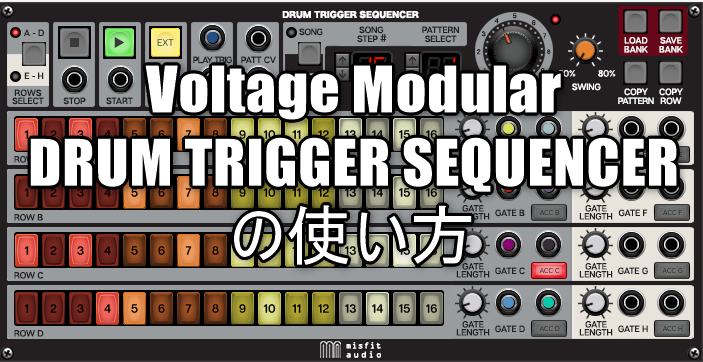
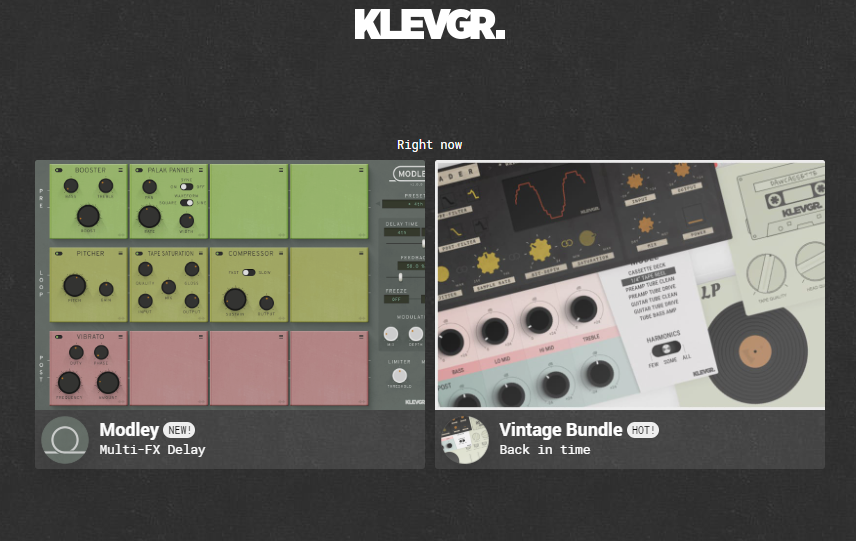
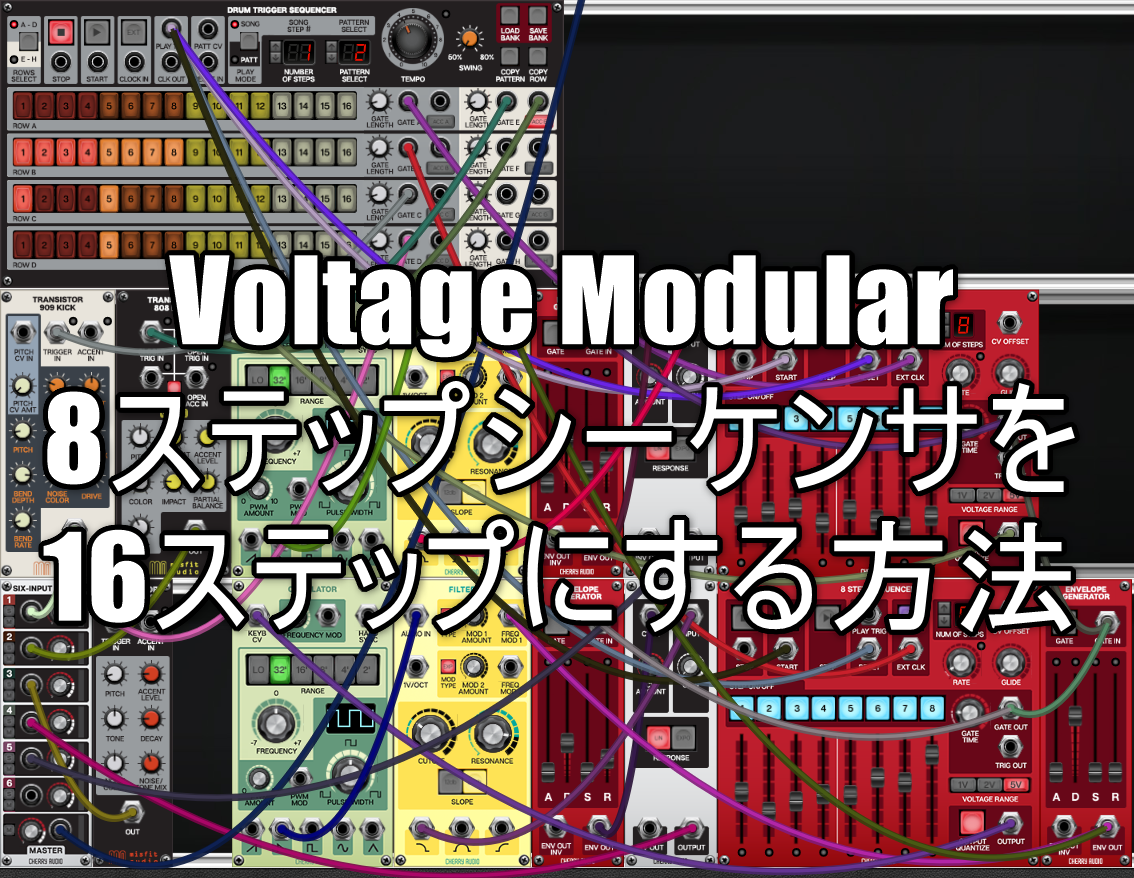
Comment