How to record (Wav, mp3) the sound that is ringing on your PC
I'm yosi, the maintainer of Chillout with Beats.
I will write this article for the first time.
Fast talk This is a method of recording the sound being played on the browser inside the PC.
The target OS of this method is Windows only.
It is possible to record video playback services such as YouTube and things like synths that sound on the browser by routing in the PC. (Be careful about copyright)
You need an app to route the sounds that ring in your PC.
The application used this time is "Voicemeter BananaIt is an application called.

It looks a little complicated, but it's actually easy to do.
I will explain how to actually route and record.
Record the sound in your PC with Voicemeeter Banana
Download Voicemeeter Banana
Download Voicemeeter Banana from vb-audio.
Basically, you can download the exe.
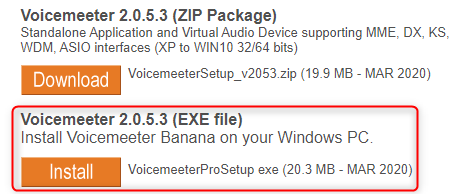
After downloading, install and restart.
Launch Voicemeeter Banana
Click "Voicemeeter Banana" from "VB Audio" in the Start menu.
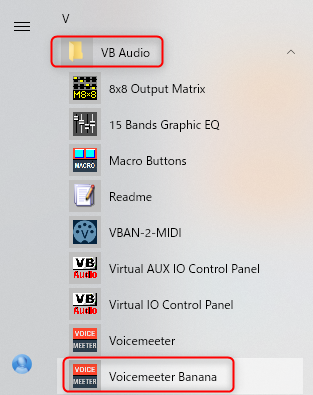
When you start it, it looks like this.

Route audio
It's easy to say that it's routing.
Click the speaker icon on the right side of the taskbar and click "VoiceMeeter Input (VB-Audio VoiceMeeter VAIO)".
![]()
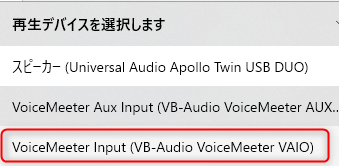
Please try playing YouTube etc. in this state.
If the Input meter moves as shown below, the sound is routed to "Voice Meeter Banana".
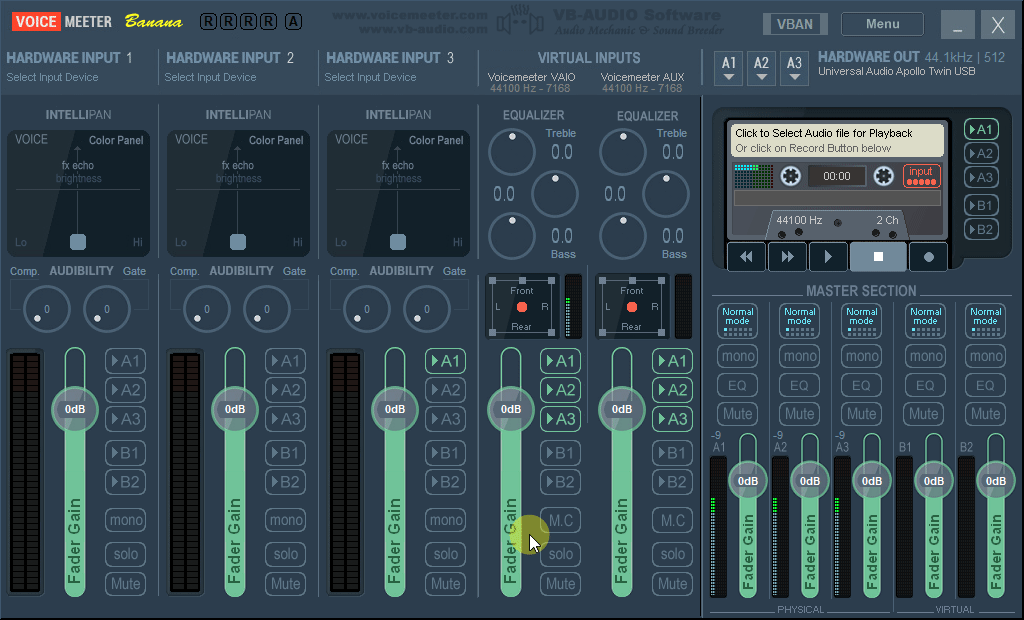
After that, if you click the record button of the image part of the cassette tape, it will be recorded in wav.

If you want to specify the file name and location, click the "Click to Select Audio file for Playback" part to open a dialog. Enter the file name and click "Open".
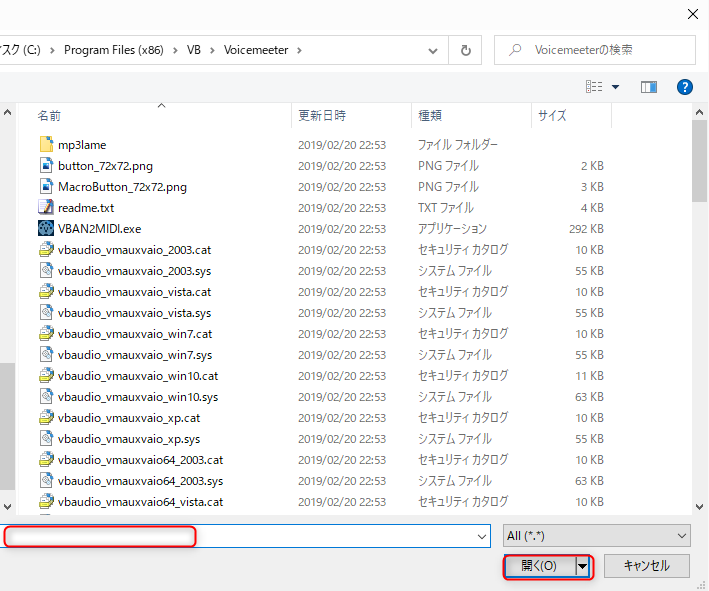
The recorded data is the following Path by default.
Save as MP3
The standard is Wav, but you can also save it as Mp3.
Right-click on the image of the cassette tape to display the setting screen.
Select "MP3" from "File Type".
Below is a GIF video.

Summary of how to record (Wav, mp3) the sound that is ringing on the PC
There are some web services that can Mp4 YouTube etc., but it is quite dangerous in terms of security.
It is better to avoid it if possible.
Next, I will write a slightly related article.

![[Free] How to get the texture of cassette tapes and records 2 2020 04 13 22h50 27 1](https://chilloutwithbeats.com/wp-content/uploads/2020/04/2020-04-13_22h50_27-1-320x180.png)
![[Free] Chorus effect Modul 8 released with SENDER SPIKE 22 2020 04 12 15x58 04](https://chilloutwithbeats.com/wp-content/uploads/2020/04/2020-04-12_15h58_04.png)
![[Free] How to get the texture of cassette tapes and records 23 2020 04 13 22h50 27 1](https://chilloutwithbeats.com/wp-content/uploads/2020/04/2020-04-13_22h50_27-1.png)
Comment
After reading this article, I wondered if it would be possible to play the sound of YOUTUBE as it is in a DAW and apply an effect, and I was able to do it after trial and error. Of course you can also record with Edison.
Set the PC sound playback setting to Voicemeeter Aux Input
FL Audio Device Voicemeeter Virtual ASIO
Voicemeeter Banana's VIRTUAL INPUTS Voicemeeter VAIO output is A1 only,
I could only output Voicemeeter AUX to B1.
I've been addicted to listening to techno on YOUTUBE lately (especially for someone named VØSNE) and it's going to be even more fun.
Incombustibles
Good evening.
thank you for your comment.
Thank you for providing information! !! !!
I was able to do it without any problems!
I've always wanted to do this, but it didn't work.
I will write it in an article soon.
VØSNE has never heard of it.
It's good to know what kind of equipment you are using for the video of the session on Youtube, and what kind of sound source this sound comes from.
If you can input with FL Studio, you can analyze it and bring the sound closer, so it will be really fun.
Thank you for the good information.