Reels from AudioThing, one of the developers who keeps the update going, has updated to version 1.
It includes bug fixes, but there are also new features.
In this article, we will explain the new features.
AudioThing Reels version 1.5 changes
-
Added speaker and microphone emulation.
-
Added independent speeds to Rec and Stop.
-
A routing option (alternative feedback path) has been added.
-
Added controls for envelope attack and release.
-
Added echo level options before and after feedback.
-
Added support for macOS 12 Monterey (Universal 2 Binary).
-
Added light and dark UI modes.
-
Added option to enable Accelerated GUI.
-
Added internal support for left-handed mouse.
-
The new Retina / HiDPI GUI has been improved.
-
The self-oscillation of the feedback loop has been improved. ..
-
The combination of parameter lock and random lock has been improved. ..
-
Improved motor noise rendering and quality.
-
You can now click on a label with a value.
-
Fixed: Parameter lock is not called correctly when loading a saved project.
-
Fixed: Hiss and motor noise do not work at high sample rates.
-
Fixed: Wet Only is muted when the Echo section is off.
-
Fixed: Echo Sync does not work properly when loading a saved project.
AudioThing's Reels version 1.5 new feature description
Added speaker and microphone emulation.
You can't change the parameters, but you can easily make it sound like a microphone or speaker.
Added independent speeds to Rec and Stop.
Previously, both had the same knob assigned a speed parameter.
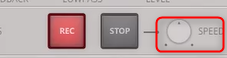
In version 1.5, each parameter is independent.
A routing option (alternative feedback path) has been added.
This is good ~
Looking at the manual, there was the following description, but as far as I tried, I think that both are affected by the tape parameters.
clean: Not affected by tape parameters.
dirty: Affected by tape parameters
I changed the "TAPE" parameter "HARSHNESS" and confirmed the difference in sound. (Both are influenced)
Anyway, "dirty" is good to use in dub.
Added controls for envelope attack and release.
You can now control the attack and release of the noise sound with the envelope.
This is a very nice feature.
There are many plug-ins that have the function of adding noise, but there are few plug-ins that can be set so finely.
Added echo level options before and after feedback.
This is sober, but if you like feedback sounds, it's a super nice feature.
You can select whether the "Level" parameter of "Echo" is before (Pre) or after (Post) feedback.
If you set it to Post, you can adjust the volume of the feedback.
Please watch the video below.
Since the first half is set to the back (Post), you can adjust the volume while the feedback is being sent.
However, before the second half (Pre), if you turn down the volume, the feedback will stop.
This is a little convenient, isn't it?
The setting can be changed with "Echo Level" from the three-line icon.
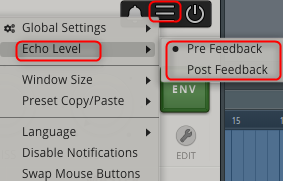
Added support for macOS 12 Monterey (Universal 2 Binary).
Since it is a Win environment, I can not confirm it for a moment.
Added light and dark UI modes.
There are two menu colors, light and dark.
(I thought the GUI would change, but it seems to be just the menu)
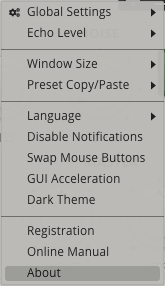
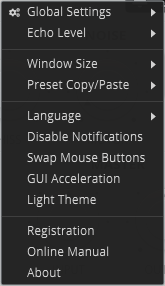
Added option to enable Accelerated GUI.
You can do it with "GUI Acceleration" from the setting three-line icon.
(I didn't know the difference in effect)
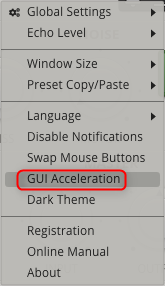
Added internal support for left-handed mouse.
You can do it with "Swap Mouse Buttons" from the setting three-line icon.
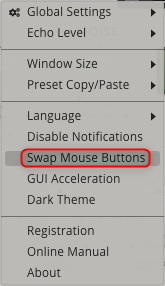
Summary
It's a good update.
The update history comes out when you run the installer, but it is wonderful to say that there is also a past history and a date.
There are quite a lot of developers who break the date, so ...
AudioThing is good.

![[Free] Introducing the Samplab Desktop App that allows you to edit Samples like MIDI 16 2022 02 02 04x20 57](https://chilloutwithbeats.com/wp-content/uploads/2022/02/2022-02-02_04h20_57.png)
![[Free] Introduction to MT Power Drum Kit 2, a drum sound source that was originally paid for 17 2022 02 04 03x01 42](https://chilloutwithbeats.com/wp-content/uploads/2022/02/2022-02-04_03h01_42.png)
Comment