How to add presets to Valhalla Super Massive
This is yosi, the caretaker.
There was a free preset, so I'll write in detail how to add it.
Valhalla Super Massive is a highly recommended free Delay, Reverb.
For the time being, it's a dish that everyone should download.
And free presets
The introductory article is here.
Add presets to Valhalla Super Massive
Here was recently released by Audio VoltageMontroseI will explain using.
Please check here for release information.
First of all, the Path to be added is described for Win and Mac respectively.
Win
Mac
Open the above folder and insert the downloaded preset.
After that, if you open Valhalla Super Massive normally, it will be recognized as follows.
Other presets
DivKid
20 presets are available for free download.
Summary of how to add presets to Valhalla Super Massive
I didn't explain more than I expected ...
But Valhalla Super Massive is good.
The sound is smooth and good, and it's easy to use.
MmValhalla DelayI'm worried about buying.
There are 10 modes in total, such as Tape / Hi Fidelty (HiFi) / Bucket Brigade (BBD) / Digital / Ghost / Pitch / Reverse Pitch / BBD Duck / Clarity / Duck Tape.
We don't sell, so it's best to buy when you need it.

![[Free] Introducing Valhalla Super Massive, which you can't believe is free 2 2020 10 10 02x22 13](https://chilloutwithbeats.com/wp-content/uploads/2020/10/2020-10-10_02h22_13-320x180.png)
![[Free] Valhalla Super Massive preset Montrose is now available for free at AudioVoltage 3 2020 10 14 00x21 17](https://chilloutwithbeats.com/wp-content/uploads/2020/10/2020-10-14_00h21_17-320x180.png)

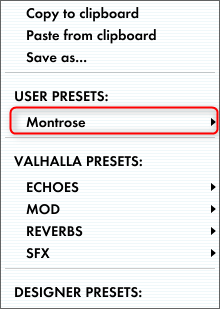
![[Free] Valhalla Super Massive preset Montrose is now available for free at AudioVoltage 16 2020 10 14 00x21 17](https://chilloutwithbeats.com/wp-content/uploads/2020/10/2020-10-14_00h21_17.png)

Comment