Introducing TheRealPiano, a piano sound source that can be used with Straightaheadsamples KontaktPlayer
Today I would like to introduce TheRealPiano, a piano sound source that can be used with Kontak Player for free.
It doesn't make a flashy sound, but it makes a mundane everyday sound like a piano in a music class.
It is a sound source that can be used as Lo-Fi.
Sound demo
I tried playing the preset.
Overview
Download and install
To download, you need to use the purchase procedure and the downloader "Pulse".
Also a NativeInstruments account and a freeKontakt Player is required.
Go to the above link and click "Add To Cart"
![[Free] Introducing TheRealPiano, a piano sound source that can be used with Kontakt Player by Straightaheadsamples 2 2023 06 15 01x54 16](https://chilloutwithbeats.com/wp-content/uploads/2023/06/2023-06-15_01h54_16.png)
Since it will be added to the cart, click "View Cart" in the lower right
![[Free] Introducing TheRealPiano, a piano sound source that can be used with Kontakt Player by Straightaheadsamples 3 2023 06 15 01x55 02](https://chilloutwithbeats.com/wp-content/uploads/2023/06/2023-06-15_01h55_02.png)
Click "Checkout"
![[Free] Introducing TheRealPiano, a piano sound source that can be used with Kontakt Player by Straightaheadsamples 4 2023 06 15 02x00 25](https://chilloutwithbeats.com/wp-content/uploads/2023/06/2023-06-15_02h00_25.png)
Enter your email, address, etc.
![[Free] Introducing TheRealPiano, a piano sound source that can be used with Kontakt Player by Straightaheadsamples 5 2023 06 15 02x02 05](https://chilloutwithbeats.com/wp-content/uploads/2023/06/2023-06-15_02h02_05.png)
Scroll down and click "Continue"
![]()
Confirm that it is "Free" and click "Continue"
![[Free] Introducing TheRealPiano, a piano sound source that can be used with Kontakt Player by Straightaheadsamples 7 2023 06 15 02x03 37](https://chilloutwithbeats.com/wp-content/uploads/2023/06/2023-06-15_02h03_37.png)
Click "Place Order"
![[Free] Introducing TheRealPiano, a piano sound source that can be used with Kontakt Player by Straightaheadsamples 8 2023 06 15 02x05 18](https://chilloutwithbeats.com/wp-content/uploads/2023/06/2023-06-15_02h05_18.png)
You will receive an email with the following subject.
Redemption Keys for your purchase: The Real Piano
Click the link in the body of the emailPressGo to the site of.
Download Pulse by clicking on your OS icon.
![[Free] Introducing TheRealPiano, a piano sound source that can be used with Kontakt Player by Straightaheadsamples 9 2023 06 15 02x25 35](https://chilloutwithbeats.com/wp-content/uploads/2023/06/2023-06-15_02h25_35.png)
Once downloaded, it will be installed automatically and the login screen will be displayed.
If you have already created an account, log in.
![[Free] Introducing TheRealPiano, a piano sound source that can be used with Kontakt Player by Straightaheadsamples 10 2023 06 15 02x28 13](https://chilloutwithbeats.com/wp-content/uploads/2023/06/2023-06-15_02h28_13.png)
If you do not have an account, register from "Register" at the bottom.
![[Free] Introducing TheRealPiano, a piano sound source that can be used with Kontakt Player by Straightaheadsamples 11 2023 06 15 02x28 19](https://chilloutwithbeats.com/wp-content/uploads/2023/06/2023-06-15_02h28_19.png)
Enter your email address and password, check the checkbox and click "Register".
![[Free] Introducing TheRealPiano, a piano sound source that can be used with Kontakt Player by Straightaheadsamples 12 2023 06 15 02x31 10](https://chilloutwithbeats.com/wp-content/uploads/2023/06/2023-06-15_02h31_10.png)
After logging in, click "Add a Product" on the upper right.
![[Free] Introducing TheRealPiano, a piano sound source that can be used with Kontakt Player by Straightaheadsamples 13 2023 06 15 02x33 20](https://chilloutwithbeats.com/wp-content/uploads/2023/06/2023-06-15_02h33_20.png)
Copy and paste the "Product's keys:" in the text of the previous email.
![[Free] Introducing TheRealPiano, a piano sound source that can be used with Kontakt Player by Straightaheadsamples 14 2023 06 15 02x34 33](https://chilloutwithbeats.com/wp-content/uploads/2023/06/2023-06-15_02h34_33.png)
Click Redeem.
![[Free] Introducing TheRealPiano, a piano sound source that can be used with Kontakt Player by Straightaheadsamples 15 2023 06 15 02x36 07](https://chilloutwithbeats.com/wp-content/uploads/2023/06/2023-06-15_02h36_07.png)
You will be asked for the path to install, so click the folder icon and specify the location where the Kontakt sound source is installed.
Path can be anywhere you like.If you don't specify otherwise, you can leave it as is.
![[Free] Introducing TheRealPiano, a piano sound source that can be used with Kontakt Player by Straightaheadsamples 16 2023 06 15 02x37 59](https://chilloutwithbeats.com/wp-content/uploads/2023/06/2023-06-15_02h37_59.png)
This will start the download.
Then open NativeAccess.
Click + Add Serial in the bottom left.
![[Free] Introducing TheRealPiano, a piano sound source that can be used with Kontakt Player by Straightaheadsamples 17 2023 06 15 02x47 26](https://chilloutwithbeats.com/wp-content/uploads/2023/06/2023-06-15_02h47_26.png)
Copy and paste "Product's keys:" from the previous email and click "Add Serial".
![[Free] Introducing TheRealPiano, a piano sound source that can be used with Kontakt Player by Straightaheadsamples 18 2023 06 15 02x47 51](https://chilloutwithbeats.com/wp-content/uploads/2023/06/2023-06-15_02h47_51.png)
Click the update icon in the upper right when you are done.
![]()
After waiting for a while, "New" will be displayed on the left side, so click it.
![[Free] Introducing TheRealPiano, a piano sound source that can be used with Kontakt Player by Straightaheadsamples 20 2023 06 15 02x50 58](https://chilloutwithbeats.com/wp-content/uploads/2023/06/2023-06-15_02h50_58.png)
Since there is "The Real Piano", specify the Path specified by "Pulse" from "Locate" and click "Confirm"
![[Free] Introducing TheRealPiano, a piano sound source that can be used with Kontakt Player by Straightaheadsamples 21 2023 06 15 02x52 38](https://chilloutwithbeats.com/wp-content/uploads/2023/06/2023-06-15_02h52_38.png)
If "Success" comes out, it is completed.
![[Free] Introducing TheRealPiano, a piano sound source that can be used with Kontakt Player by Straightaheadsamples 22 2023 06 15 02x53 13](https://chilloutwithbeats.com/wp-content/uploads/2023/06/2023-06-15_02h53_13.png)
When you open Kontakt, "The Real Piano" is recognized.
![[Free] Introducing TheRealPiano, a piano sound source that can be used with Kontakt Player by Straightaheadsamples 23 2023 06 15 02x54 30](https://chilloutwithbeats.com/wp-content/uploads/2023/06/2023-06-15_02h54_30.png)
Summary
It takes time and effort, but it is convenient to use from Kontakt Player.
The KontaktFull version of the free sound source, which is often used, is usually loaded and used, so there are no photos or previews, so I tend to forget about it.
Kontakt Player has thumbnails and previews, so you can remember what kind of sound source it was.
It's good that you can get various piano sound sources even for free.
![[Free] Introducing TheRealPiano, a piano sound source that can be used with Kontakt Player by Straightaheadsamples 1 2023 06 15 03x32 45](https://chilloutwithbeats.com/wp-content/uploads/2023/06/2023-06-15_03h32_45.png)
![[Free] Introduction to Karp Strings sound source Karp Synthesizer 32 2023 06 13 03x32 21](https://chilloutwithbeats.com/wp-content/uploads/2023/06/2023-06-13_03h32_21.png)
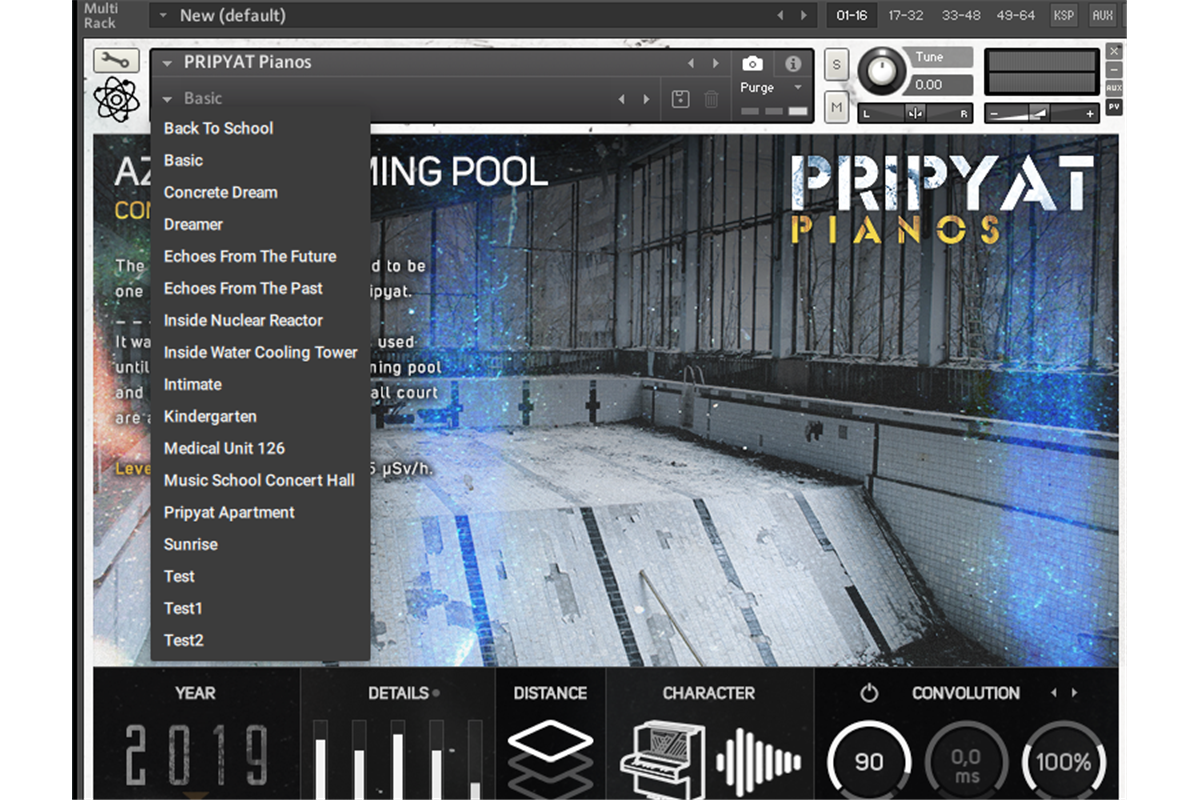
Comment