Thorough review of SoundSpot's distortion plug-in Ravage (with sound)
This is yosi from Chillout with Beats.
I have a sale that I do not understand that the discount rate is 95%, so I reviewed it.
From the conclusion, it is not worth the regular price of 2 yen, but it is worth about 1,000 yen.
I wrote a review, so please refer to it.
Ravage is surprisingly good at being able to modulate.
The usage is as follows.
Also, the distortion of LIN FOLD is excellently compatible with the 303 series base.
This plugin is recommended for the following people.
・ People who like to distort the sound of 303 series
・ People who want to limit the frequency of saturation
・ People who are interested in effects using distortion and modulation
The points of this review are as follows.
・ Differences in each distortion
・ Ease of use of modulation
Overview of SoundSpot Ravage
Add life and motion for hot overdrive-Choose from 6 different distortions, shape the signal with filtering and gain, and modulate the result with a custom-drawn LFO shape.
Features
- Heat things up with six types of distortion: digital, tube, diode, phosphorus fold, zero square, and rectify.
- Add motion to parameters using custom drawn modulation shapes
- The Destroy parameter pushes the signal further through the distortion processor.
- Pan the distortion across the stereo field
- Adjust distortion response with filtering, input / output gain, and dark / light weighting
- Modulator signal inversion, smoothing, pulse width adjustment
- As the number of drives increases, the level will be corrected by automatic output control.
- Oversampling is intelligently set behind the scenes to ensure the best sound quality
Choose from six modeled distortion algorithms: tube, digital, diode, linear folding, zero square, and rectification, each with different characteristics for adding grit and dirt to your audio. Use the Drive control to push the signal hard and use the Destroy parameter to completely shatter the audio.There are built-in high-pass and low-pass filters, and a dark / bright slider that weights the energy of the distortion. Animate the distortion in Ravage's Movement panel.With your own modulator shape, you can use nodes and curves to customize the movement of the LFO and create customized patterns.To further the modulation, Ravage provides playhead inversion, waveform smoothing, and pulse width manipulation.

It has a lot of different functions.It's especially nice to be able to use 6 different types of distortion.
System requirements
Mac OS X 10.7 – 10.13 (32 & 64-bit)
Windows Windows 7, 8 and 10 (32 & 64-bit)
Plug-in Formats:
AAX, Audio Units (AU), VST, VST3
DAW Compatibility:
Ableton Live, Cubase, Logic Pro, Nuendo, Pro Tools 10-12, Reaper, Reason, Sonar

It will work in any environment as long as it supports this.
CPU load
CPU is measured at Core i7-4770K 3.5GHz.
It's hard to judge that it's oneI launched 5 of them.
It is about 28% when idle.
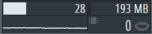
It is about 30% during playback.
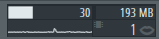
It is about 1% when converted to one.
I also started iZotope Trash 2 as a trial, but the CPU load is about 4 to 7%, which is about the same. (It changes considerably with presets)

It's not light, but it's not particularly heavy.It's an acceptable range because it doesn't insert many.
6 types of distortion
I think there are 6 types of distortion that are of concern.
I took a video that raises the parameters of "Drive" and "DESTROY" for each distortion.

To be honest, you can use the four "TUBE", "DIODE", "LIN FOLD", and "ZERO SQ", but the other two are unlikely to come into play (it's hard to use).
The parameters below are the waveforms when a 440Hz sine wave is input with the default values.
I wanted to include explanations for each, but unfortunately there is no official manual, so I will omit it.
DIGITAL
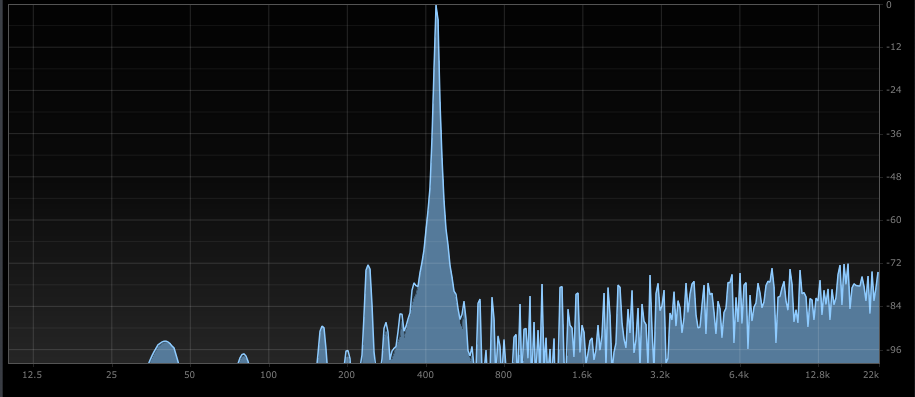
TUBE
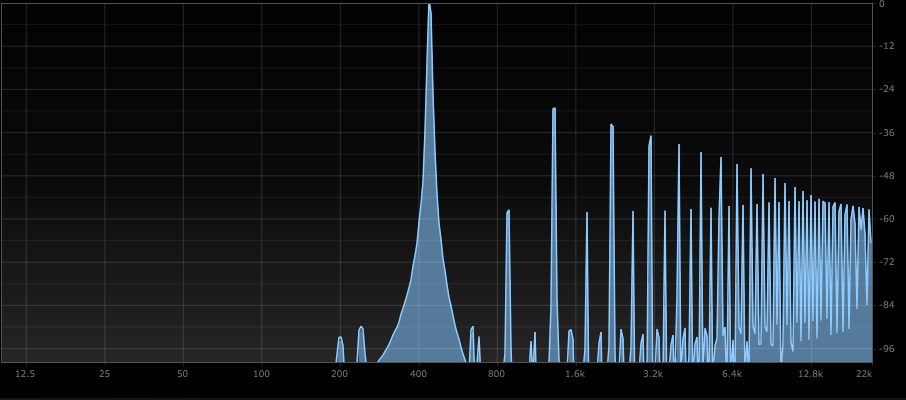
DIODE
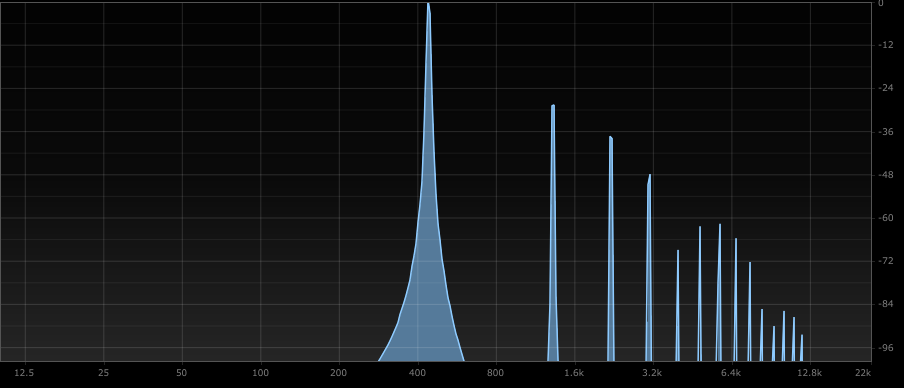
LIN FOLD
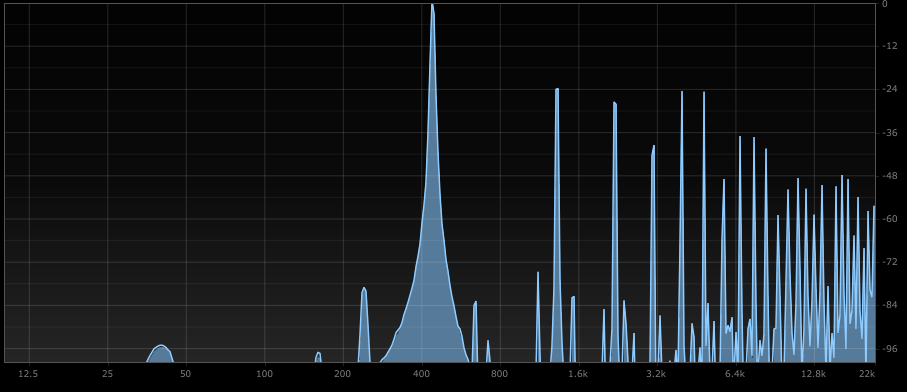
ZERO SQ
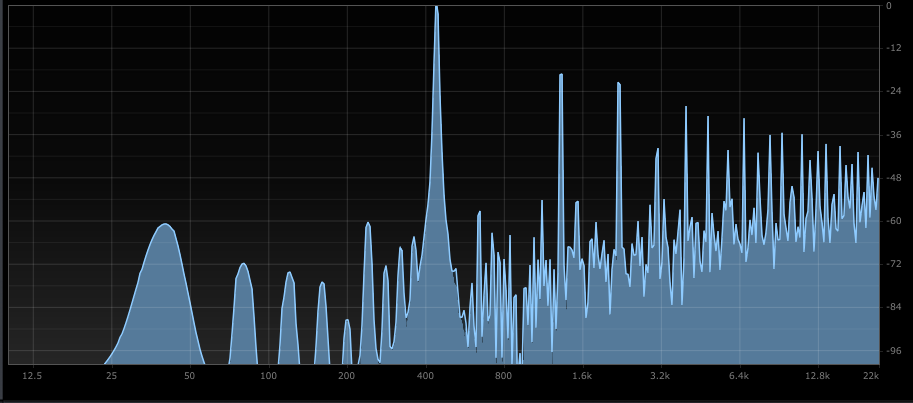
ECTFY
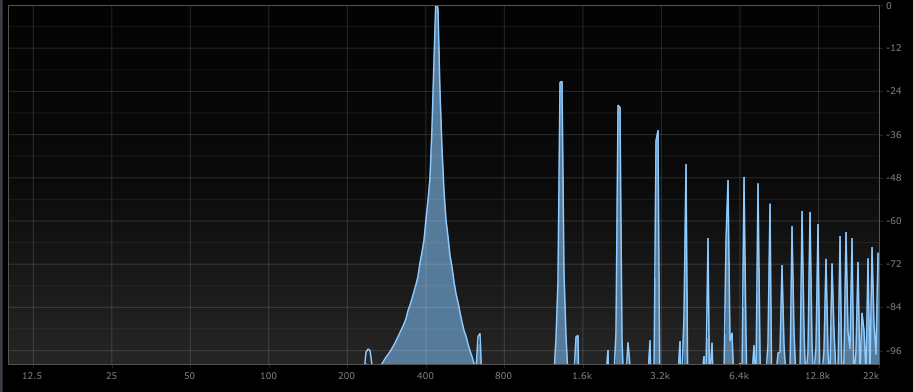

Please note that "INPUT" of RAVAGE is a DRY sound.When "INPUT" is set to 0, only WET sound is available.
Ease of Modulation (LFO)
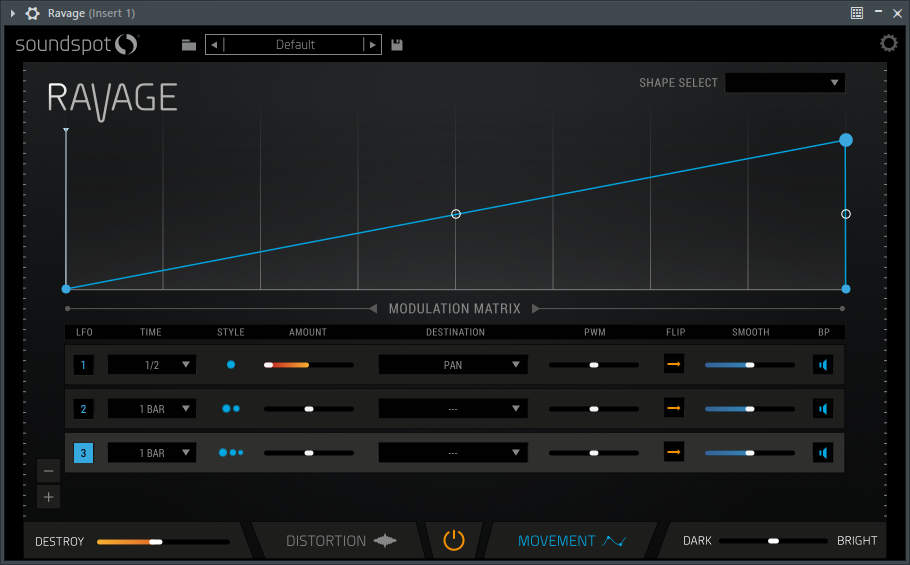
In fact, the modulation (LFO) function is very useful.
It is easy to understand intuitively.
TEAM
The speed of the LFO. It can be set in a wide range from 1/64 to 32BARS.
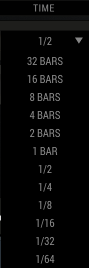
STYLE
It also supports triplets and dots.
You can switch between dot and triplet by clicking the blue part.
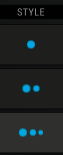
AMMOUNT
This is the amount of modulation for the target set in "DESTINATION".

DISTINATION
Originally there are few parameters, but all parameters except DISTINATION STYLE can be modulated.
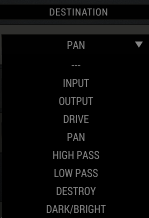
PWM
The name seems subtle, but you can change the start position of the modulation.
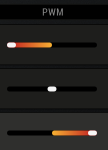
FLIP
You can reverse the direction of travel.
Since there is no function to invert the waveform, it can be used instead.
![]()
SMOOTH
Since there is no manual, it includes guessing, but you can specify whether to make the LFO resolution coarser or finer.

BP
It is a bypass switch.You can bypass or cancel by clicking.
![]()
SoundSpot Ravage Review Summary
Summarize.
・ Distortion can be added to a specific frequency by the built-in filter.
・ Simple operation makes it easy to understand how to use
・ Modulation can be used firmly
・ Cannot be multi-staged with distortion
・ There are few LFO waveform presets (cannot be saved)


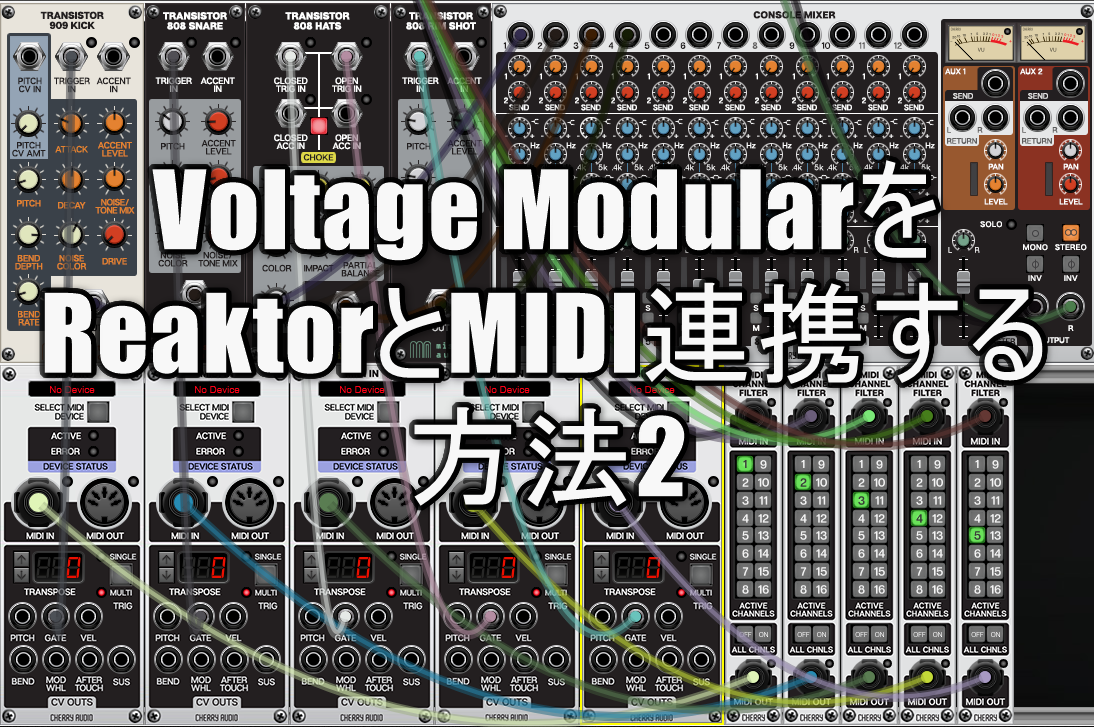
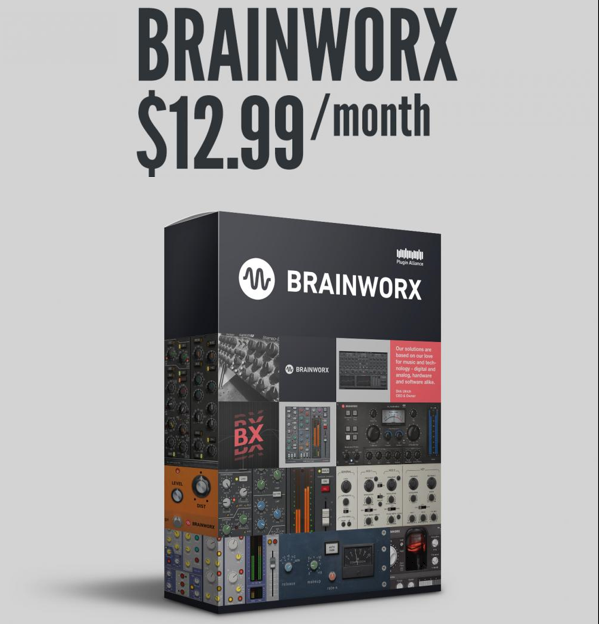
Comment