ADSR Audio is amazing these days.
Originally I only dealt with samples, but nowadays I also deal with a lot of plugins.
And there are also plug-ins that you can get as a purchase privilege.
Also, the purchase history is not as good as Plugin Bouteiqu, but it is easy to check.
(Plugin Boutheiqu is the strongest in this area)
If you buy something with such ADSR Audio, you will get Loyalty credits for the time being.
In this article, I will send you the following contents.
・ How to use ADSR Audio's Loyalty credits
ADSR Audio Loyalty credits overview
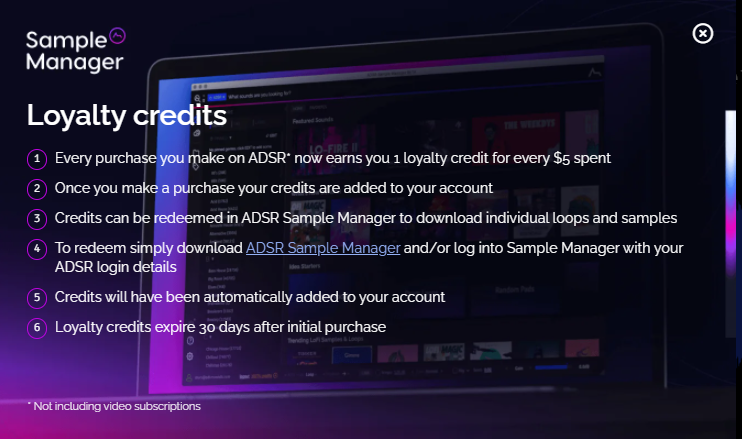
The following is a Japanese translation.
① When you shop at ADSR *, 5 loyalty credit will be added for every 1 dollars.
② Credits will be added to your account when you shop
③ Loyalty credits can be used to download loops and samples in ADSR Sample Manager.
(XNUMX) To use it, download ADSR Sample Manager or log in to Sample Manager with the ADSR login information.
⑤ Credits will be automatically added to your account.
⑥ Loyalty credits are valid 30 days after the first purchase.
If you shop at ADSR Audio, you will get 5 Loyalty credits for every $ 1g.
Is it 0 credit that I confirmed that I have accumulated something that I can get?I thought.
When I read the terms, it says "Loyalty credits expire 30 days after initial purchase" in ⑥.
In short, the expiration date is 30 days.
It's short!
Moreover, it is a troublesome specification that it can be used only from "ADSR Sample Manager".
I was hit by this.
And these Loyalty credits are pretty stingy.
It is an image that you can get 20 loop by spending $ XNUMX.
(The required number of points varies depending on the length of the loop)
So even if you buy $ 100, you will only get XNUMX loops.
This area is really disappointing.
Plugin BoutiqueVirtual CashGet it, get the plug-inRewardsSince you can get it, the corporate effort is really great.
RewardsI have written in detail in the following article, so if you do not know it, please do not miss it.
However, you can choose your favorite loop, so be sure to get what you get.
How to use ADSR Audio's Loyalty credits
First, download "ADSR Sample Manager".
Please refer to the following articles for the download method etc.
Start "ADSR Sample Manager".
Login
The following screen will be displayed at the first startup, so click "Log in to your ADSR account" in the middle.
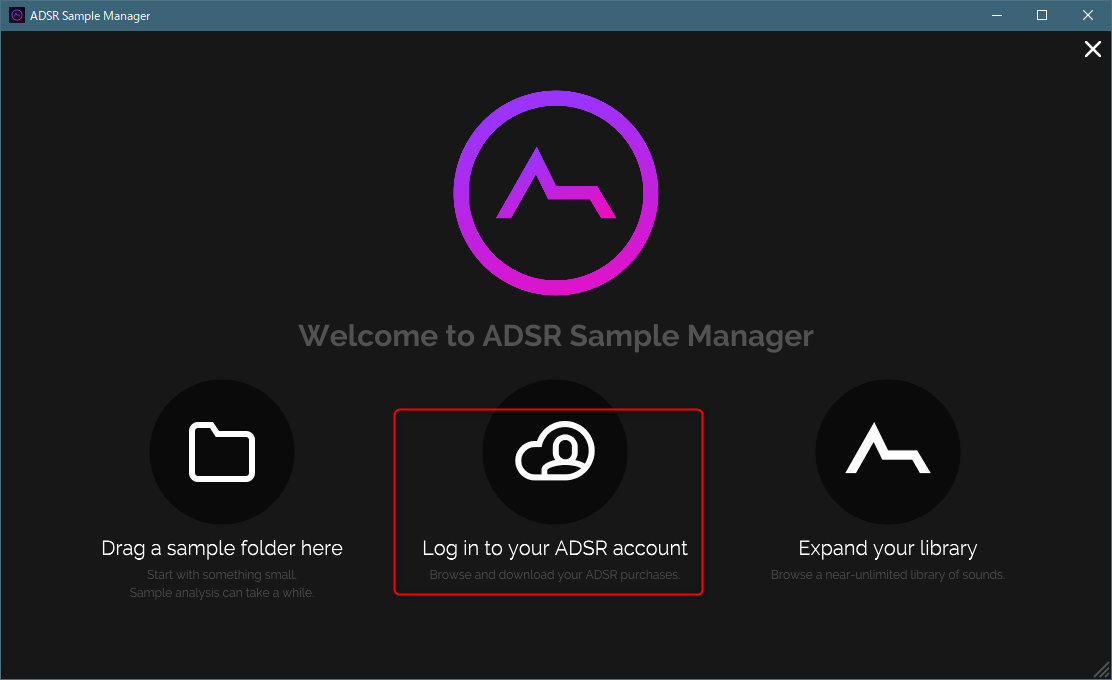
![]()
If it doesn't appear, click "Click to login or create account" at the bottom left.
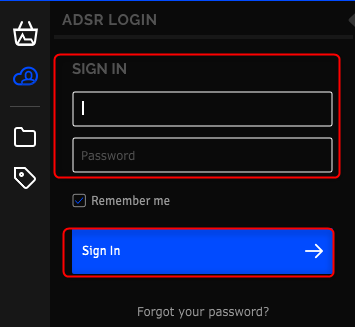
Enter your ADSR Audio username and password and click Sign in.
You can now log in.
"Loyalty credits" is displayed in the lower left.
![]()
Search for samples
![]()
To use "Loyalty credits", click the icon like a shopping cart in the upper left.
Register your favorite genre
You can register your favorite genre here.
After registering, a tab will be created next to "HOME".
If you search from here, you can find the sample you want smoothly.
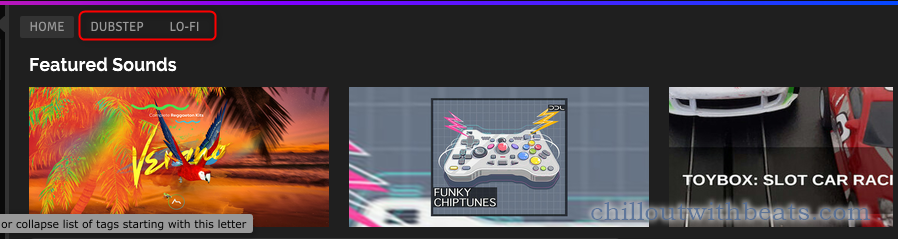
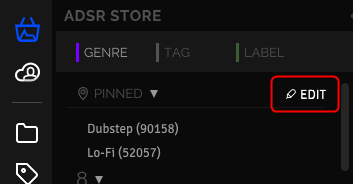
Click "Edit" for the registration method.
Click on the genre.
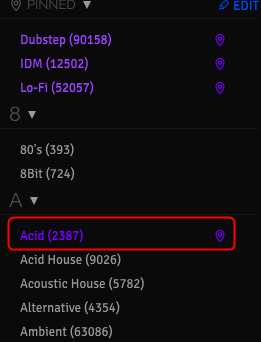
When you register, it will turn purple.
I prepared a video.
If you have a jacket that interests you, click it to find a sample.
Filter by tag
You can narrow down the search results by clicking the tag.
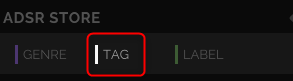
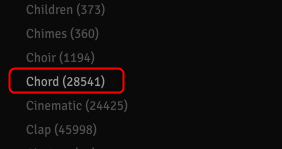
The tags that can be narrowed down are displayed in white.
In the case of the left figure, you can narrow down by "Chord", but other "Choir" etc. cannot be specified because the tag does not exist in this sample pack. (Ignore the numbers because they are the total number)
It was narrowed down as follows.
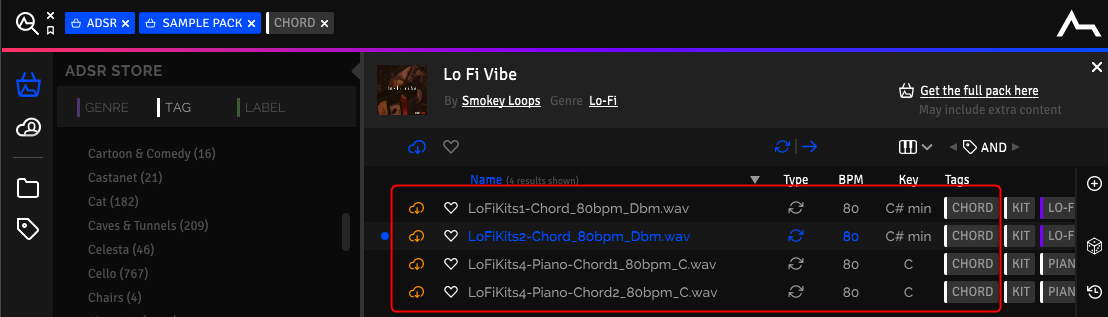
When you find the sample you want, hover over the cloud icon.
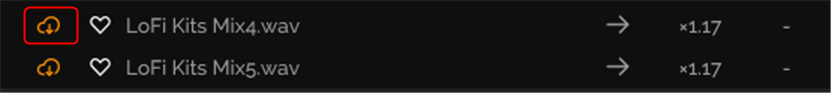
Then the number of points required for purchase will be displayed.
(I can't get this because I only have 4 points)
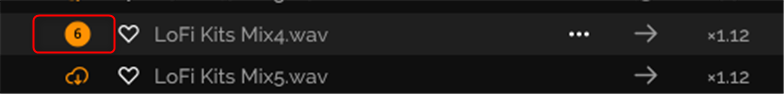
Check the number of points and if there is no problem, just click.
A confirmation screen will appear, so click "OK".
(If confirmation is troublesome, uncheck "Always ask" and you will not be asked.)
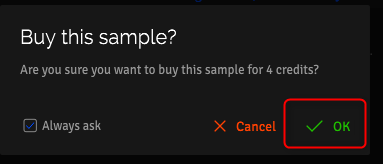
This completes the purchase with points.
If you are purchasing for the first time, you will be asked where to save the sample.
If there is no problem, just click "OK".
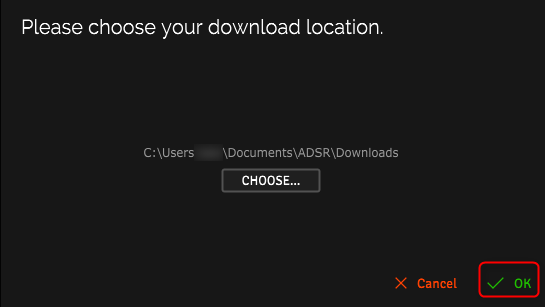
This storage location must be separated from the existing sample folder registered in "ADSR Sample Manager".
Location of purchased sample
You can check the purchased sample from the following location.
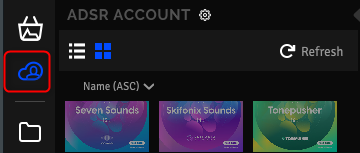
If it is on the cloud, click it with the cloud icon to save it locally and change it to a PC icon.
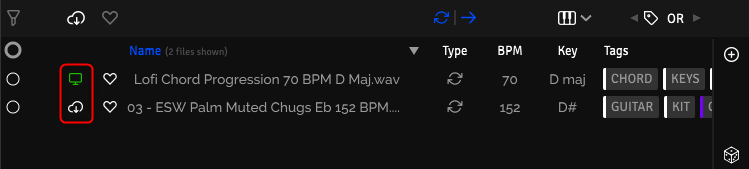
Summary
Honestly, it's an honest impression that I can't use it yet because it failed many times during various verifications.
For the time being, I think it's best to use it for the purpose of exchanging samples before the Loyalty credits expire.
Personally, I like the method of arranging the samples in a row and filtering, so I definitely want to use it when it becomes stable.

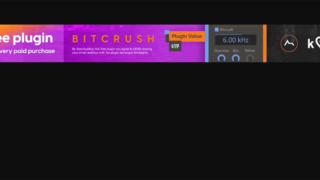
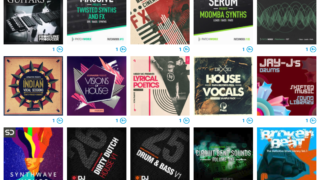
![[Free] Introduction to ADSR Audio's sample management plug-in ADSR Sample Manager 4 2021 07 07 15x38 27](https://chilloutwithbeats.com/wp-content/uploads/2021/07/2021-07-07_15h38_27-320x180.png)
![[Free] Introduction to ADSR Audio's sample management plug-in ADSR Sample Manager 34 2021 07 07 15x38 27](https://chilloutwithbeats.com/wp-content/uploads/2021/07/2021-07-07_15h38_27.png)

Comment
yosi
Hello. This is NM.
I was shopping for ADSRaudio because it was a great bonus lately, but I wasted it because Credits here has a short deadline and I didn't understand how to use it.Since you taught me so much, I would like to avoid wasting it from now on.Thank you again!
NM
Good evening!
thank you for your comment.
ADSRaudio It's amazing these days.
I'm surprised that all the points have expired even though I bought a lot.
You have to get the things you can get.
I'm glad it was useful.