How to mitigate crashes with Accusonus Rhythmiq
I'm yosi, the caretaker.
I have written several articles about Rhythmiq on Accusonus about frequent crashes.


However, I found a solution.
The solution is to make the buffer larger than 1024 samples and the crash rate drops dramatically.
(Also Fixed Size Buffre)
I made various inquiries to support, received this information, and tried it, and it stopped crashing like a lie. (It doesn't mean that it won't crash at all...)
I will also explain how to set it in FLStudio.
How to mitigate crashes with Accusonus Rhythmiq
There are two things to do.
-Enable Fixed Size Buffres
Change the Buffer size to 1024
Click "Audio settings" from "OPTIONS" in the menu.
Open the ASIO control panel, depending on the audio I/F.
Change BufferSize to "1024" or more.
Enable Fixed Size Buffres
First, load "Rhythmiq".
Click "Troubleshooting" from the gear icon on the upper left
Click Use fixed size buffers.
When the following message is displayed, click "Yes".
If you have already registered with PluginDataBase, let's re-register.
Summary of how to reduce crashes with Rhythmiq by Accusonus
In my environment, this has reduced the crash rate considerably.
To be honest, there is nothing better than not crashing, but I think it would be better to generate phrases and render them.
It's been a long time since my last article, but I'll be uploading an application version soon.


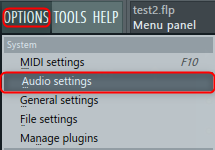
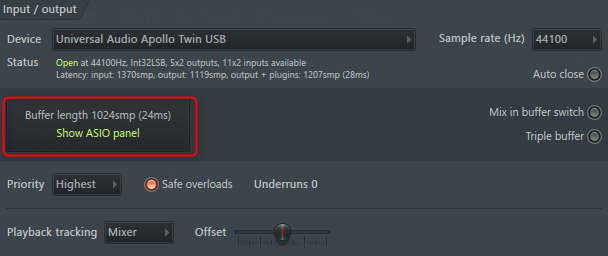

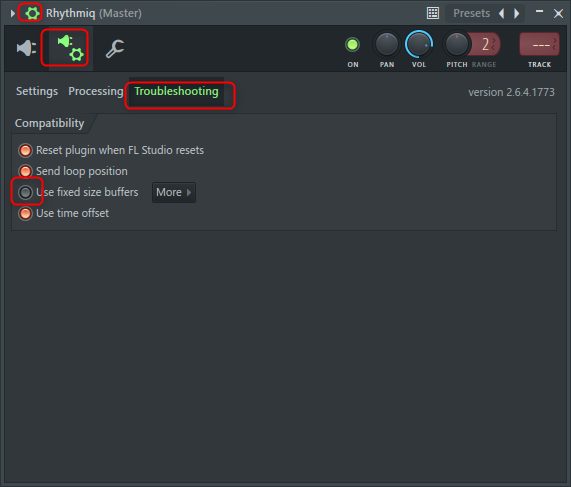
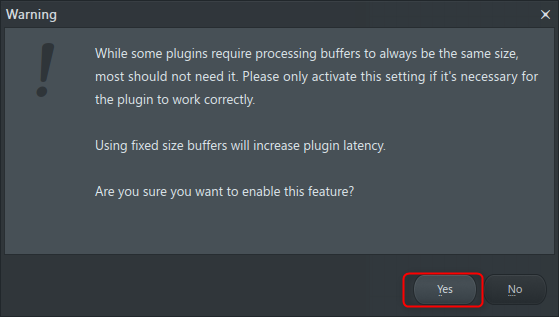
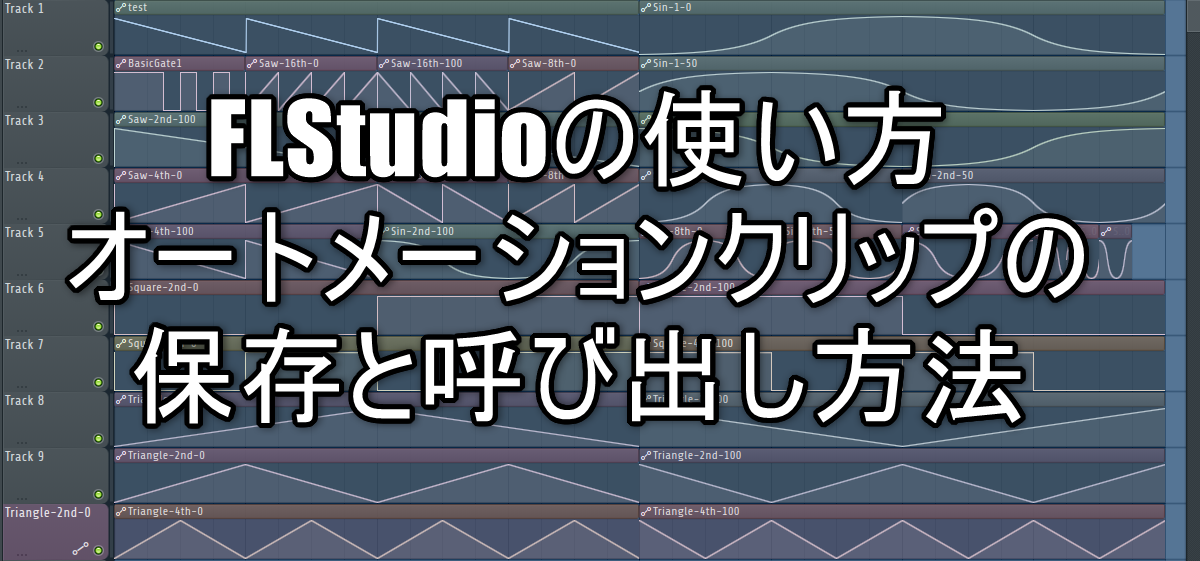

Comment