VCV RackThis is the twelfth article.
Click here for previous article
Somehow, one tenth of the articleVCV RackIt's going to be a story ...

Continuing from the last time, we will introduce recommended modules.
this time too, Mutable Instruments Was the baseAudible Instruments.
Keyframer / Mixer
I thought it would be easier this time because it was a mixer, but it was still sweet.
Audible InstrumentsBut there is no reason to make such a sweet module!
I can't understand enough to fit in the past three fingers ...
Maybe but the person making it is a difficult metamorphosis. (It's a selfish imagination and a metamorphosis in a good way ...)
This is the official explanation.
Key framing is a computer animation technique in which an animation sequence is created by manually adjusting the position / orientation of letters / props at some important moments and letting the computer interpolate the trajectories between them. Mutable Instruments Frames brings this concept to your modular system, and allows you to animate up to four signal levels or CVs in this way.The frame input / output architecture is extremely flexible, enabling mixing, panning, attenuation, and CV generation applications – all with keyframe morphing / interpolation capabilities.
Key Points
A to D are volumetric, and if you press E at each position, a frame will be added at the H position.
And the place where the frame is added is an animation sequence. (Up to 64 frames can be added)
(The point is that the dots are complemented. It's like an automation clip.)
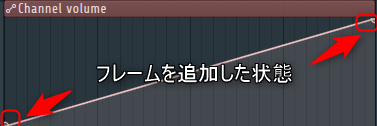
The simplest example isHWhen making the minimum volume with the knob and the maximum volume with the maximum
HMinimize the knob,A to DPress the F button at the minimum of the volume of.

nextHMaximize the knob,A to DMaximize the volume ofFI press the button.

with thisHMove the knob to change the volume.
Also, on the actual machine, the Poly LFO mode that changes when H is minimized and the F button is pressed 10 times can be changed by right-clicking.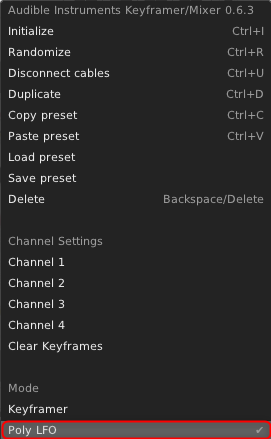
Also, if you move the J switch to the right, you can do something like an LFO, and it can also be an oscillator.
It is dangerous to make it an oscillator.
It looks like a mixer like this, but the face of the oscillator is villainous. ((JSwitch to the right)
This is what I rang with SEQ.The only drawback is that the parameters can only be controlled manually.
(Filter is biting, butA to DThe knob changes the oscillator considerably. )
Each parameter
I will use the official image.
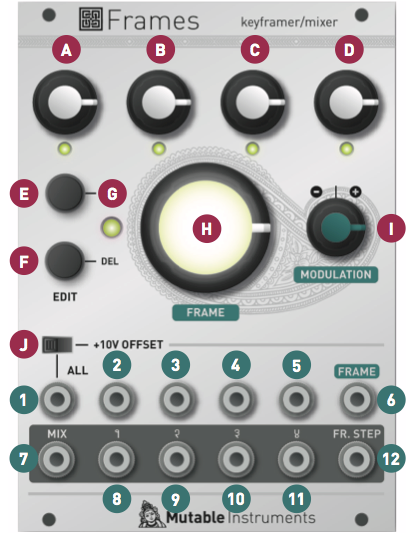
INPUT/OUTPUT ARCHITECTURE
ABCD Channel gain.These knobs are effective
Only when the keyframe indicator (G) is lit
The FRAME knob points when a key frame is recorded at that position.
E.Create a keyframe at the position indicated by.
FRAME knob The timeline can contain up to 64 keys
F.Delete the key frame at the position indicated by.
FRAME knob
G.Keyframe Indicator – Lights when there is a keyframe on.
Position pointed to by the FRAME knob Keyframe
You can edit with knobs A, B, C and D.Or delete with F.
H.Frame knob – Scrolls the animation.
I.Animation attenuator attenuation and inversion
FRAME Polarity of the signal received at the CV input.
J. + 10V offset.When enabled, a constant voltage CV of + XNUMXV will be transmitted.
To ALL input – unless a jack is connected.
1.Common Input The signal patched here is sent to all unconnected input channels.
2. 3. 4. 5.Channel. 1, 2, 3, 4 inputs.
6. Animation input.This CV adjusts the position of the FRAME knob.
7.Mix output – the sum of channel outputs XNUMX, XNUMX, XNUMX and XNUMX.
8. 9. 10. 11.Output of channels 1, 2, 3 and 4.Global mix of patches and channels when cables are connected
12.Frame step output. Sends a 1ms trigger.
Summary
The module that I thought was the easiest to understand was one of the 3 most difficult modules.
In my mood, when I met a child with an innocent photo on SNS, was it so shocking that my nose was pierced and my hair was pink?
However, I wondered if Softube couldn't control the parameters only manually, but this module wasn't there.
Hmmm, is it just the actual machine?

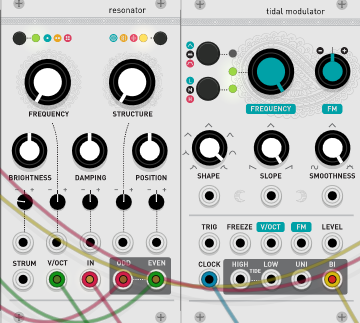

Comment