How to activate United Plugins Royal Compressor
If you buy something at PluginButeqe this monthUnited Plugins Royal CompressorI will get ($ 124). (To be exactYou can choose from XNUMX types of plugins)
Arguably the most popularRoyal CompressorIt will be.
However, the activation method was a little troublesome, so I will explain the activation method.
Proceed on the assumption that the plug-in installation is completed.
(Since the demo version will be the product version as it is, it is OK if the demo version is included)
There are the following two flows.
・ Acquisition and reading of license file
License registration (XNUMX patterns)
United PluginsThere are two routes for "license registration" depending on whether or not you have an account, so I will explain both.
Those who have a United Plugins account
To be clearUnited PluginsIt's super easy if you have an account.
United PluginsGo to the site of.
Enter your user name and password to log in.
After logging in, click "Redeem license key" on the left side.
In the place of "Your license key", Plugin ButetqeMy accountCopy and paste the "Serial Number" displayed in, and click "Submit key".
"Serial Number" is displayed in the red frame below.
Registration is now complete.
Those who do not have a United Plugins account
If you don't have it, PluginButeqeMy accountClick "VIEW DOCUMENTS" from.
Click the URL in the red frame below at the transition destination.
Then the registration screen will be displayed, so fill in all, check the check box and click "Create account".
After creating an account, log in with your registered email address and password.
After logging in, click "Redeem license key" on the left side.
In the place of "Your license key", Plugin ButetqeMy accountCopy and paste the "Serial Number" displayed in, and click "Submit key".
"Serial Number" is displayed in the red frame below.
Registration is now complete.
Obtaining and reading the license file
Get the license file.
When registration is completed, the following screen will be displayed.
(If it is not displayed, "" on the left sideMy licensesClick)
Click "download license".
If you can download it, save it in a suitable location.
(Personally, I think it's better to unify it in the VST folder)
After that, start the plugin and click "Activate" on the upper left.
A dialog for selecting a file will be displayed. Select the downloaded license file.
A dialog will be displayed. If you have confirmed your emails in the red frame, click "Yes".
The message "Restart" will be displayed. Click "Close" to launch the plug-in again.
Now you can use it as a full version.
Summary of activation method of United Plugins Royal Compressor
It's a little troublesome, but considering that you can get it for free, there is no problem at all.
Actually, I was really worried about buying a demo at the time of sale, so I'm really happy ~
If you use it on Hip-Hop drums, it will give you a nice feeling.
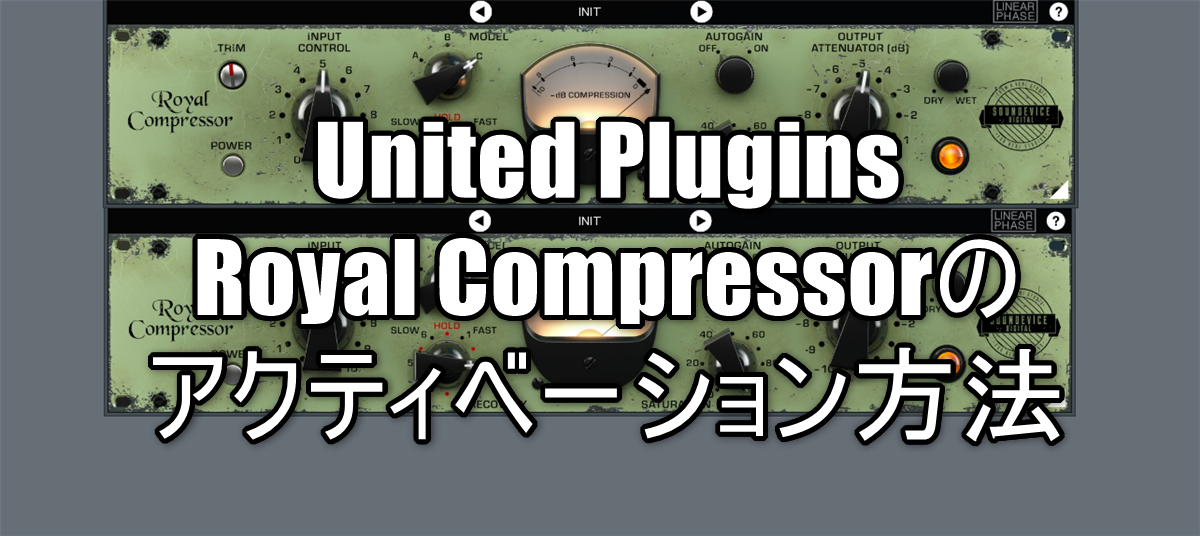
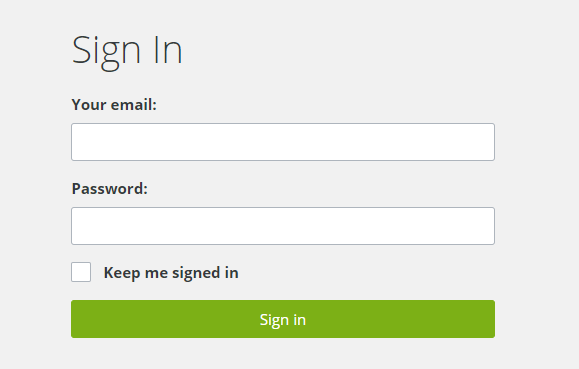
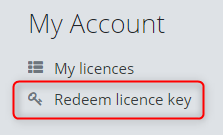
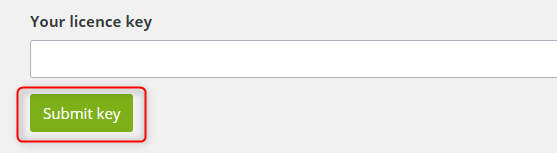
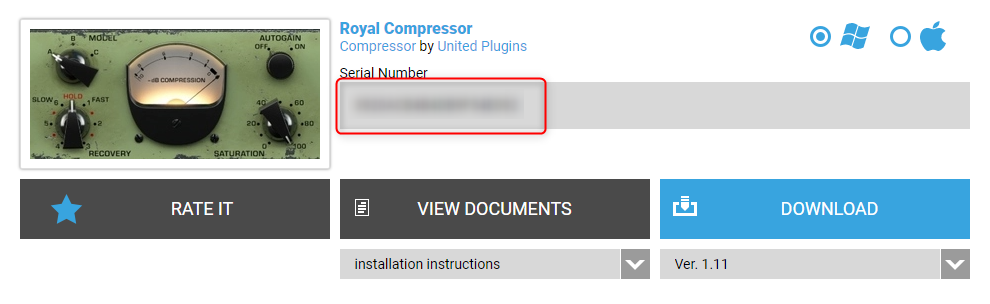
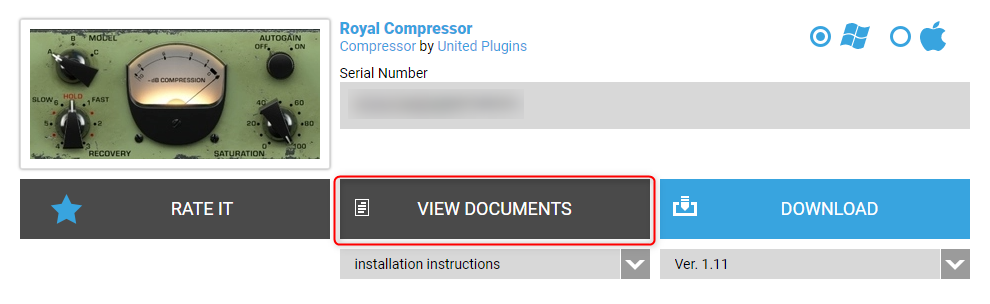
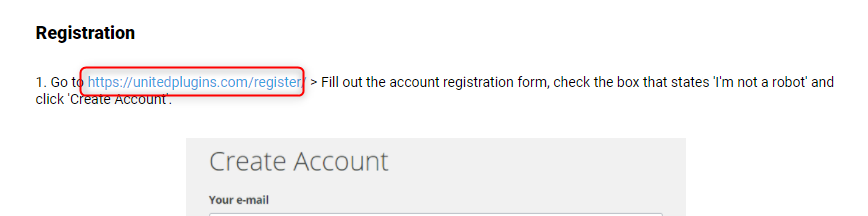
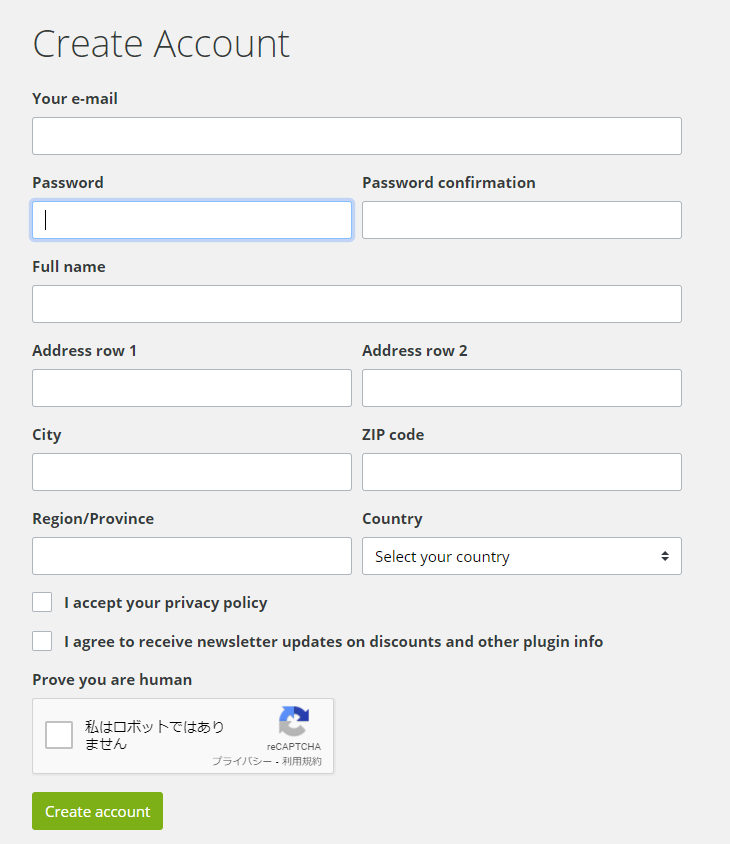
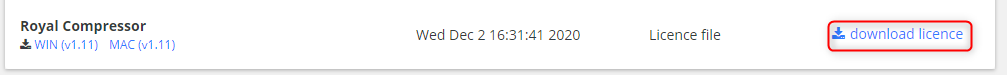
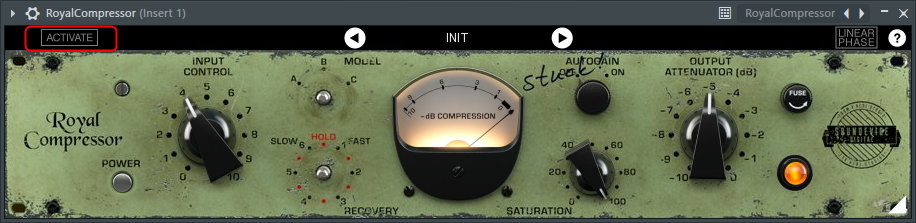
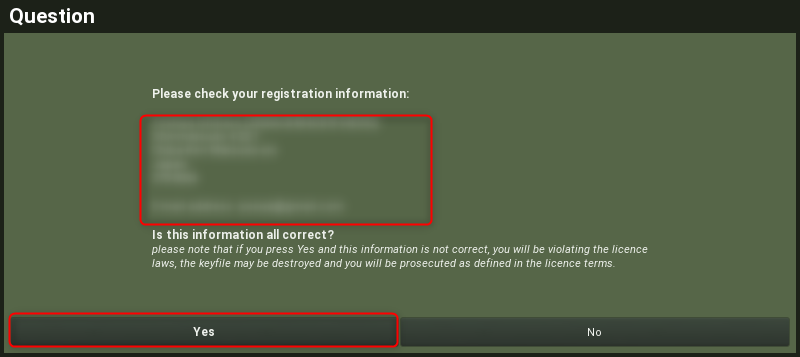
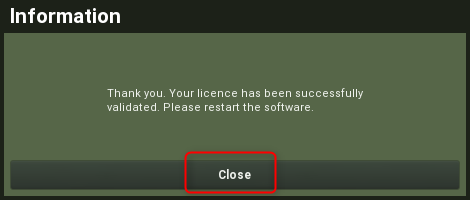
![[Free] Fracturesounds releases Kontakt sound source Sleigh Bells perfect for Christmas 25 2020 12 03 01x07 27](https://chilloutwithbeats.com/wp-content/uploads/2020/12/2020-12-03_01h07_27.png)
![[Free] Free distribution of Steinway Model L Kontakt sound source at Boz Digital Labs 26 2020 12 03 20x33 43](https://chilloutwithbeats.com/wp-content/uploads/2020/12/2020-12-03_20h33_43.png)
Comment