[Free] Introducing Fast Sylenth Preset Converter, which allows mutual conversion of Sylenth 1 presets and banks.
Win only.
Perhaps quite a lot of people find it annoying to manage Sylenth 1 presets.
Meanwhile, the official does not update at all, but there was a strong man who developed a tool that can forcibly convert the bank to a preset and convert it back to the bank.
(It's just too wonderful)
The current factory bank contains various types of presets all at once.
However, usually, the sound of Bass, the sound of Lead, and the sound to be searched for are searched for the sound that suits the purpose.
The Sylenth 1 is light, but if you have a hard time finding a preset, you will use it less often.
With this as a preface, I will introduce you including how to use the wonderful tool "Fast Sylenth Preset Converter".
-Decompose Bank into Preset with Fast Sylenth Preset Converter
・ Convert Preset to Bank for each category
How to download Fast Sylenth Preset Converter
Download from the link below.
No special registration is required.
After downloading, unzip and execute.
Decompose Bank into Preset with Fast Sylenth Preset Converter
First, extract the presets from the bank.
Here, we will explain using factory presets.
First, open the folder that contains the factory presets.
Click "Open Data Folder ..." from the "Sylenth 1" menu.
Copy Factory Banks 1 to 6 in "Sound Banks" to another folder.
(Let's keep the original in case something goes wrong)
Drag and drop the bank files together to "Drag fxb files here" of "Fast Sylenth Preset Converter".
It looks like the following.
After that, click "Convert" to create a folder for each bank in the same folder.
One preset file (.fxp) is stored in each folder.
In addition, "Add Index" of "Option" is whether to give a serial number to the head when it is set to Preset.
If you extract from various banks and make one bank, it may have the same name, so it is safer to check it. (I don't think it's necessary if it's just a factory preset)
Convert Preset to Bank for each category
Now that we have extracted the presets, let's make a bank for each category.
For example, for "Bass", enter "BS" in the Windows search in the upper right corner of Explorer.
Then, the preset with "BS" in the preset name will be displayed as shown below.
Drag and drop this to "Drag fxp preset files here" of "Fxp To Fxb" as it is.
After that, name the bank and click "Convert" to create a bank with only Bass presets.
The created bank file can be read by returning it to the original folder and restarting Sylenth 1.
When I loaded the bank for a trial, it looked like the following.
If you make Lead (LD), Pad (PD), etc. in the same way, you will be able to search for presets very efficiently.
[Free] Summary of introduction of Fast Sylenth Preset Converter that can convert Sylenth 1 presets and banks to each other
It's too good.
This makes it easier to choose presets.
I didn't use Sylenth 1 recently because I didn't like choosing presets, but now I want to use it again.
![[Free] Introducing Fast Sylenth Preset Converter, which can mutually convert Sylenth 1 presets and banks 1 2021 01 11 00x54 55](https://chilloutwithbeats.com/wp-content/uploads/2021/01/2021-01-11_00h54_55.png)
![[Free] Introducing Fast Sylenth Preset Converter, which can mutually convert Sylenth 1 presets and banks 2 2021 01 10 19x15 44](https://chilloutwithbeats.com/wp-content/uploads/2021/01/2021-01-10_19h15_44.png)
![[Free] Introducing Fast Sylenth Preset Converter, which can mutually convert Sylenth 1 presets and banks 3 2021 01 10 22x38 23](https://chilloutwithbeats.com/wp-content/uploads/2021/01/2021-01-10_22h38_23.png)
![[Free] Introducing Fast Sylenth Preset Converter, which can mutually convert Sylenth 1 presets and banks 4 2021 01 10 22x40 23](https://chilloutwithbeats.com/wp-content/uploads/2021/01/2021-01-10_22h40_23.png)
![[Free] Introducing Fast Sylenth Preset Converter, which can mutually convert Sylenth 1 presets and banks 5 2021 01 10 22x19 44](https://chilloutwithbeats.com/wp-content/uploads/2021/01/2021-01-10_22h19_44.png)
![[Free] Introducing Fast Sylenth Preset Converter, which can mutually convert Sylenth 1 presets and banks 6 2021 01 10 23x09 39](https://chilloutwithbeats.com/wp-content/uploads/2021/01/2021-01-10_23h09_39.png)
![[Free] Introducing Fast Sylenth Preset Converter, which can mutually convert Sylenth 1 presets and banks 7 2021 01 10 23x10 40](https://chilloutwithbeats.com/wp-content/uploads/2021/01/2021-01-10_23h10_40.png)
![[Free] Introducing Fast Sylenth Preset Converter, which can mutually convert Sylenth 1 presets and banks 8 2021 01 10 22x43 58](https://chilloutwithbeats.com/wp-content/uploads/2021/01/2021-01-10_22h43_58.png)
![[Free] Introducing Fast Sylenth Preset Converter, which can mutually convert Sylenth 1 presets and banks 10 2021 01 11 00x05 56](https://chilloutwithbeats.com/wp-content/uploads/2021/01/2021-01-11_00h05_56.png)
![[Free] Introducing Fast Sylenth Preset Converter, which can mutually convert Sylenth 1 presets and banks 11 2021 01 11 01x13 56](https://chilloutwithbeats.com/wp-content/uploads/2021/01/2021-01-11_01h13_56.png)
![[Free] Free distribution of light and simple Flying Delay with Superflydsp 20 2021 01 10 12x02 52](https://chilloutwithbeats.com/wp-content/uploads/2021/01/2021-01-10_12h02_52.png)
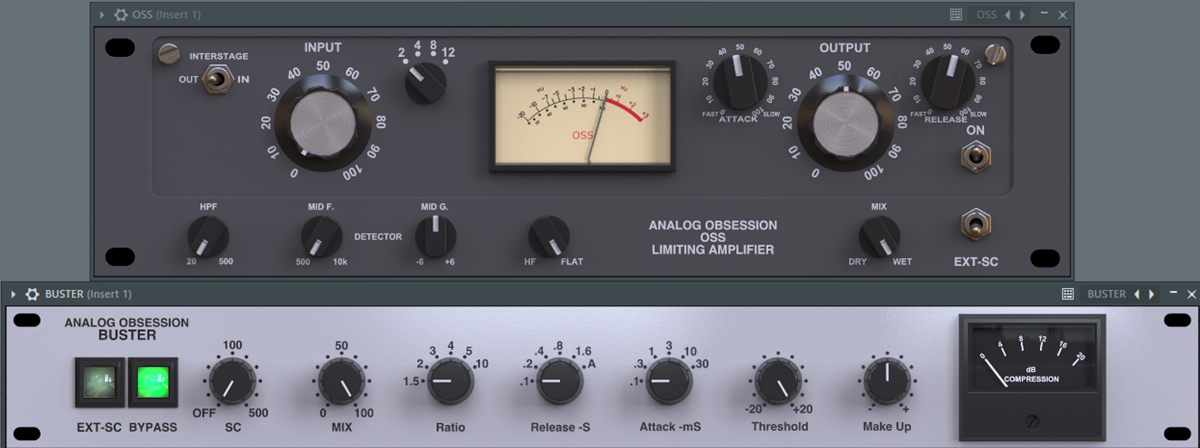
Comment