When Ripchord, a chord progression help tool, became version XNUMX, it improved dramatically.
administrator yosi .
I had introduced it before, but it wasn't very good at that time.
But,The number of chord presets has increased, and the ability to import from MIDI files and assign them to the keyboard for each chord has also increased.
I will explain the functions of this area.
Please refer to this article for how to download and install.
How to use version XNUMX of Ripchord
Oita is powering up.
The following video was chopped after creating the code with Ripchord and outputting it using the Burn to Midi function.
After Chop, it looks like this.
Ripchord initial setup
This time, the downloaded file also contains some code presets.
First of all, how to read it.
Start first and click the gear icon in the upper right
Click "import a preset file (s)"
A dialog will appear, so move to the folder where you unzipped Ripchord.
There is a "Presets" folder inside, so open it.
Next, there is a "Gravez" folder, so open it.
There are XNUMX files inside, soShiftHold down and click to select all.
I also prepared a GIF video.
You can check the presets from "Presets" at the bottom right.
The preset in the red frame is the preset imported this time.
If it is new, only the presets in the red frame are displayed.
Usage is simple.
How to set Ripchord
Ripchord settings
Ripchord itself doesn't come with a sound source, so you'll need to connect MIDI OUT to another VSTi.
Here, proceed on the FL Studio screen. (I think other DAWs have the same feeling)
Set the gear icon "Setting"-> "Output port" on the screen of Ripchord to any number.
(This number is OK if it is the same as VSTi to be set later)
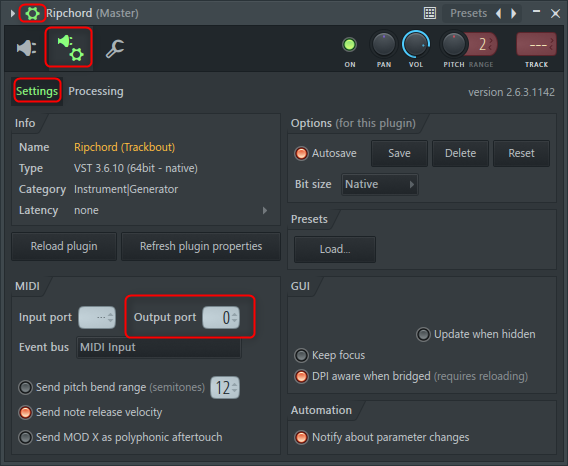
VSTi settings to receive MIDI OUT
Anything is OK on the VSTi side.
(However, since FL Native cannot set the MIDI port, it cannot be done without using Patcher etc.)
The thing to do is the same, set the "Input port" to the "Output port" of Ripchord.
that's all.
Create presets from MIDI files with Ripchord
This is great.
It's easy to do.
Start first and click the gear icon in the upper right
Click "import a MIDI filte (s)"
A dialog will open, just open the MIDI file.
You can arrange them on the keyboard as follows.
Summary that the chord progression help tool Ripchord has improved dramatically when it became version XNUMX.
This is amazing for free.
If you are a FL Studio user, you can use the arpeggio pattern introduced the other day to save time.
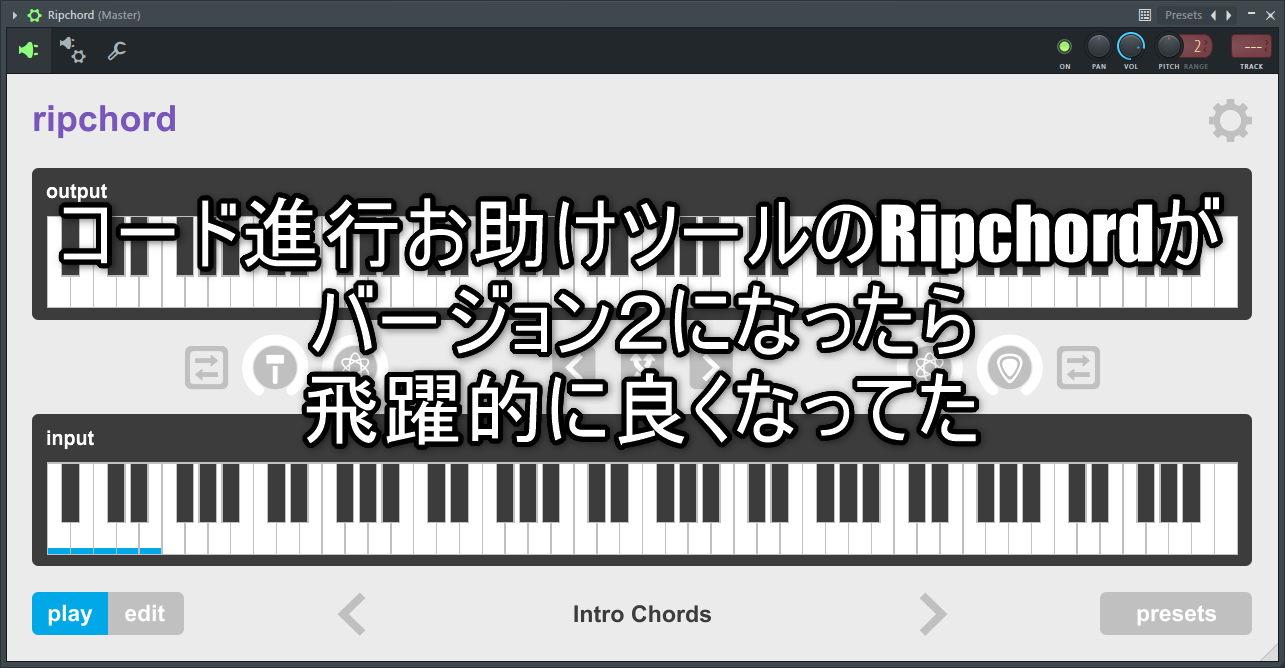
![[Free] Detailed instructions on how to use the chord progression tool Ripchord 2 2019 09 15 21x19 49](https://chilloutwithbeats.com/wp-content/uploads/2019/09/2019-09-15_21h19_49-320x180.png)
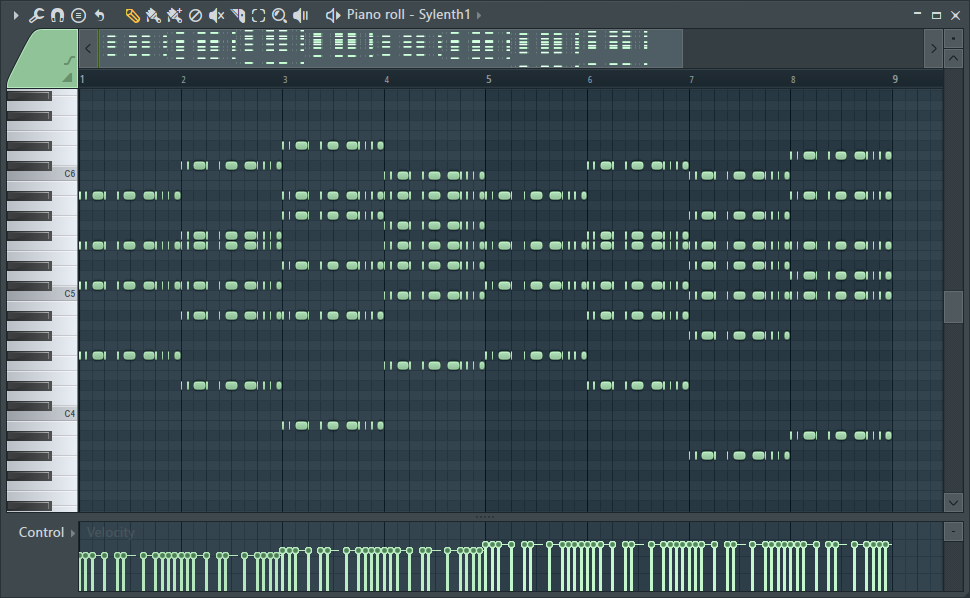
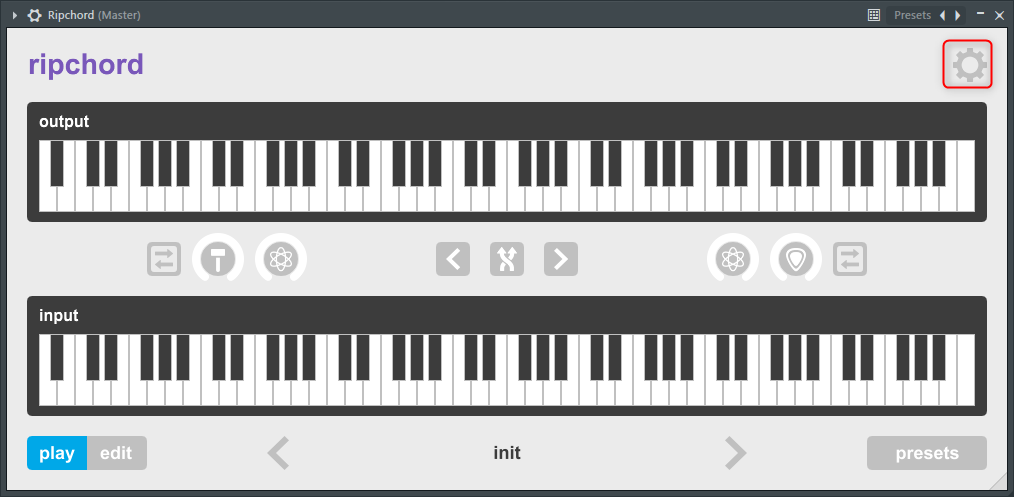
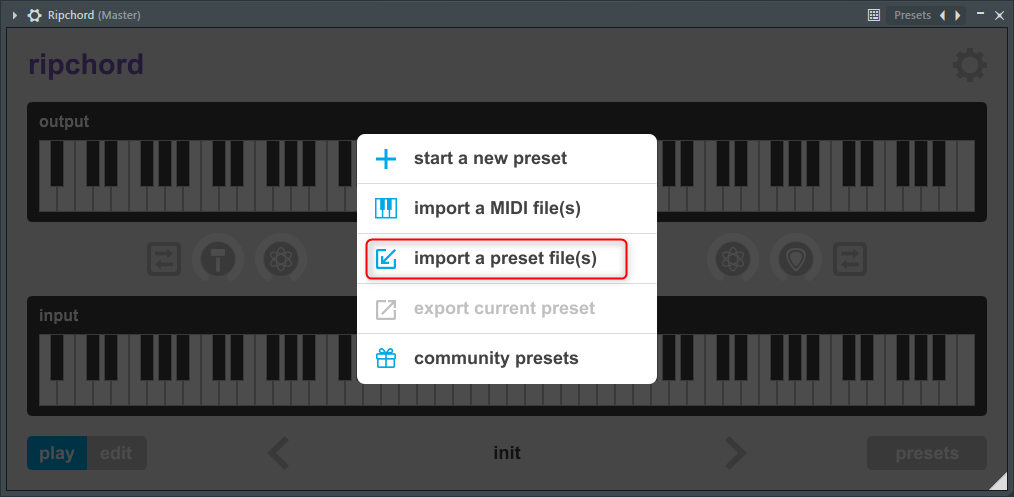
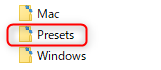
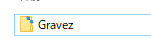
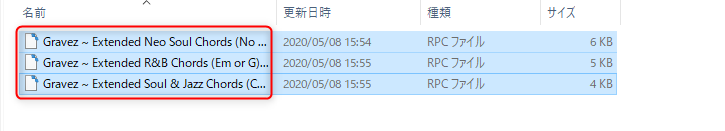
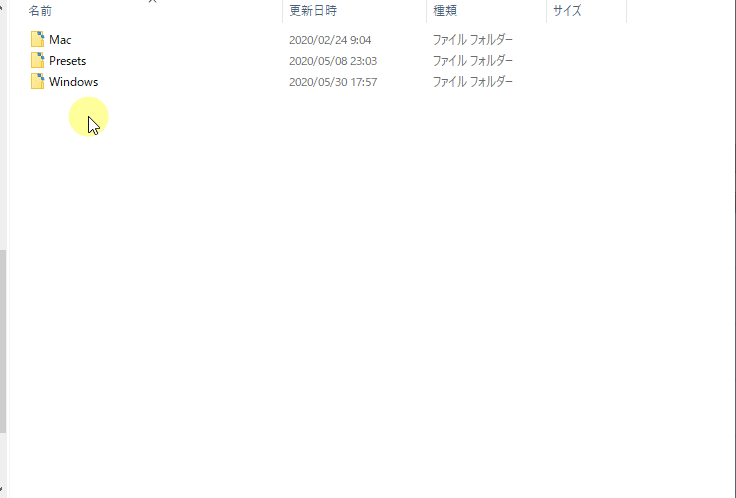

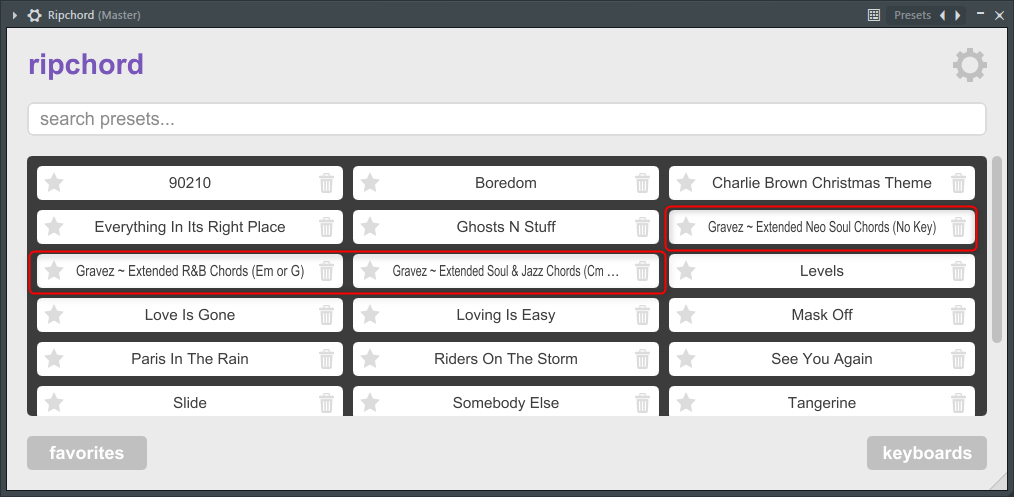
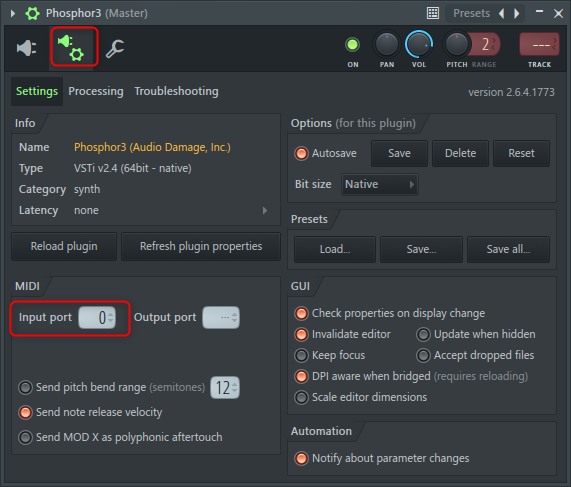

![[Free] Free presets that allow you to add over 2000 arpeggios to the FLStudio piano roll 3 2020 07 02 04x32 24](https://chilloutwithbeats.com/wp-content/uploads/2020/07/2020-07-02_04h32_24-320x180.png)
![[Free] TwoRuleFilter released on 2Rule 27 Filter](https://chilloutwithbeats.com/wp-content/uploads/2020/07/Filter.png)
![[Free] Introduction to random slicer effect Livecut (32bit only) 28 2020 07 07 01x59 15](https://chilloutwithbeats.com/wp-content/uploads/2020/07/2020-07-07_01h59_15.png)
Comment