Output ARCADE updated to Version 1.6 with new Kit Generator
Is it already a believer of Output!It's like that, but it's wonderful, so it can't be helped.
Please read the following articles for a review of ARCADE.
Version 1.6 has a new feature, Kit Generator.
This feature is very nice.
BPM synchronization and key judgment are also performed automatically.
What Kit Generator is like a slicer with effects.
It slices one sample and arranges it nicely on each keyboard.
Please take a look at the video below.
This article will be sent with the following contents.
・ Overview of Kit Generator
・ How to use Kit Generator
How to download Version 1.6 of ARCADE
Transition from the link below and download the executable file of the corresponding OS.
If you have already installed the old version, you can use Updater.

Overview of Kit Generator
Kit generators are available in ARCADE version 1.6.A whole new feature, Kit Generator automatically converts any audio file into a complete, ready-to-play ARCADE kit. You can easily create a personalized kit from ARCADE samples or your hard drive.
We are constantly collecting feedback and discovering new ways to make ARCADE better.So let's see how to optimize your workflow with Kit Generator and the new features available in version 1.6.
How to use Kit Generator
I will explain the following two patterns on how to read the sample.
・ Use Kit Generator from your own sample
Use Kit Generator from the sample in Aarcde
First, load Arcade.
Click the magnifying glass icon on the left.
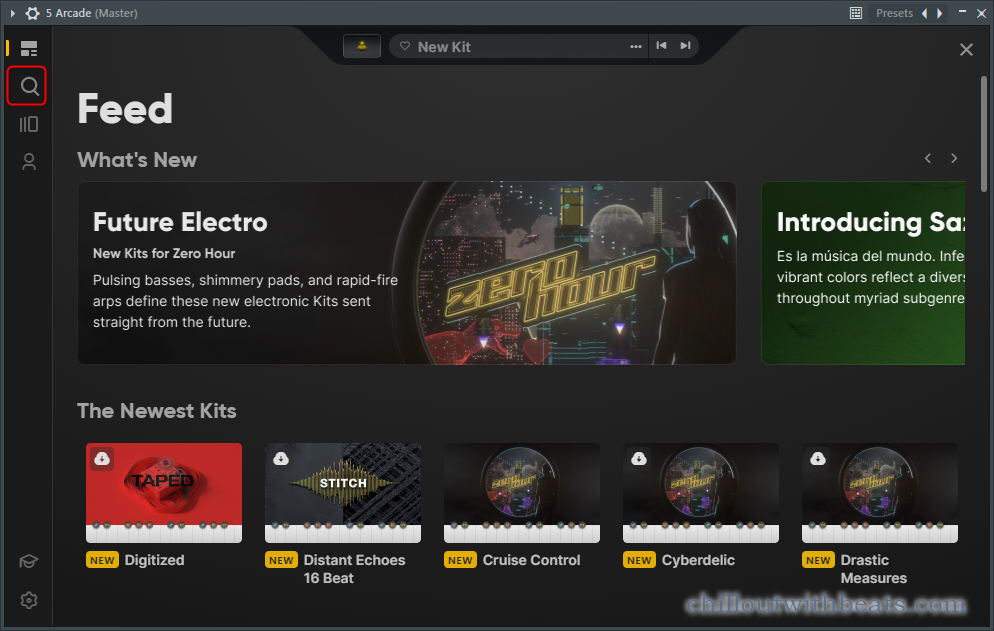
Find your favorite sample.
When you find the sample, move the cursor to it and click "Generate Kit".
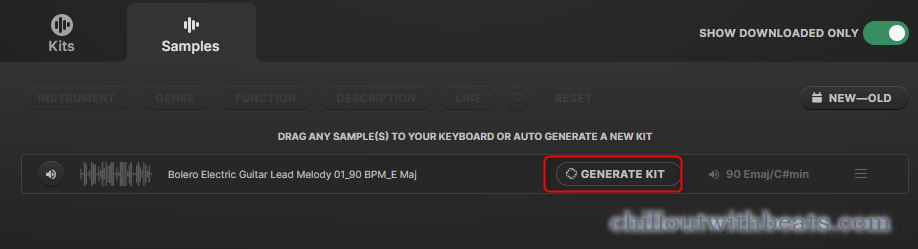
Use Kit Generator from your own sample
If you want to use your own sample, click the humanoid icon on the left and click the "Your Samples" tab.
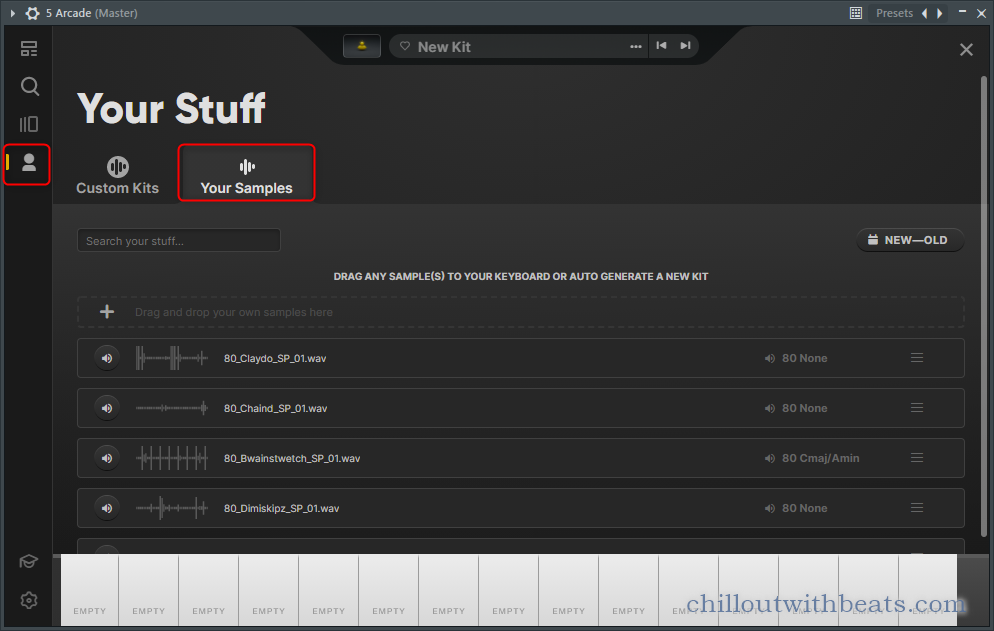
You can also search from the text box in the upper left or drag and drop your own sample.
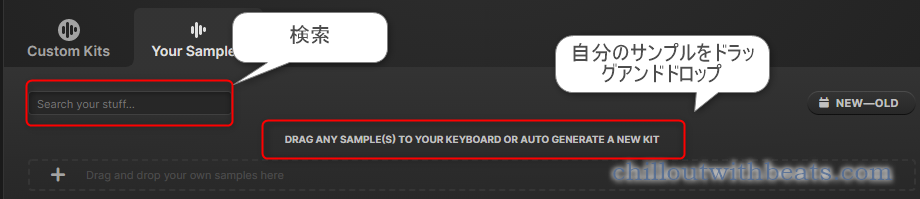
Slice mode selection
Analysis starts when the sample is loaded.
There are XNUMX types of slice modes to choose from.
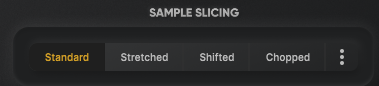
・ Stretched mode
・ Shifted mode
・ Chopped mode
Select the slice mode and effect preset and click "SAVE & PLAY" on the upper right to save and you will not be able to change the slice mode and effect preset after that.
![]()
Explanation of each mode
Standard mode
Select Standard mode to create a rhythmic loop that matches the tempo of your session.
As you can see, I think it's a mode in which the slices selected by some algorithm are played in a loop by simply slicing without changing the playback speed or pitch.
Stretched mode
In Stretch “mode, you can speed up or slow down the loop, reverse it, or swing it back and forth like a pendulum without changing the pitch of the sample.
Playback speed and playback method are assigned individually.
Shifted mode
“Shifted” mode allows you to move the sample up and down within the keys of the session while doing everything you can in “Stretched” mode.
I think it's the most complicated mode.The playback speed, playback method, and pitch will all be changed.
It's a personal impression, but it may be the most difficult to use.
Chopped mode
In “Chopped” mode, the loops are evenly distributed over the length of the sample.
The simplest and simplest is to slice evenly and assign it to the keyboard.
Output ARCADE updated to Version 1.6 with new Kit Generator Summary
No, it's wonderful.
It's easy to use, and it's so wonderful that you can instantly create variations of your favorite samples.
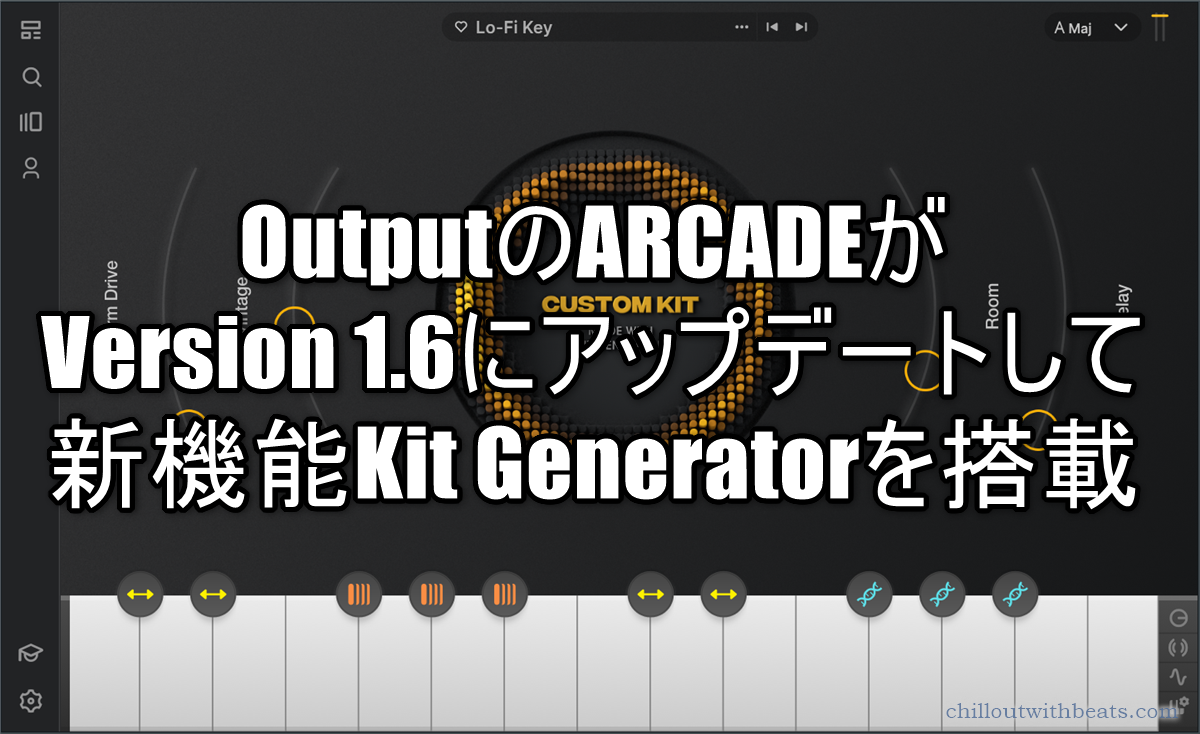


![[Free] GhostHack's cinema sample pack Coriolis Effect is being distributed free of charge for a limited time (period unknown) 20 2021 04 11 13x47 14](https://chilloutwithbeats.com/wp-content/uploads/2021/04/2021-04-11_13h47_14.png)
Comment