Concept
This is yosi from Chillout with Beats.
For the time being, Native Instruments' MaschineTruTrials I will go deeper and accumulate ideas.TruTrials The video is only a few minutes short, so it's good to use it as a reference, but for Maschine beginners, it's only in English, so I think it's a little difficult. (I also looked back many times, and I wondered if I would do this many times ...) After thatTruTrialsI will try using this method in my own way, make trial and error, and record the results on my blog.
It will come in order from Season 1.
This time's story
PAD LINK POWER
In short, the sounds assigned to other Pads are grouped together and played.
I think the usage is the same as layering the old bass and bass drum.
Please watch the video first.
After trying it, Maschine has 16 pads in the Group, and you can assign an instrument to each.Therefore, it is a mechanism that makes it quite easy to create layers.
The procedure is as follows
- Select First Sound
- Choose Link Group
- Select Next Sound
- Choose Link Group
- Select Next Sound
- Choose Link Group
This time as well, it's okay as shown in the video.Just make them all in the same group.
By the way, when doing from the software side, it is as follows
It is OK if the sounds you want to make the same group are the same "Link".
Result
For the time being, the base of Massive is a single unit
The result of stacking three Massive bases
Certainly the base will be thicker.
Here is the addition of drums and pads.
It has a strong presence.
When I saw the video, I thought I wouldn't use it separately, but when I actually tried it, I could use it.
After all Maschine is fun.

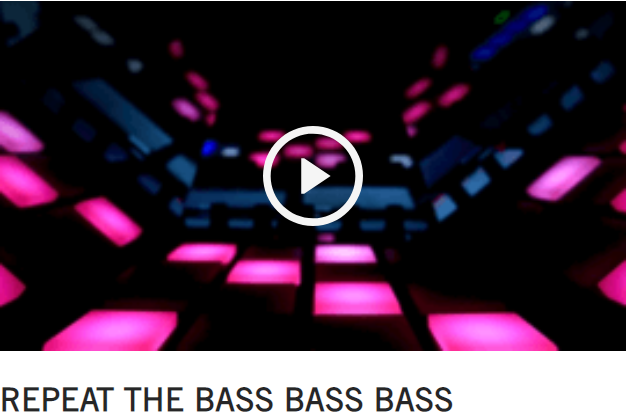
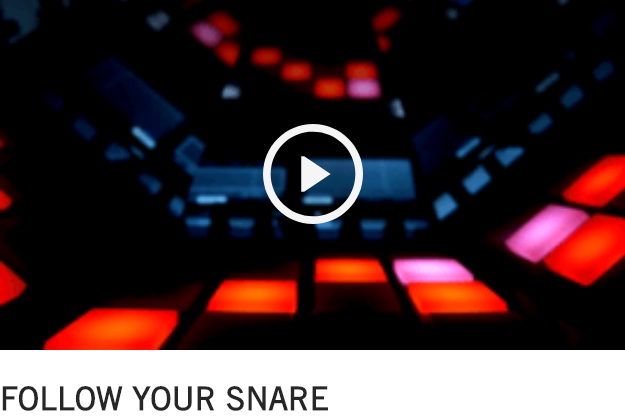
Comment