セ ー ル 情報
・July 2023 $6
・July 2022 $12
・July 2022 $10
Excite Audio's Lifeline Expanse and Lifeline Console upgrades are on sale.
You need the Lite version to buy the upgrade version.
Lifeline Expanse was a Lite version as a purchase privilege for PB, so I think many people have it.
Also, I think there are many people who have Lifeline Console because they received it in the questionnaire the other day.
Sale venue
It is a sale limited to PluginBoutique.
Overview
Bring your audio to life
The Lifeline series begins with Lifeline Expanse.Extensive and intuitive multi-effects bring any sound to life by adding character, space and width.
Lifeline Expanse uses complex re-amping techniques to create authenticity and realism.Re-amping means reproducing an audio signal in a certain environment.Add color, texture, depth and re-record through amps, mics and effects.
Lifeline Expanse distills this complex technique into a modern, sophisticated workflow, giving producers instant flexibility and control over every element.Each module's main controls and more focused under-the-hood features let you arrange your signal chain and delicately blend effects.
- 5 effect modules
- 20 unique algorithms
- Multiband capability
- Rearrangeable modular workflow
- Resizable UI
- Zero latency.
System requirements
MacOS
macOS 10.9 or later (Intel / M1 Apple Silicon compatible) (64-bit only)
Plugin Formats VST, VST3, AU, AAX, Standalone
Compatible DAWs Ableton Live, Pro Tools, Logic Pro, FL Studio, Cubase, Nuendo, Reaper, Reason + more.
Compatibility: 64-bit only.Windows
Windows 7 or later (32bit/64bit)
Plugin Formats VST, VST3, AAX, Standalone
Corresponding DAW Ableton Live, Pro Tools, Logic Pro, FL Studio, Cubase, Nuendo, Reaper, Reason + more.
Compatibility: Supports 64-bit and 32-bit.
Note: Internet connection is required for authoring this software.
Sound demo
I tried playing the preset.
First, I played it with Bass.
I tried playing it with Drum.
Difference between Lite version and Full version
The main differences are:
![[$16.50 until 7/31] Excite Audio Lifeline Expanse Upgrade is on sale (20% OFF) 4 2022 10 17 12x10 34](https://chilloutwithbeats.com/wp-content/uploads/2022/10/2022-10-17_12h10_34.png)
Number of presets
The Lite version has 100 presets and is not categorized.
However, the FULL version increases to 350, and is categorized and easy to use.
![[$16.50 until 7/31] Excite Audio Lifeline Expanse Upgrade is on sale (20% OFF) 5 2022 10 22 03x17 53](https://chilloutwithbeats.com/wp-content/uploads/2022/10/2022-10-22_03h17_53.png)
Gain Multiband, Effect Multiband
In the Full version, multi-band gain adjustment and effect adjustment are possible with 3 bands for all effects.
Gain adjustment is done before inputting to the effect, so adjustment of distortion etc. is very easy.
Also, since the effect can be adjusted for each band, it is possible to apply a stronger effect only to the highs.
I took a video.
Adjusting the fit is very easy.
Close/Room Mic Placement, Number of Speakers
In the Full version, you can adjust the parameters "Close" and "Room" of the "RE-AMP" module.
Also, the Lite version has four speakers, but eight can be used.
You can adjust the distance from Amp and the size of the room.
There are two types of speakers, large and small, for each Effect.
Re-Amp Adv Controls
The "Re-Amp" module offers "Close/Room Mic Placement" plus "Drive" and "Bass Through" parameters.
"Drive" adjusts the distortion, and "Bass Through" sets the frequency through which the effect is passed.
Since it is a reproduction of a speaker using IR, the bass will be cut if it is a small speaker.
When using "Bass Through", frequencies below the set frequency are output without being affected by the effect.
It seems to be useful when you want to make the bass sound solid while creating a Lo-Fi atmosphere.
Dist Adv Controls
The "Dist" module has "Dynamic" and "Smooth" parameters.
Raising “Dynamic” produces an effect similar to compression.
"Smooth" makes the frequency smoother, but if applied too strongly, the sound becomes muffled.
Format Adv Controls
The "Format" module has "Noise" and "Smooth" parameters.
The effect is slightly different depending on the effect, but "Noise" adjusts the noise component and "Smooth" is frequency smoothing.
It's pretty powerful.
Width Adv Controls
The "Width" parameter can use "Balance" and "Bass Mono".
"Balance" pans left and right, and "Bass Mono" lets you make frequencies below the specified frequency mono.
As for "Bass Mono", it was a bit ineffective, and even at maximum it felt like 50kHz or less would be monaural.
Space Adv Controls
The "Space" module can use the parameters "Predelay", "Size", "Stereo" and "Duck".
It's called reverb.
![[$16.50 until 7/31] Excite Audio Lifeline Expanse Upgrade is on sale (20% OFF) 1 2023 07 18 16x33 35](https://chilloutwithbeats.com/wp-content/uploads/2023/06/2023-07-18_16h33_35.png)

![[Free] Introducing Press Play's True Peak Limiter plugin Wave Breaker 14 2023 07 17 03x57 29](https://chilloutwithbeats.com/wp-content/uploads/2023/07/2023-07-17_03h57_29.png)
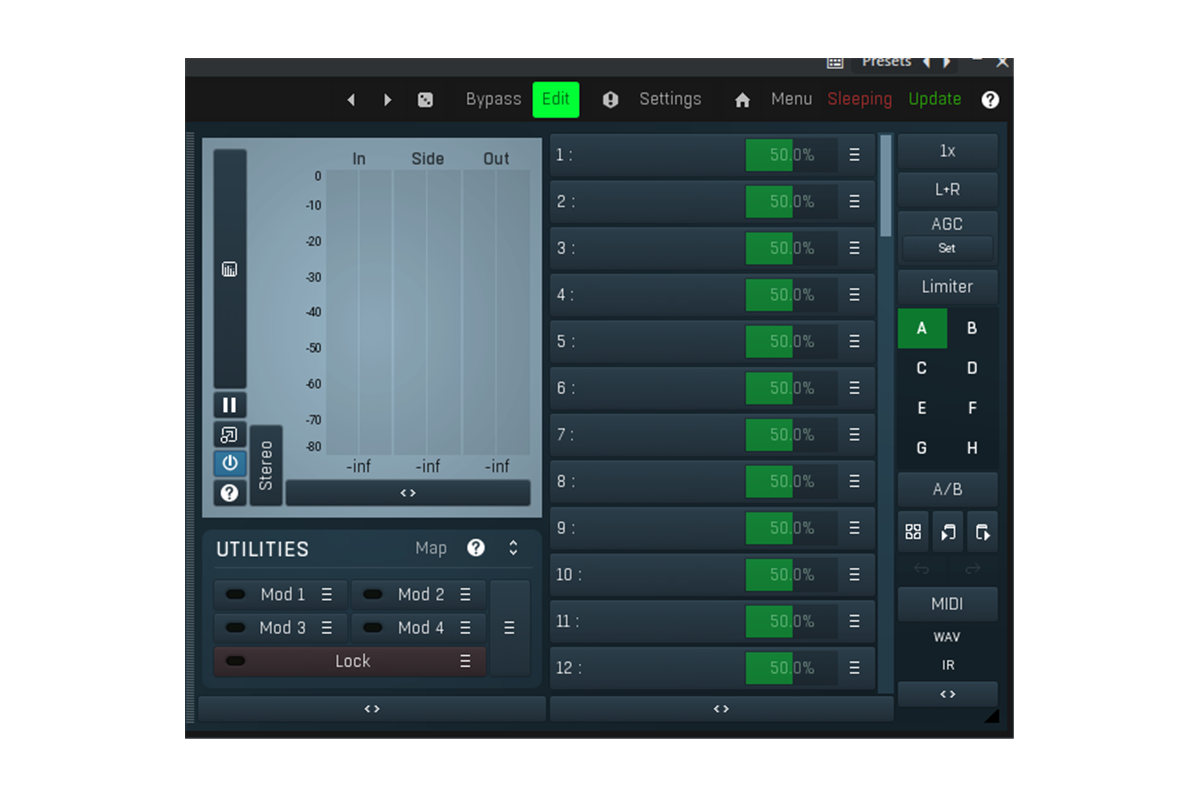
Comment
(When I sent it on the way to work, the radio waves got cut off, so this is the second time. If you received the previous one, please delete one of them.)
Hello. This is NM.
Excite Audio Lifeline Expanse sounds good, doesn't it?
I bought an upgrade and got a Lite, so I thought I could do it, but I couldn't buy an upgrade unless I got a Lite on PB or purchased it.
Sorry!
Since I bought something different and got the Lite, the yen has depreciated (although it was better this weekend), which is annoying.
NM
Thank you for the information!
I had lied as hard as I could.
Thank you very much.
Yen will continue to depreciate...
Even if you want a little bit, you will refrain from buying it.
The Excite Audio Lifeline Expanse upgrade has a low discount rate of 20%, so it may be good to just get the Lite version this month.
I think there will probably be more upgrade sales in the future.