A place to check as a DTMer when the C drive runs out of capacity
I'm yosi, the caretaker.
Recently, I haven't had enough capacity for C drive!It is a day when I get angry.
This time, I will introduce how to secure the capacity in two parts.
(Windows only)
This time, I will introduce the measures that everyone will be taking.
(Deletion in Tmp or deletion of Windows Update is common in other places, so I will omit it)
Next time, I'll show you a method that most people probably don't do.
(Although the capacity can be reduced considerably, there are also disadvantages)
This article will be sent with the following contents.
・ Let's set the manager installer
・ It is okay to delete unused formats
Manager installer traps that DTMer should know
All the major developers of each company have prepared a manager installer that installs automatically.
It's easy and thankful for beginners, but in most cases it tends to install all formats.
Arturia-san, Softube-san, and iZotope-san consume a lot of space, and I think it's a typical example of installing all of them.
It's a problem here, soThe AAX version is also included.
AAX is a format that can only be used by Protools and is useless to FL Studio people.
It's okay to delete unused formats
If you're not using Protools, AAX-formatted plug-ins are nothing more than hard disk fertilizer.
And since the installation location is decided to be the C folder, it is annoying for those who are running out of space on the C drive.
Let's erase it by saying.
It's been more than half a year since I erased it myself, but I haven't had any problems.
(Only UAD may be subtle ...)
However, I can't support you when something happens, so please move it to another place first and try it.
It's easy to do.
Just delete the following folders.
It varies considerably from person to person, but it can be reduced by a few GB.
C: \ Program Files (x86) \ Common Files \ Avid \ Audio \ Plug-Ins
C: \ Program Files \ Common Files \ Avid \ Audio \ Plug-Ins
Summary of places to check like DTMer when C drive runs out of capacity
This time, everyone knows a little, but next time we will do something a little more elaborate.
I will explain it well, so I will write it so that anyone can do it.
However, it is for people who have some knowledge because it uses commands.
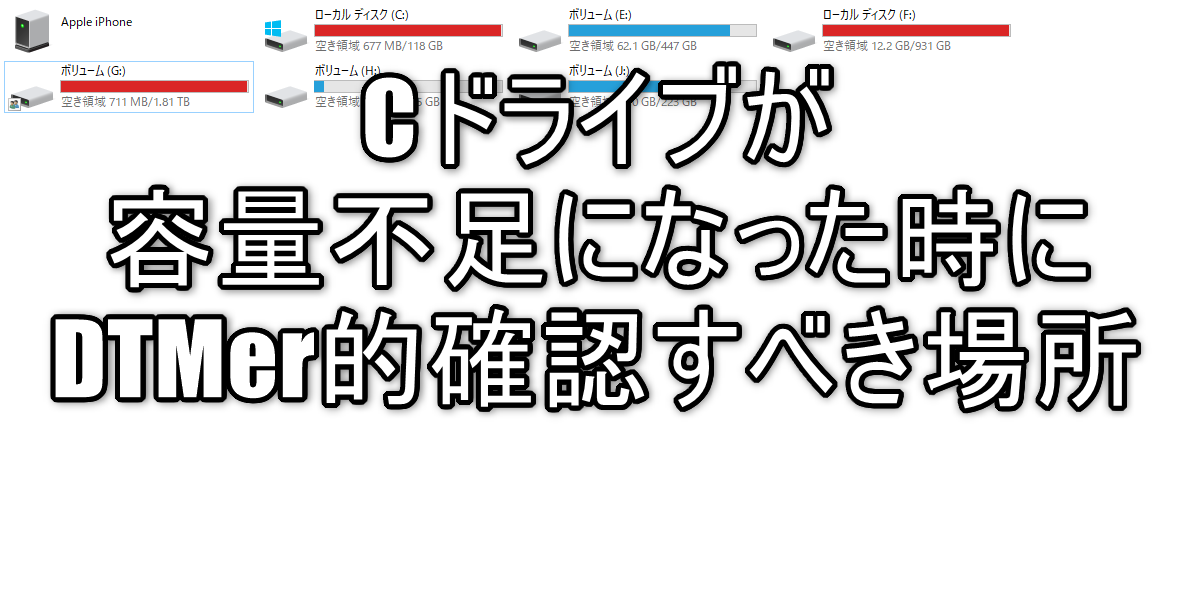
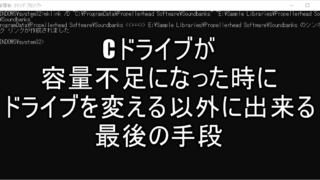
![[Free] Introduction of Keys of the 70's suitable for lostin70's Lo-Fi 12 2020 10 17 04x20 55](https://chilloutwithbeats.com/wp-content/uploads/2020/10/2020-10-17_04h20_55.png)
![[Free] DigitalProSounds' ABSTRACT VOX is now being distributed for free 13 2020 10 18 10x49 29](https://chilloutwithbeats.com/wp-content/uploads/2020/10/2020-10-18_10h49_29.png)
Comment