セ ー ル 情報
Sonible Smart EQ has been updated to version 4.
It is steadily evolving and adding new features.
Sound demo
Once Smart EQ learns the EQ that suits the part, it will suggest an EQ that matches it.
It's easy to do, just insert it into the mixer and select the profile for the relevant part.
Then press the Lean button to play.
I made a video of the situation.
Of course, you can adjust it from time to time, and the auto EQ can be divided into two parts, each of which can be set separately.
There is also a group function, which allows you to control multiple tracks at once.
I tried applying it to the sample output by Output's Pack Generator yesterday.
I use automation to turn it on and off.
At first, it will switch for 2 bars with ON, 2 bars with OFF, and then every 1 bar after that.
The profile is also in a lean state.
You can now change other EQ settings on one screen.
Also, you can now use dynamic EQ.
This is good when you don't want to apply EQ all the time, but want to make the input sound more audible.
This is effective when you want the snare drum to be a little more audible.
Sale venue
Apgre and Kurogre are also on sale.
Overview
smart:EQ 4 is an intelligent EQ that analyzes your audio material, corrects spectral issues, and equalizes using AI to achieve tonal balance.
This innovative tool works across channels to hierarchically control multiple tracks with automatic spectral mixing. Unlike traditional EQs that exclude mix context from processing, smart:EQ 4 promotes a holistic approach. To optimize your workflow, you can even remotely control multiple instances of smart:EQ 4 from a single plug-in window, ensuring you always keep the big picture in mind when mixing.
An intelligent equalizer, smart:EQ is the powerhouse of sonible's suite of AI-assisted tools and a staple of audio producers around the world. Its unique smart:filter spectrally balances tracks in seconds and makes spectral mixing as easy as dragging and dropping them with other tracks in a group. With smart:EQ4, sonible has increased the versatility of its equalizer and added new control features.
smart:EQ provides hierarchical control over multitrack unmasking, and in version 4 any instance within the same group can be controlled from any other instance. Select a new genre-based mix profile or import a reference track and smart:EQ will be able to use these as targets for your track's character.
The core smart:filter within each EQ instance has been boosted with a Smoothing parameter for gentler filtering. Standard EQ bands now function as dynamic EQs with familiar compressor-style controls. An auto gain function has also been added to compensate for level adjustments.
Top-down mixing and bottom-up mixing
Traditional project mixing has taken a bottom-up approach, starting with individual elements and building the mix piece by piece. smart:EQ 4 allows you to easily control the character of each channel of your mix with plug-in spectral shaping. Group mode allows you to define your mix top-down and create unmasked hierarchies between up to 10 smart:EQ instances. smart:EQ 4's smart:filter can be used in three modes: ``Track'' adjusts the balance of the channel, ``Group'' does not affect the channel, but masks it with other group members. reduce;
"Track and Group" applies balancing to channels and makes them eligible for unmasking.AI-powered smart:filter challenges new profiles
smart:EQ 4 features new mix profiles trained on entire mixes for specific genres.
The new Reference Profile feature lets you load an entire finished track or individual instruments and let smart:EQ 4 emulate their character and balance on a channel or bus.Remote control for spectral mixing
In version 4, you can not only see how other smart:EQ instances in the same group are reacting, but also see their behavior and change parameters from any instance in the same group. . Group View lets you select two entire EQ curves before editing them on-screen, allowing you to select and analyze profiles in every instance.
Advanced controls in track view
Track View’ prioritizes the current instance, but group properties and placement are still accessible and changeable. In addition to smart:filter, smart:EQ's regular EQ bands now also have dynamic behavior with threshold, ratio, attack, release, and range controls. These regular EQ bands can be used alongside or in place of the main smart:filter bands in any instance of smart:EQ 4.
Features
- smart:filter technology provides spectral balance across a single track/bus/mix, as well as intelligent cross-channel processing between instances.
- Drag-and-drop spectral mixing - group view to create unmasking hierarchies of up to 10 tracks
EQ of multiple tracks can be controlled remotely within the same group- A wide range of profiles for instruments, speech, and overall mixes by genre
- Create custom profiles from reference tracks
- Dynamic control of regular filters with threshold, ratio, attack, and release controls
Smart:filter processing mode can be selected (track, group, track & group)- Automatic gain, comprehensive M/S processing, smart state,…
- Custom learning time for smart:filter calculations
System requirements
Mac
macOS 10.12+ (M1 Apple Silicon support) (64-bit only)
RAM – 4GB or more (recommended)
CPU – Intel DualCore i5 or higher (recommended)
Plugin format – AU, VST2, VST3, AAX, MultiRack Native
Supported sample rates – 44.1 kHz to 192 kHzPC
Windows 10 or higher (64-bit only)
RAM – 4GB or more (recommended)
CPU – Intel DualCore i5 or higher (recommended)
Plugin formats – VST2, VST3, AAX, MultiRack Native
Supported sample rates – 44.1 kHz to 192 kHz
![[From $29 until 1/21] Sonible Smart EQ 4, which automatically suggests the optimal EQ, is on sale 1 2023 12 24 21x18 52](https://chilloutwithbeats.com/wp-content/uploads/2023/12/2023-12-24_21h18_52.png)
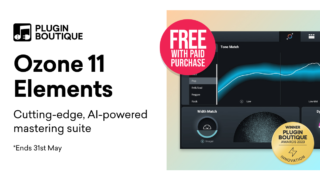

![[Free] Will sample packs become unnecessary? Introducing the AI-based sample pack generator Pack Generator 14 2023 12 24 03x18 08](https://chilloutwithbeats.com/wp-content/uploads/2023/12/2023-12-24_03h18_08.png)
![[Free] Introduction to NeuralNote, a plug-in that can convert Dr. Audio audio to MIDI 15 2023 12 26 00x35 43](https://chilloutwithbeats.com/wp-content/uploads/2023/12/2023-12-26_00h35_43.png)
Comment