I'm yosi, the caretaker.
ImageLine's FL Studio 20.7.3 has been released.
This is also a maintenance update, but new features have also been added.
We will also explain the new features that have been added.
Update contents
- Playlist– Includes some workflow enhancements.
- Make unique Clips - Edit> Make unique The option now applies to all clip types and all selected clips.
- Consolidating Playlist tracks - Tools> Export all Playlist track groups The option can group the audio of the parent track and all subtracks into one WAV file, reducing the number of (potentially) unnecessary rendered tracks.
- Audio Clip source changes – Clip Menu> Select source channel The starting point and trim edits are now saved when you hold down (Shift) while using the feature.
- Menus – All check type (selectable) menu items can now be checked or unchecked by right-clicking without closing the menu, and the results can now be previewed.
- Channel Rack – Displayed when the plugin is inserted by dragging and dropping between channels.
- Revised unlock system – Changed to make it clearer how to unlock FL Studio from the trial.newUnlock panelShows all possible options.
- Projects – Saving a project with a large Edison instance now displays a file size warning.
- Performance monitor – Moved the CPU percentage field closer to the plugin name.
- Tool bar peak meter – Shows potential clipping (above 0dB) even if the audio driver doesn't need it.
The following is omitted from the explanation.
- MIDI Scripting – Added the ability to select a dedicated channel, work in the pitch bend range, and get channel and mixer plug-in information.
- Command line export – Added batch export to .zip file to command line options. Allowed a single file instead of a folder for MIDI export.
- AKAI FIRE (pad colors) – Improved scale coloring when using different root notes.
Playlist
Make unique Clips - Edit> Make unique The option now applies to all clip types and all selected clips.
"Make unique" has been added to the playlist edit menu.
And until now, "Make unique" could not be used when selecting multiple clips, but now it can be used.
Consolidating Playlist tracks - Tools> Export all Playlist track groups The option can group the audio of the parent track and all subtracks into one WAV file, reducing the number of (potentially) unnecessary rendered tracks.
"Export all Playlist track groups" has been added to the playlist edit menu.
With "Export all Playlist track groups", Tracks that are grouped as shown below are mixed into one Wav and output.
Audio Clip source changes – Clip Menu> Select source channel The starting point and trim edits are now saved when you hold down (Shift) while using the feature.
You can now change the source while preserving the information of the clip whose length has been changed.
(Must be the same length and the same BPM to replace in the same place)
Menus – All check type (selectable) menu items can now be checked or unchecked by right-clicking without closing the menu, and the results can now be previewed.
This is pretty handy, but it may have been dropped in this version.
I've confirmed, but I can't check or uncheck it by right-clicking on quite a few menus.
The image is the same as turning on / off each line in the patcher that has been supported for a long time.
It seems that the same thing as the following video can be done with a normal menu.
Channel Rack – Displayed when the plugin is inserted by dragging and dropping between channels.
Until now, when dragging and dropping plugins into "Channel Rack", it was not possible to insert between plugins.
From this version, it is possible to insert a new plugin between plugins.
Revised unlock system – Changed to make it clearer how to unlock FL Studio from the trial.newUnlock panelShows all possible options.
There is a new way to unlock from trial to full version.
I can't confirm this function, somanualI am using the image of.
Projects – Saving a project with a large Edison instance now displays a file size warning.
It seems that a warning comes out when saving a state where a lot of recorded data and Wav etc. are read in Edison.
However, I tried to make Edison read the file and tried hard up to 600M, but no warning was given.
Performance monitor – Moved the CPU percentage field closer to the plugin name.
The percentage field has moved next to the plugin name.
Tool bar peak meter – Shows potential clipping (above 0dB) even if the audio driver doesn't need it.
When I say "peak meter" on the toolbar, I think it's the following part, but I didn't understand this for a moment. (Maybe it means to display even if the audio driver is not set)

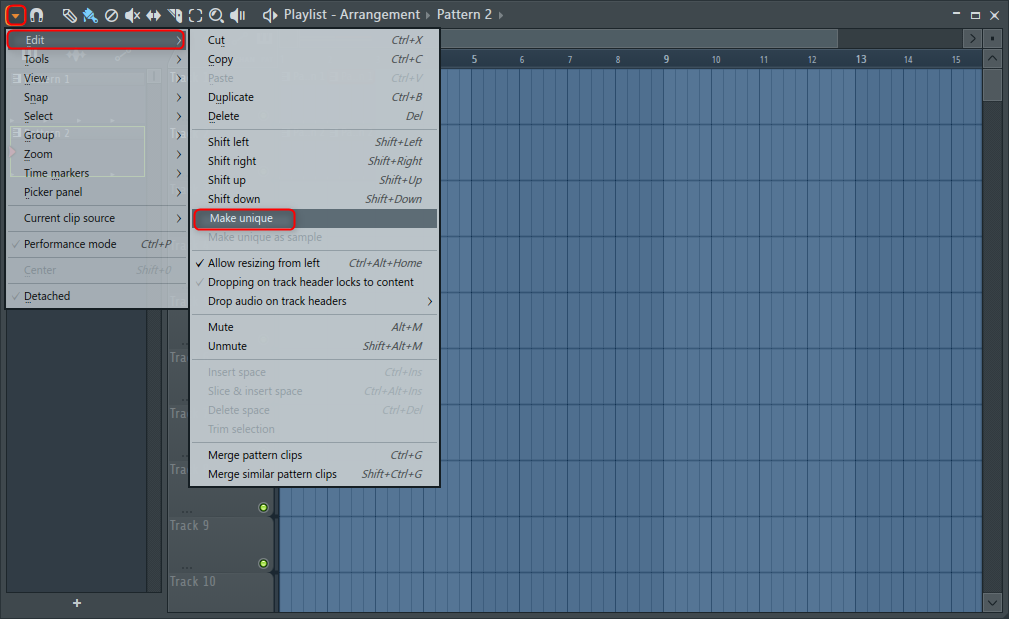
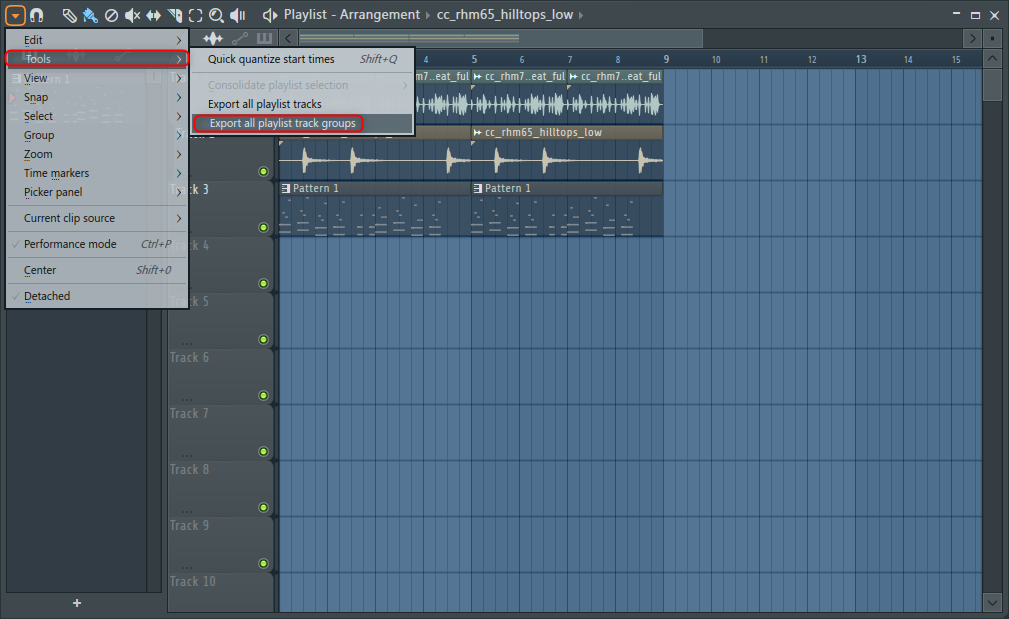
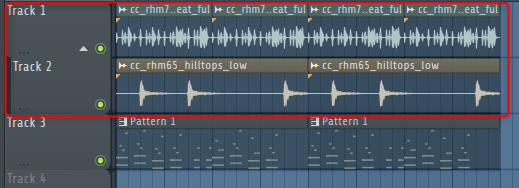

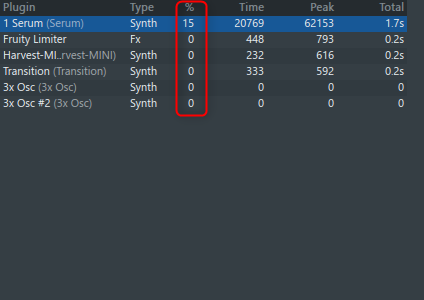

![[Free] How to use BigfishAudio Momentum as a slicer 17 XNUMX 2020 10 30 01x31 23](https://chilloutwithbeats.com/wp-content/uploads/2020/10/2020-10-30_01h31_23.png)
Comment