Arturia Pigments 5 update with sound
Arturia's Pigments has been updated to version 5.
It's a really great update every time, and all updates so far are free!
In terms of balance, I have the impression that it is superior to other major synth sound sources.
The types of synth engines, types of effects, modulation, presets, and sequencers are all of high quality.
And the price is $99 when it's on sale, so it's cheaper than other major synth sound sources.
The number of presets increases with each version, and now there are over 1500.
Sale venue
New features in Pigments 5
new content and sounds
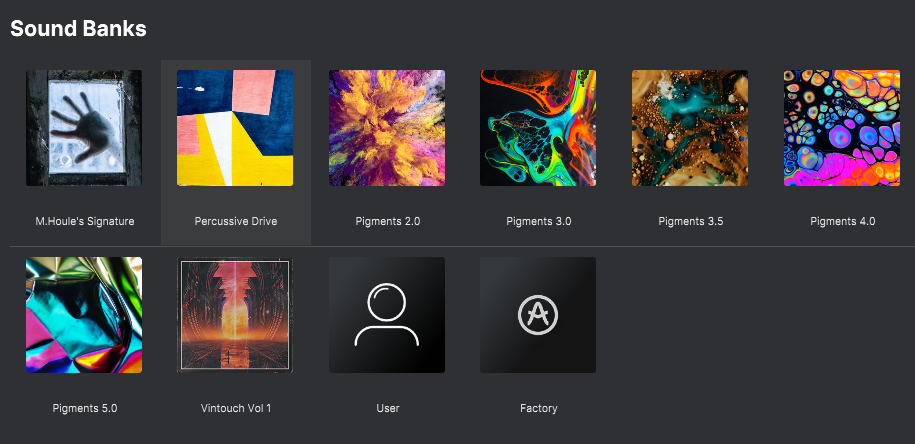
Discover a huge selection of new factory presets (5 more), wavetables, and samples with over 1500 sounds in Pigments 150! Three new preset expansion banks will also be available in the Pigments Sound Store.
I tried playing some of the presets added in Pigments 5.
101 new presets like this have been added.
Pigments has presets added for each version categorized as banks, so it's easy to see what has been added.
seamless performance
Pigments now utilizes multi-core processing for higher CPU efficiency, making it easier for more users to explore this powerful soft synth.
Now supports multi-core.
This makes me very happy.

I took a video.
It has fallen by about half.
ignite your creativity
Explore the most requested sequencer developments, including one-click sequence generation, new play modes, saveable presets and sequence browsing. Sequencer Lock allows you to apply sequence settings to any sound.
The sequencer now has presets.
This is a really nice feature.
Even if you don't know how to use a sequencer, you can use it by changing the presets appropriately.
I made a video showing how the sequencer settings do not change even after changing the preset by enabling the sequencer lock while changing the sequencer preset.
Shape and transform your unique sound
You can now process external audio in Pigments by routing the sound from the utility engine to your instrument through the track sidechain input.
In short, you can use Pingments effects on other audio.
However, unfortunately, this feature is not available in FLStudio.
I also tried using Patcher, but no sound came out.
I've heard that you can use this trick if you use FastScan to avoid confirming the category, but I think it's better not to do that.
This is because Pigments has upward compatibility*, so if you do it incorrectly, upward compatibility and backward compatibility may be broken.
(In short, it may not be loaded when reading the FLStudio project)
For those using other DAWs, I will only explain how to set up Pigments.
On the "Synth" screen, change "NOISE 2" to "Audio Input" from the "UTILITY ENGINE" tab and the Pigments side is ready.
After that, if you route it to Pingments on the DAW side, you can apply the Pigments effect.
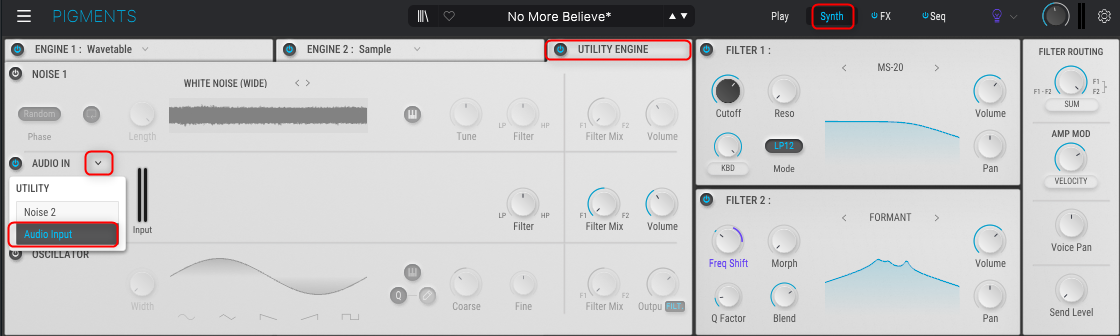
*This is easy to misunderstand, but upward compatibility means compatibility with lower-level products.
compose with style
Pigment's refreshed interface includes an improved play view, along with a new waveform visualizer and other enhancements.
A new Play interface has been added.
I felt that this screen would be fine if I wanted to change settings a little while selecting a preset.
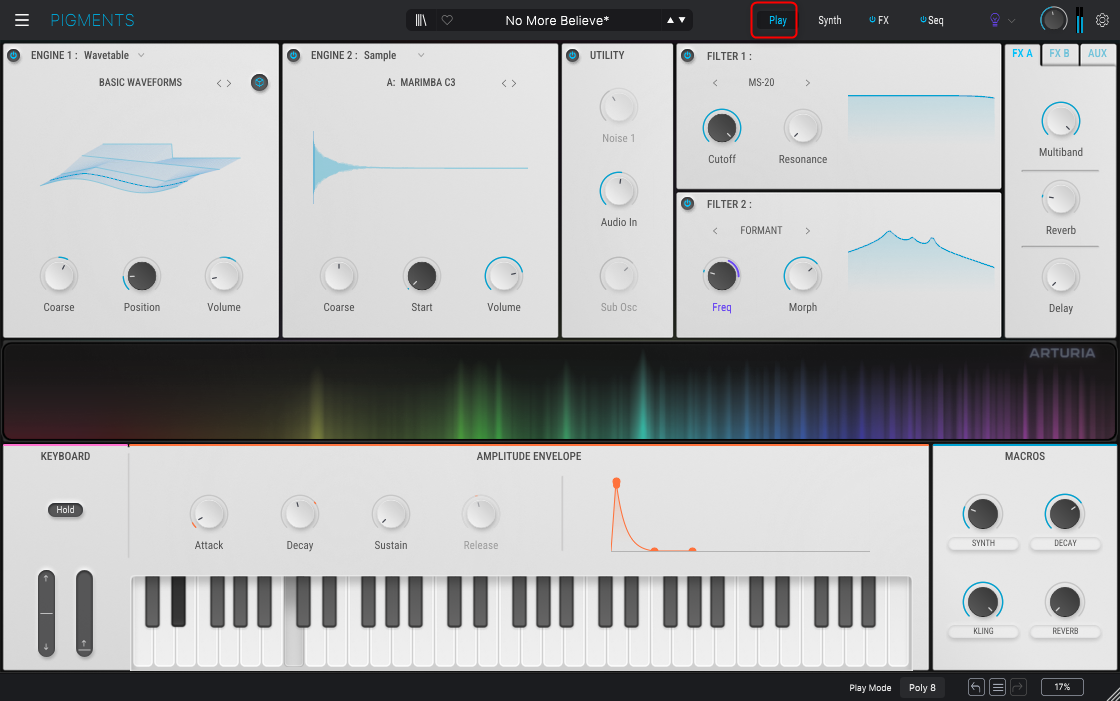
FX routing enhancements
You can now choose whether to route AUX FX sends before or after insert effects, allowing you to send processed audio to spatial effects.
You can now choose whether to route the AUX FX send before or after the insert effect.
You can choose which of FXA, FXB and AUX goes first, and which of FXA and FXB goes first or in parallel.
The effects that can be used are the same as insert AB and AUX.
The settings are shown in the red frame in the image below.




![[Free] Introduction to Vox Samples' Fat Cat Saturation Plugin (Win only) 19 2024 02 10 00x34 54](https://chilloutwithbeats.com/wp-content/uploads/2024/02/2024-02-10_00h34_54.png)
![[Free] Introduction to Soundfingers' piano sound source Dub Stage Piano 20 2024 02 12 23x34 12](https://chilloutwithbeats.com/wp-content/uploads/2024/02/2024-02-12_23h34_12.png)
Comment