No, I thought I didn't need the folder containing the one shot of the drum, and when I deleted it, it seemed to be one shot of the MDrum Replacer, so I couldn't see it ...
And it took a lot of time to revive, so I will write an article.
Perhaps the same procedure may be used even if you traverse with MDrummer.
It became empty like this.
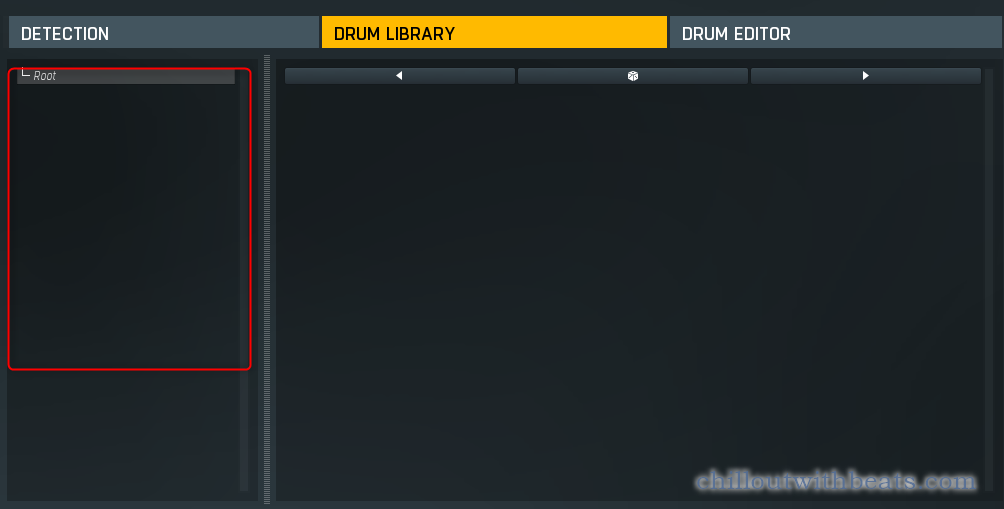
Allow MDrum Replacer libraries to be reinstalled
When I solved it, it was very simple.
If you have deleted the library, "Install factory data" will be displayed in red in the upper right corner.
![]()
Click here to display the "DOWNLOAD & INSATALL" screen.
Installed (deleted library) is displayed as "installed" and cannot be reinstalled. (I had a lot of trouble here and tried various things)
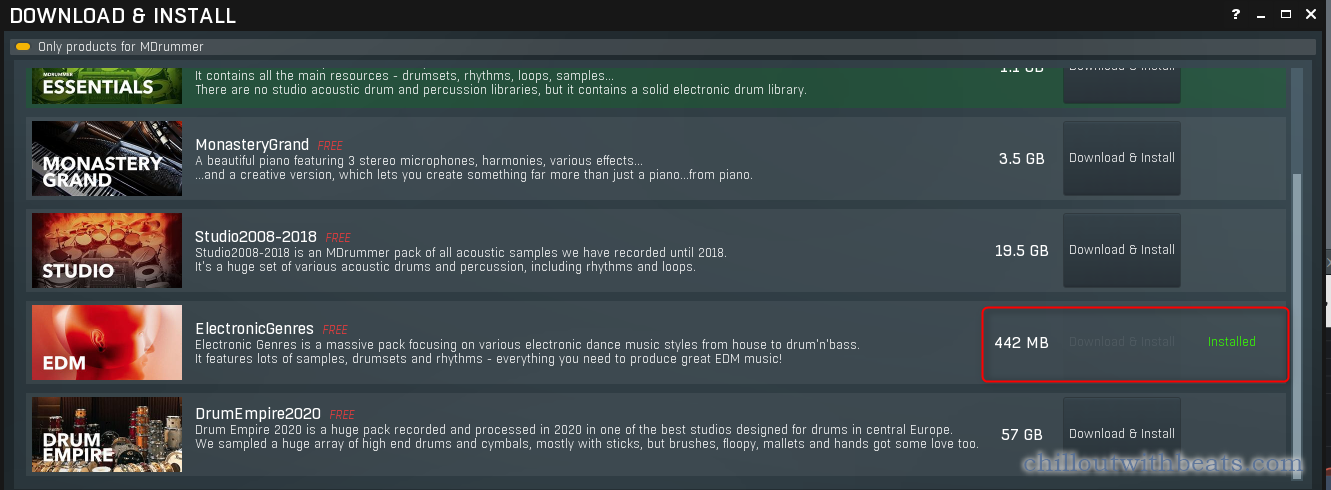
To enable reinstallation, double-click "installed" and the following message will be displayed. Click "Yes" to enable reinstallation.
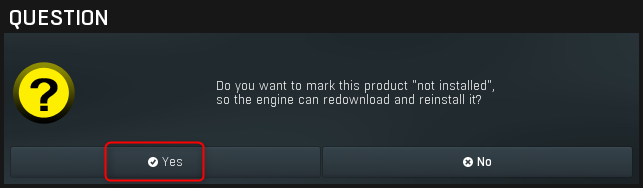
It is now ready for reinstallation as shown below.
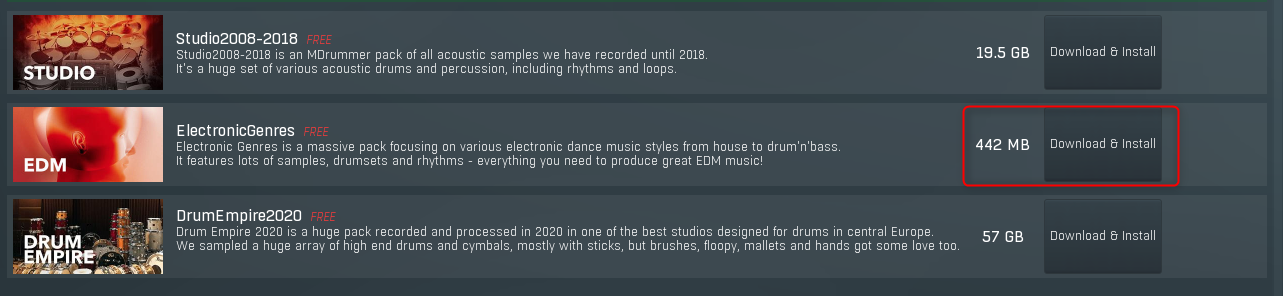
That's it.
The library has been successfully revived.
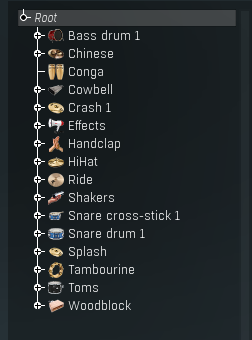
I think it should be a little easier to understand, but I am very grateful that it can be installed from a plugin.
Summary
This kind of thing is really annoying, isn't it?
I don't want to spend time in unrelated places.
And unfortunately, most of the troubleshooting information is dependent on English overseas.
After all, understanding speed slows down in English, and nowadays I want more information in Japanese.

![[Free] Wavegrove saturation plugin Vastaus v1.1.0 Germanium released 16 2021 08 16 03x12 22](https://chilloutwithbeats.com/wp-content/uploads/2021/08/2021-08-16_03h12_22.png)

Comment